NO SHIPPING TO THE US!
Postal service to the USA has been suspended due to tariffs. We are currently unable to process orders from American customers. Shipping will resume as soon as possible.
Postal service to the USA has been suspended due to tariffs. We are currently unable to process orders from American customers. Shipping will resume as soon as possible.
CabZone LE Support Page
The A+ CabZone LE is an affordable, high-quality guitar cabinet simulator based on the Impulse Response Convolution technology.
This page contains extra info on the device's operation:
This page contains extra info on the device's operation:
Standard mode
The device uses stock impulses (or third-party impulses in WAV format) and automatically generates all the needed folders on the microSD card upon first use. To replace an impulse, simply delete the old one and place the new one in the same folder. For example, to replace impulse #4, open SD:\AFX\ and replace AFX4.WAV with an impulse of your choice (24bit 48kHZ WAVE PCM1, uncompressed). Now, if you insert the microSD card into the CabZone LE and turn the CABINET knob to position 4, the uploaded impulse will be selected. If the card is ejected, the device reverts to using stock impulses. This way, you can expand the set of impulses to 20 or create a mix of stock and third-party impulses of your choice.
In this mode, the CabZone LE will apply the built-in neutral power amp simulation to any impulses you upload.
In this mode, the CabZone LE will apply the built-in neutral power amp simulation to any impulses you upload.
Impulse packs
We have released several impulse packs for guitar and bass, and we are going to keep adding more packs in the future. You can either use those impulses in our devices directly or generate complex patches with them.
Advanced mode
To simulate a different power amp, use the patch generator or create your own patch in SigmaStudio. Then, create an AFX_HEX folder in the root directory of your microSD card. In the AFX_HEX folder, create 10 folders named from 1 to 10 (the numbers correspond with selector switch positions on the CabZone LE). Place the HEX file into any of the 10 folders (for example, SD:\AFX_HEX\02\drive.hex). Each of the ten folders can contain one HEX file. Make sure to observe folder hierarchy. Note that each HEX file's name should only consist of numbers and Latin letters.
If the microSD card has an AFX_HEX folder in its root, the device will ignore the AFX folder and use alternative patches instead of impulses. The original firmware and impulses are still available for use: just eject the microSD card from the device.
You can download an archive with correct folder hierarchy below and extract it to a blank microSD card. The archive contains ten power amp simulations with a Marshall 1960 cabinet impulse. After that, you can simply replace the patch files with your own.
If the microSD card has an AFX_HEX folder in its root, the device will ignore the AFX folder and use alternative patches instead of impulses. The original firmware and impulses are still available for use: just eject the microSD card from the device.
You can download an archive with correct folder hierarchy below and extract it to a blank microSD card. The archive contains ten power amp simulations with a Marshall 1960 cabinet impulse. After that, you can simply replace the patch files with your own.
CabZone LE Firmware Update
To ensure correct HEX patch operation, we strongly suggest updating the CabZone LE firmware to the latest version.
How to update the CabZone LE firmware to the latest version:
- Download the update archive
- Extract the update.bin file from the archive to the root of a microSD card
- Turn off the power of the CabZone LE, insert the card, then plug the power back in
- The device will perform all the needed operations automatically within a few minutes. As long as the LED is flashing, firmware is being updated. Do not turn off the power or eject the microSD card until the update is finished
- The LED will stop flashing as soon as the update is over. The update file will be automatically erased from the card
- Cycle the device's power. The CabZone LE has now been updated and is ready for use
Online patch generator for CabZone LE
The CabZone LE has only one power amp simulator (neutral) in stock. In most cases, it is enough — but you can also simulate other power amps if you wish. To do that, you need to create a user programme (patch) containing the cabinet impulse and the power amp impulse of your choice (this can be done with our online HEX file generator). Once the patches have been uploaded to the device, the CABINET knob will select among "power amp + cabinet" combos, which means you can create a number of presets tailored to your needs.
This tool allows you to create a HEX file, which is an alternative control program / patch for use with the CabZone LE digital cabinet simulator.
To create and download a HEX file containing a "power amp + cabinet" combination, follow 4 simple steps:
1. Select instrument:
This tool allows you to create a HEX file, which is an alternative control program / patch for use with the CabZone LE digital cabinet simulator.
To create and download a HEX file containing a "power amp + cabinet" combination, follow 4 simple steps:
1. Select instrument:
- Select an impulse from the list:or upload your own (wav pcm, mono, 24 bit, 48 kHz, uncompressed):
- Select power amp:Select power amp set:
- Select an impulse from the list:or upload your own (wav pcm, mono, 24 bit, 48 kHz, uncompressed):
- Select power amp:Select power amp set:
Additional info
- The CabZone LE is based on DSP ADAU1701 (input: ADC0, output: DAC0).
- The built-in DSP chip sees the microcontroller as a ROM chip in selfboot mode.
- SigmaStudio is the official programming environment for the DSP chip. SigmaStudio allows to download ROM files in HEX format for use in selfboot mode. This can be used to create custom patches. Create a programme, compile it, and put the resulting HEX file to /AFX_HEX/patch_number/file_name.hex on your microSD card.
- The FIR block in SigmaStudio accepts mathematical impulse factors. To turn a WAV impulse into a list of factors, you can use the WAV2FIR online tool.