NO SHIPPING TO THE US!
Postal service to the USA has been suspended due to tariffs. We are currently unable to process orders from American customers. Shipping will resume as soon as possible.
Postal service to the USA has been suspended due to tariffs. We are currently unable to process orders from American customers. Shipping will resume as soon as possible.
OKTABEP VST3/AU plugin
OKTABEP
VST3/AU plugin
The OKTABEP VST3/AU plugin is our implementation of a simple polyphonic octaver effect.
With its quick and intuitive UI, the plugin generates up to four polyphonic octaves from the incoming signal (two upper octaves and two lower ones). Low- and high-pass filter switches allow you to shape the resulting sound. Of course, you can combine this with any other effects in your signal chain for an even broader sound palette. The OKTABEP tracks even the most complex signals perfectly, allowing you to quickly inject upper and lower octaves into the mix.
The plugin was mainly designed for guitar and bass, but you can certainly use it with any signal source. Experiment away!
The OKTABEP is also available as a standalone app which doesn’t require using a DAW.
The OKTABEP VST3/AU plugin is almost an exact copy of the Shift Line OKTABEP pedal’s algorithm. The key difference is that you can use the plugin in your favorite DAW with the sample rate and bit depth of your choice.
With its quick and intuitive UI, the plugin generates up to four polyphonic octaves from the incoming signal (two upper octaves and two lower ones). Low- and high-pass filter switches allow you to shape the resulting sound. Of course, you can combine this with any other effects in your signal chain for an even broader sound palette. The OKTABEP tracks even the most complex signals perfectly, allowing you to quickly inject upper and lower octaves into the mix.
The plugin was mainly designed for guitar and bass, but you can certainly use it with any signal source. Experiment away!
The OKTABEP is also available as a standalone app which doesn’t require using a DAW.
The OKTABEP VST3/AU plugin is almost an exact copy of the Shift Line OKTABEP pedal’s algorithm. The key difference is that you can use the plugin in your favorite DAW with the sample rate and bit depth of your choice.
Controls
- Dry Volume
This control allows you to mix in the dry signal (up to +6 dB boost) or remove it completely.
The plugin’s filter settings have no effect on the dry signal.
- Octave Up Volume
This control adds an octave-up signal into the mix (up to +6 dB boost). Use the low-pass filter (LPF) to shape the timbre.
- Octave Down Volume
This control adds an octave-down signal into the mix (up to +6 dB boost). Use the high-pass filter (HPF) to shape the timbre.
- Two Octaves Up Volume
This control adds a two-octaves-up signal into the mix (up to +6 dB boost). Use the low-pass filter (LPF) to shape the timbre.
- Two Octaves Down Volume
This control adds a two-octaves-down signal into the mix (up to +6 dB boost). Use the high-pass filter (HPF) to shape the timbre.
- Randomize
Press this button to quickly create a randomized set of values for all signal volumes. Filter parameters aren’t affected by the randomization.
- HPF
The dropdown list includes three high-pass filter settings for the octave signals (the dry signal remains unaffected). OFF disengages the filter, 100 Hz provides a slight low cut, and 300 Hz notably reduces the volume of octave signals for a low-pitched incoming signal.
Use a third-party EQ for more precise toneshaping.
- LPF
The dropdown list includes three low-pass filter settings for the octave signals (the dry signal remains unaffected). OFF disengages the filter, 3400 Hz provides a slight high cut, and 2560 Hz notably darkens the sound.
Use a third-party EQ for more precise toneshaping.
PRESET SETUP
Saving and Loading Presets
The plugin allows saving and recalling settings through its preset management system. After you’ve installed the plugin, the Factory and User folders will appear in the system folder ("C:\Users\%username%\Application Data\OKTABEP" or "С:\Users\%username%\AppData\Roaming\OKTABEP” for various Windows versions, “~/Library/OKTABEP/” for MacOS).
For quicker scanning, the plugin imposes limits on folder nesting depth. You can use the User or Factory folder to save your presets, and you can also create new folders in the root. However, you can’t create nested folders in any of those.
If you have deleted some of the presets in the default folder, you can get them back by deleting the whole folder. The plugin will restore all the presets except for the User folder and the custom presets you have saved.
The dropdown list is the key control element for saving and loading presets. It is split into the following sections:
If a preset has been modified but not saved, its name will be displayed in grey and an asterisk will appear in the panel. The plugin will use the currently set parameter values.
The BYPASS Button
This button lets you engage and disengage the effect.
The MONO IN Button
This function is only present in the standalone app.
When engaged, only the incoming signal from the first active channel will be routed to both inputs of the plugin.
The SHIFT LINE Logo Button
In the Shareware version, this button takes you to the plugin’s page on our website. In the full version, it checks for updates.
Saving and Loading Presets
The plugin allows saving and recalling settings through its preset management system. After you’ve installed the plugin, the Factory and User folders will appear in the system folder ("C:\Users\%username%\Application Data\OKTABEP" or "С:\Users\%username%\AppData\Roaming\OKTABEP” for various Windows versions, “~/Library/OKTABEP/” for MacOS).
For quicker scanning, the plugin imposes limits on folder nesting depth. You can use the User or Factory folder to save your presets, and you can also create new folders in the root. However, you can’t create nested folders in any of those.
If you have deleted some of the presets in the default folder, you can get them back by deleting the whole folder. The plugin will restore all the presets except for the User folder and the custom presets you have saved.
The dropdown list is the key control element for saving and loading presets. It is split into the following sections:
- Actions: Utilities for saving presets and rescanning the folders which contain those. Press Save as… to save a preset. Press Rescan Presets to rescan the folders.
- Predefined Presets: By default, this section displays the standard folders. Any user-created folders will also show up here.
- User: this section provides quick access to presets defined in the User folder (which is empty by default).
If a preset has been modified but not saved, its name will be displayed in grey and an asterisk will appear in the panel. The plugin will use the currently set parameter values.
The BYPASS Button
This button lets you engage and disengage the effect.
The MONO IN Button
This function is only present in the standalone app.
When engaged, only the incoming signal from the first active channel will be routed to both inputs of the plugin.
The SHIFT LINE Logo Button
In the Shareware version, this button takes you to the plugin’s page on our website. In the full version, it checks for updates.
System Requirements
Microsoft Windows
CPU: Intel Core i3-i9, AMD
RAM: 8 GB (recommended)
OS Version: 7 — 11 (64-bit)
Minimum Screen Resolution: 1152 × 864
The installer contains:
Apple macOS
CPU: Intel Core i5–i9, Apple Silicon
RAM: 8 GB (recommended)
OS Version: 12 — 15.6.1
Minimum Screen Resolution: 1152 × 864
The installer contains:
CPU: x86_64
RAM: 8 GB (recommended)
OS Version: Ubuntu 20.04 or newer
Minimum Screen Resolution: 1152 × 864
The installer contains:
CPU: Intel Core i3-i9, AMD
RAM: 8 GB (recommended)
OS Version: 7 — 11 (64-bit)
Minimum Screen Resolution: 1152 × 864
The installer contains:
- The OKTABEP standalone app (which doesn’t require using a DAW).
- The VST3 plugin which you can use in a DAW or any other compatible software.
Apple macOS
CPU: Intel Core i5–i9, Apple Silicon
RAM: 8 GB (recommended)
OS Version: 12 — 15.6.1
Minimum Screen Resolution: 1152 × 864
The installer contains:
- The OKTABEP standalone app (which doesn’t require using a DAW).
- The VST3 plugin which you can use in a DAW or any other compatible software.
- The AU plugin which you can use in a DAW or any other compatible software.
CPU: x86_64
RAM: 8 GB (recommended)
OS Version: Ubuntu 20.04 or newer
Minimum Screen Resolution: 1152 × 864
The installer contains:
- The OKTABEP standalone app (which doesn’t require using a DAW).
- The VST3 plugin which you can use in a DAW or any other compatible software.
The latest Shift Line OKTABEP version is v.1.0
The currently installed version is displayed in the upper right corner of the plugin’s UI.
NB: the OKTABEP plugin is being continuously developed. Please check for new versions regularly. If you have found a bug or have a feature request, please use our bug tracker.
The currently installed version is displayed in the upper right corner of the plugin’s UI.
NB: the OKTABEP plugin is being continuously developed. Please check for new versions regularly. If you have found a bug or have a feature request, please use our bug tracker.
Full Version
OKTABEP
After you have pressed the “BUY OKTABEP” button, you will be redirected to a page where you can complete your purchase. Please follow the instructions on the page in order to get access to your account.
Thank you for your support!
Thank you for your support!
OKTABEP | Shareware
This is a fully functional Shareware version of the plugin.
The only difference is that it contains a message saying “If you enjoy this plugin, please consider buying the full version”. By clicking that message, you can go to the purchase page and get the full version there.
The only difference is that it contains a message saying “If you enjoy this plugin, please consider buying the full version”. By clicking that message, you can go to the purchase page and get the full version there.