NO SHIPPING TO THE US!
Postal service to the USA has been suspended due to tariffs. We are currently unable to process orders from American customers. Shipping will resume as soon as possible.
Postal service to the USA has been suspended due to tariffs. We are currently unable to process orders from American customers. Shipping will resume as soon as possible.
Astronaut V
Stereo Multiverb Space Unit
$
299
$
The A+ Astronaut V is the newest addition to the Astronaut space reverb family. Based around the ARM ® processor, the Cortex ® technology and the Analog Devices codec, the new pedal is the most advanced and impressive-sounding Astronaut space unit to date!
The Astronaut V offers 22 unique sound-processing algorithms, each with flexible controls. The best algorithms featured in the previous versions have been reworked in order to utilize the new processor to the fullest. The Astronaut V can do anything from traditional reverb sounds to complex soundscapes, effects and arpeggios.
With the fully updated UI, each algorithm now saves user settings into the device's memory. The Astronaut V is a collection of 33 extensively tweakable presets, allowing you to focus on the music!
The Astronaut V offers 22 unique sound-processing algorithms, each with flexible controls. The best algorithms featured in the previous versions have been reworked in order to utilize the new processor to the fullest. The Astronaut V can do anything from traditional reverb sounds to complex soundscapes, effects and arpeggios.
With the fully updated UI, each algorithm now saves user settings into the device's memory. The Astronaut V is a collection of 33 extensively tweakable presets, allowing you to focus on the music!
Notify me when the product is in stock
Unfortunately, the device is currently out of stock. Please provide your contact details if you would like us to send you an email as soon as the product is back in stock.
The dual mono sound processing architecture carefully preserves the incoming signal's stereo scene. The VCA-based cross mix between the dry and wet signals allows for a perfectly smooth transition towards Kill Dry mode. The dry signal doesn't go through any AD/DA conversion, which means there's no latency and no artifacts introduced to it.
The universal CTRL jack allows you to control all effect parameters via MIDI (including PC commands), as well as via analog triggers and expression pedals. The Astronaut V sports a USB Type C port for extra tweakability and firmware updates; we're planning to keep expanding the USB interface functionality further.
The pedal is extremely flexible and can fit pretty much any style of music. Massive soundscapes have never been easier to craft. The Astronaut V is a stereo inspiration machine!
The universal CTRL jack allows you to control all effect parameters via MIDI (including PC commands), as well as via analog triggers and expression pedals. The Astronaut V sports a USB Type C port for extra tweakability and firmware updates; we're planning to keep expanding the USB interface functionality further.
The pedal is extremely flexible and can fit pretty much any style of music. Massive soundscapes have never been easier to craft. The Astronaut V is a stereo inspiration machine!
Astronaut V: Key Features
- 22 unique stereo algorithms: reverbs, delays, microsampling.
- 33 programs split into 3 banks and enhanced with the Quick Access function.
- A User Defined bank for 11 user-defined programs.
- Improved UI which saves all algorithm parameters in the matching program slot.
- Hold Mode (infinite sustain).
- Dual mono sound processing architecture and a full stereo signal path allowing for mono signal expansion.
- Universal external control input which accepts MIDI, passive controllers, expression pedals and analog triggers.
- VCA-based cross mix between the dry and wet signals.
- VCA-based output boost.
- Switchable reverb tails in bypass.
- Fully analog dry signal path.
- USB Type C port for firmware updates and fine-tuning.
- Compact and lightweight aluminium enclosure with top-mounted jacks to save pedalboard space.
- Universal 9-12VDC power intake and relatively low power consumption (160-200mA).
Connections
- LEFT INIs a monophonic signal input. In a mono signal chain, use this input exclusively.
- RIGHT IN
Is an input for the second signal source. A stereo setup can be achieved by simultaneously connecting two mono signal sources to the LEFT IN and RIGHT IN inputs. The Astronaut V doesn't support TRS connections.
- LEFT OUTIs the left channel output. Connect it to the signal receiver. In a mono signal chain, use this output exclusively.
- RIGHT OUTIs the right channel output. Connect it to the signal receiver. A stereo setup can be achieved by simultaneously connecting the LEFT OUT and RIGHT OUT outputs to two mono inputs. The Astronaut V doesn't support TRS connections. Read more about operation modes in the Connection Options section.
- CTRLIs an input for external control sources. It accepts MIDI type A, single or dual momentary footswitch, expression pedal, or analog triggers (S-trig/V-trig). Read more about the CTRL input in the External Parameter Control section.
- POWER INIs the power supply input (9-12VDC).
- USB Type CIs a port for connecting the pedal to a computer for servicing, firmware updates, configuration and mode switching.

Is a monophonic signal input. In a mono signal chain, use this input exclusively.

Is an input for the second signal source. A stereo setup can be achieved by simultaneously connecting two mono signal sources to the LEFT IN and RIGHT IN inputs. The Astronaut V doesn't support TRS connections.

Is the left channel output. Connect it to the signal receiver. In a mono signal chain, use this output exclusively.

Is the right channel output. Connect it to the signal receiver. A stereo setup can be achieved by simultaneously connecting the LEFT OUT and RIGHT OUT outputs to two mono inputs. The Astronaut V doesn't support TRS connections. Read more about operation modes in the Connection Options section.

Is an input for external control sources. It accepts MIDI type A, single or dual momentary footswitch, expression pedal, or analog triggers (S-trig/V-trig). Read more about the CTRL input in the External Parameter Control section.

Is the power supply input (9-12VDC).

Is a port for connecting the pedal to a computer for servicing, firmware updates, configuration and mode switching.
Controls
The device makes use of dual-function controls: each knob and switch can have different functions depending on the situation. Primary functions with direct access are printed in bold font on the pedal. Secondary functions which can be accessed by holding down the TAP / ALT footswitch are printed in a box on the pedal and are underlined in this document.
- The PROGRAM knobSelects a program/algorithm from a bank.
- The X-MIX knobControls the cross mix between the dry and wet signals.
- The PDL/TIME knobControls pre-delay (for the RV bank) or the time interval (for the FX bank). This knob works in conjunction with the BEAT switch. Read more in the Algorithms section.
- The DECAY knobControls the decay for reverb/delay. Press and hold the ON/HOLD footswitch to go to the fully CW position on this knob.
- The CHARACTER knobControls an algorithm-dependent parameter. Read more in the Algorithms section.
- The BANK switchSelects the program bank:
- UP: UD (User Defined) — user-selected algorithms.
- CENTER: FX (Effects) — various spatial effects.
- DOWN: RV (Reverberation) — reverb effects.
- UP: UD (User Defined) — user-selected algorithms.
- The BEAT switchSelects the beat division for the tempo set by the PDL/TIME knob or the TAP footswitch:
- UP: 1/1 (quarter note).
- CENTER: 3/4 (dotted 8th).
- DOWN: 2/3 (quarter note triplets).
- UP: 1/1 (quarter note).
- The ON / HOLD footswitchHas several functions:
- Press once to turn the effect on or off.
- Press and hold to enter Hold Mode (gradual ramp-up towards infinite decay).
- Press twice to switch between the Quick Access program (program 1 in UD bank) and the current program.
- Press and hold while changing the BEAT switch position to select bypass type. Set the BEAT switch to the UP position for no reverb tails in bypass. Set the BEAT switch to the DOWN position for reverb tails in bypass.
- Press once to turn the effect on or off.
- The TAP / ALT footswitchHas several functions:
- Press briefly several times to set the tempo (TAP). The tempo is set after two consecutive taps. When using Force programs, press this footswitch to "freeze" the incoming signal.
- Press and hold to access secondary functions of other controls (printed in a box on the pedal and underlined in this document).

Selects a program/algorithm from a bank.

Controls the cross mix between the dry and wet signals.

Controls pre-delay (for the RV bank) or the time interval (for the FX bank). This knob works in conjunction with the BEAT switch. Read more in the Algorithms section.

Controls the decay for reverb/delay. Press and hold the ON/HOLD footswitch to go to the fully CW position on this knob.

Controls an algorithm-dependent parameter. Read more in the Algorithms section.

Selects the program bank:
- UP: UD (User Defined) — user-selected algorithms.
- CENTER: FX (Effects) — various spatial effects.
- DOWN: RV (Reverberation) — reverb effects.

Selects the beat division for the tempo set by the PDL/TIME knob or the TAP footswitch:
- UP: 1/1 (quarter note).
- CENTER: 3/4 (dotted 8th).
- DOWN: 2/3 (quarter note triplets).

Has several functions:
- Press once to turn the effect on or off.
- Press and hold to enter Hold Mode (gradual ramp-up towards infinite decay).
- Press twice to switch between the Quick Access program (program 1 in UD bank) and the current program.
- Press and hold while changing the BEAT switch position to select bypass type. Set the BEAT switch to the UP position for no reverb tails in bypass. Set the BEAT switch to the DOWN position for reverb tails in bypass.

Has several functions:
- Press briefly several times to set the tempo (TAP). The tempo is set after two consecutive taps. When using Force programs, press this footswitch to "freeze" the incoming signal.
- Press and hold to access secondary functions of other controls (printed in a box on the pedal and underlined in this document).
When you press and hold the TAP / ALT footswitch, the LED above it starts glowing blue. This indicates that secondary functions of the controls are being accessed.
Tweaking secondary control values (while holding down the TAP / ALT footswitch) doesn't affect primary control values, and vice versa. The primary and secondary functions are completely independent, but only the last tweaked value of each control is physically visible.
Tweaking secondary control values (while holding down the TAP / ALT footswitch) doesn't affect primary control values, and vice versa. The primary and secondary functions are completely independent, but only the last tweaked value of each control is physically visible.
Secondary functions (accessed by holding down the TAP / ALT footswitch):
- The VOLUME knobBoosts the output up to +10dB. The boost affects both the dry and wet signal. This prevents the sound from getting too "washed out" while using spatial effects.
- The HPF knobIs a high-pass filter which attenuates low frequencies of the wet signal. The higher the value, the less low end in the wet signal.
- The LPF knobIs a low-pass filter which attenuates high frequencies of the wet signal. The lower the value, the less high end in the wet signal.
- The STEREO knob
- The COPY SETTINGS knobCopies all the current control values into the selected program slot as soon as you release the TAP / ALT footswitch.
Read more in the Program Management section.
- BANK switch + TAP / ALT footswitchChange the BANK switch position while holding down the TAP / ALT footswitch to move the copied settings to a different bank.
Read more in the Program Management section.

Boosts the output up to +10dB. The boost affects both the dry and wet signal. This prevents the sound from getting too "washed out" while using spatial effects.

Is a high-pass filter which attenuates low frequencies of the wet signal. The higher the value, the less low end in the wet signal.

Is a low-pass filter which attenuates high frequencies of the wet signal. The lower the value, the less high end in the wet signal.


Copies all the current control values into the selected program slot as soon as you release the TAP / ALT footswitch.
Read more in the Program Management section.
Read more in the Program Management section.

Change the BANK switch position while holding down the TAP / ALT footswitch to move the copied settings to a different bank.
Read more in the Program Management section.
Read more in the Program Management section.
VIDEO GALLERY
Bypass & Indication

The dry signal doesn't go through any AD/DA conversion and thus has no added latency or artifacts. Due to its active bypass and VCA-based wet/dry signal mixing, the Astronaut V offers two bypass options and doesn't send any clicks down the signal chain when turned on or off.
To switch between the two bypass options, press and hold the ON / HOLD footswitch, then move the BEAT switch to the desired position:
The currently selected bypass mode is indicated as soon as the pedal powers up or when you switch between bypass modes. The LED over the ON / HOLD footswitch flashes 5 times in one of the following colors:
- UP: Effect tails in bypass. After you've disengaged the pedal via the ON / HOLD footswitch, the remaining effect tails will keep playing out, but no further incoming signal will be processed.
- DOWN: No effect tails in bypass. The effect is only audible while the pedal is engaged. After you've disengaged the pedal via the ON / HOLD footswitch, the effect tails will stop immediately.
The currently selected bypass mode is indicated as soon as the pedal powers up or when you switch between bypass modes. The LED over the ON / HOLD footswitch flashes 5 times in one of the following colors:
- White for reverb tails in bypass.
- Red for no tails in bypass.
- The ON/HOLD LEDhas five functions:
- It indicates whether the effect is engaged. If it is, the LED lights up.
- It indicates the selected bank when the pedal is engaged in the signal chain: blue for RV, red for FX, or purple for UD.
- It indicates whether Hold Mode is active. If it is, the LED shifts between multiple colors while you're holding down the ON / HOLD footswitch.
- It provides indication for the Quick Access program. When you recall the program in the Quick Access slot, the LED lights up in green. When the pedal is bypassed, the LED flashes briefly to indicate that the Quick Access program will be recalled once you engage the effect. If you alter the Quick Access program without saving, the LED will flash briefly to indicate that the altered preset hasn't been saved.
- It indicates the currently selected bypass mode as soon as the pedal powers up or when you switch between bypass modes.
- It indicates whether the effect is engaged. If it is, the LED lights up.
- The TAP/ALT LEDhas two functions:
- It flashes to indicate the current tempo setting.
- It lights up in blue when you hold down the TAP / ALT footswitch to indicate that secondary control functions are being accessed.
has five functions:
- It indicates whether the effect is engaged. If it is, the LED lights up.
- It indicates the selected bank when the pedal is engaged in the signal chain: blue for RV, red for FX, or purple for UD.
- It indicates whether Hold Mode is active. If it is, the LED shifts between multiple colors while you're holding down the ON / HOLD footswitch.
- It provides indication for the Quick Access program. When you recall the program in the Quick Access slot, the LED lights up in green. When the pedal is bypassed, the LED flashes briefly to indicate that the Quick Access program will be recalled once you engage the effect. If you alter the Quick Access program without saving, the LED will flash briefly to indicate that the altered preset hasn't been saved.
- It indicates the currently selected bypass mode as soon as the pedal powers up or when you switch between bypass modes.
has two functions:
- It flashes to indicate the current tempo setting.
- It lights up in blue when you hold down the TAP / ALT footswitch to indicate that secondary control functions are being accessed.
Connection Modes
-
 MONO ModeLEFT IN is the main mono input. If you are using the pedal with a mono signal source, use this input exclusively.
MONO ModeLEFT IN is the main mono input. If you are using the pedal with a mono signal source, use this input exclusively.
Connect the signal source to the LEFT IN input, then connect the LEFT OUT output to the signal receiver. Using RIGHT IN in mono setups is not recommended. -
 MONO TO STEREO ModeIn order to convert a mono signal to stereo, connect the signal source to LEFT IN, then connect LEFT OUT and RIGHT OUT to the signal receiver.
MONO TO STEREO ModeIn order to convert a mono signal to stereo, connect the signal source to LEFT IN, then connect LEFT OUT and RIGHT OUT to the signal receiver.
The dry signal will be placed in the center, while the wet signal will be spread across the stereo image depending on the STEREO knob's setting.
-
 STEREO / DUAL MONO ModeWhen both LEFT IN and RIGHT IN are engaged, the pedal goes into dual mono mode and the channels are processed independently.
STEREO / DUAL MONO ModeWhen both LEFT IN and RIGHT IN are engaged, the pedal goes into dual mono mode and the channels are processed independently.
The dry signal in the left channel goes to LEFT OUT while the dry signal in the right channel goes to RIGHT OUT. In this mode, you can plug either a stereo source or two mono sources into the pedal. The two mono sources will be processed in parallel.
-
 DOUBLE PROCESSING ModeAside from standard use cases, independent left & right channel processing allows using the pedal in mono for double signal processing.
DOUBLE PROCESSING ModeAside from standard use cases, independent left & right channel processing allows using the pedal in mono for double signal processing.
Plug a mono signal source into LEFT IN, connect RIGHT OUT to the signal receiver, then connect LEFT OUT to RIGHT IN. The incoming signal will be processed by the pedal twice. Please note that control knob ranges are significantly altered in this mode. The pedal goes into self-oscillation much quicker and overloads may happen at various internal gain stages. However, with a bit of practice you can achieve very peculiar results in this mode. Experiment away!

LEFT IN is the main mono input. If you are using the pedal with a mono signal source, use this input exclusively.
Connect the signal source to the LEFT IN input, then connect the LEFT OUT output to the signal receiver. Using RIGHT IN in mono setups is not recommended.
Connect the signal source to the LEFT IN input, then connect the LEFT OUT output to the signal receiver. Using RIGHT IN in mono setups is not recommended.
In order to convert a mono signal to stereo, connect the signal source to LEFT IN, then connect LEFT OUT and RIGHT OUT to the signal receiver.
The dry signal will be placed in the center, while the wet signal will be spread across the stereo image depending on the STEREO knob's setting.
The dry signal will be placed in the center, while the wet signal will be spread across the stereo image depending on the STEREO knob's setting.
When both LEFT IN and RIGHT IN are engaged, the pedal goes into dual mono mode and the channels are processed independently.
The dry signal in the left channel goes to LEFT OUT while the dry signal in the right channel goes to RIGHT OUT. In this mode, you can plug either a stereo source or two mono sources into the pedal. The two mono sources will be processed in parallel.
The dry signal in the left channel goes to LEFT OUT while the dry signal in the right channel goes to RIGHT OUT. In this mode, you can plug either a stereo source or two mono sources into the pedal. The two mono sources will be processed in parallel.

Aside from standard use cases, independent left & right channel processing allows using the pedal in mono for double signal processing.
Plug a mono signal source into LEFT IN, connect RIGHT OUT to the signal receiver, then connect LEFT OUT to RIGHT IN. The incoming signal will be processed by the pedal twice. Please note that control knob ranges are significantly altered in this mode. The pedal goes into self-oscillation much quicker and overloads may happen at various internal gain stages. However, with a bit of practice you can achieve very peculiar results in this mode. Experiment away!
Plug a mono signal source into LEFT IN, connect RIGHT OUT to the signal receiver, then connect LEFT OUT to RIGHT IN. The incoming signal will be processed by the pedal twice. Please note that control knob ranges are significantly altered in this mode. The pedal goes into self-oscillation much quicker and overloads may happen at various internal gain stages. However, with a bit of practice you can achieve very peculiar results in this mode. Experiment away!
The STEREO Knob
Dual mono processing implies that the left and right channels are processed independently all along the signal path and are merged into a stereo signal at the output. The width of that stereo signal is controlled via the STEREO knob.
The STEREO knob controls two parameters simultaneously:
The STEREO knob controls two parameters simultaneously:
- Micro-delay of the right channel signal before the main processing block to achieve wide stereo (the Haas effect).
- Channel crosstalk at the output (narrowing the stereo image down).

Channel crosstalk is controlled in the 7:00-12:00 range.
7:00: 100% channel crosstalk, effects are summed to mono regardless of their initial panning.
12:00: 0% channel crosstalk, the left and right channels are processed independently.
The Haas effect delay setting is controlled in the whole range (7:00-17:00).
7:00: 100% channel crosstalk, effects are summed to mono regardless of their initial panning.
12:00: 0% channel crosstalk, the left and right channels are processed independently.
The Haas effect delay setting is controlled in the whole range (7:00-17:00).
Splitting the STEREO knob ranges is necessary for independent channel processing while in series or double processing mode.
The PDL/TIME Knob, TAP Footswitch and BEAT Switch
The PDL/TIME knob, TAP footswitch and BEAT switch are all used to set the tempo parameter for various algorithms. For the RV bank, that's reverb pre-delay (1/16th of the tap interval). For the FX bank, that's the time parameter for delays, modulation or arpeggios. The resulting tempo equals TIME*BEAT or TAP*BEAT, where the quarter note tempo is set by TIME or TAP, while the BEAT switch subdivides quarter notes (*1) into dotted 8ths (*0.75) or quarter-note triplets (*0.66666). Additionally, you can alter those subdivisions via the config file. The set tempo is displayed by the TAP LED.
The TAP footswitch sets the tempo after two consecutive presses. The minimum tap interval for this footswitch is 0.2s, while the max interval is 2s.
The TAP footswitch and the TIME knob have the same effect on the tempo parameter. The pedal uses the value of the control used last.
The Astronaut V allows for external tempo control (e.g. via MIDI or analog triggers). Read more in the External Parameter Control section.
The TAP footswitch sets the tempo after two consecutive presses. The minimum tap interval for this footswitch is 0.2s, while the max interval is 2s.
The TAP footswitch and the TIME knob have the same effect on the tempo parameter. The pedal uses the value of the control used last.
The Astronaut V allows for external tempo control (e.g. via MIDI or analog triggers). Read more in the External Parameter Control section.
The HPF and LPF Knobs
The HPF and LPF knobs control the wet signal's frequencies.
The HPF knob shifts the cutoff point for the low frequencies in the wet signal. When the knob is fully CCW, all low frequencies are present. When the knob is fully CW, most of the low frequencies are filtered out. The filtering is done at the wet signal output, so it doesn't affect the way the sound is processed by the algorithms.
The LPF knob shifts the cutoff point for the high frequencies in the wet signal. When the knob is fully CCW, most of the high frequencies are filtered out. When the knob is fully CW, all high frequencies are present. The filtering is done at the wet signal output, so it doesn't affect the way the sound is processed by most algorithms (aside from Paradox, Reverse and Reverdox, in which the filter is placed in the delay loop and thus affects both the decay and the tone of the repeats).
To get the full frequency range in the wet signal, set the HPF knob fully CCW and the LPF knob fully CW. Optimal cutoff points have been set for each algorithm individually.
The HPF knob shifts the cutoff point for the low frequencies in the wet signal. When the knob is fully CCW, all low frequencies are present. When the knob is fully CW, most of the low frequencies are filtered out. The filtering is done at the wet signal output, so it doesn't affect the way the sound is processed by the algorithms.
The LPF knob shifts the cutoff point for the high frequencies in the wet signal. When the knob is fully CCW, most of the high frequencies are filtered out. When the knob is fully CW, all high frequencies are present. The filtering is done at the wet signal output, so it doesn't affect the way the sound is processed by most algorithms (aside from Paradox, Reverse and Reverdox, in which the filter is placed in the delay loop and thus affects both the decay and the tone of the repeats).
To get the full frequency range in the wet signal, set the HPF knob fully CCW and the LPF knob fully CW. Optimal cutoff points have been set for each algorithm individually.
Program Management
The terms "algorithm" and "program" are used in the UI of the Astronaut V.
The pedal allows you to transfer the current values of all controls to any program slot. This is how you can do that:
If you wish to cancel the transfer, return to the initial bank & program positions without releasing the TAP / ALT footswitch.
The UD (User Defined) bank holds 11 user programs and their respective algorithms.
To save a program to the UD bank, do the following:
Programs in the UD bank can be edited and/or overwritten.
If you wish to switch programs via the CTRL input, you can use Setup Mode which allows you to change the pedal's settings without connecting it to a computer.
- An algorithm is one of the 22 spatial processing algorithms in the pedal, which are tied to memory slots 1-22 (PC 0-21). Algorithms reside in the RV and FX banks, and their positions are fixed. Algorithm positions match the values of the PROGRAM knob. Read more in the Algorithms section.
- A program (also known as patch/preset) is the number and full set of settings for a specific algorithm. Programs are stored in the device's memory. The first 22 programs are linked to the positions of their respective algorithms on the PROGRAM knob. Programs in the UD bank can be freely saved along with their algorithms to any memory slot (PC 22-32).
The pedal allows you to transfer the current values of all controls to any program slot. This is how you can do that:
- Press and hold the TAP / ALT footswitch (the LED above it will light up in blue).
- Turn the PROGRAM knob to the desired position, then release the TAP / ALT footswitch.
- Press and hold the TAP / ALT footswitch (the LED above it will light up in blue).
- Set the BANK switch to the desired position.
- Turn the PROGRAM knob to the desired position, then release the TAP / ALT footswitch.
If you wish to cancel the transfer, return to the initial bank & program positions without releasing the TAP / ALT footswitch.
The UD (User Defined) bank holds 11 user programs and their respective algorithms.
To save a program to the UD bank, do the following:
- Select the algorithm you wish to transfer.
- Press and hold the TAP / ALT footswitch (the LED above it will light up in blue).
- Set the BANK switch to the UP position.
- Turn the PROGRAM knob to the desired position, then release the TAP / ALT footswitch.
Programs in the UD bank can be edited and/or overwritten.
If you wish to switch programs via the CTRL input, you can use Setup Mode which allows you to change the pedal's settings without connecting it to a computer.
Algorithms
Just like the Astronaut III and Astronaut Modular, the Astronaut V has 22 effect algorithms. All of those have been significantly improved and optimized for the new processor; also, stereo capabilities have been added to each algorithm. Thus, you shouldn't expect the pedal's algorithms to sound exactly like the ones in the previous versions — but chances are they will sound even better!
The algorithms are split into two main banks. The RV bank contains various reverb flavors, while the FX bank offers a selection of delays, complex effects, arpeggiators and microsamplers. The table below lists each algorithm's position and its specific controls. All unlisted controls work the same way with all algorithms.
The algorithms are split into two main banks. The RV bank contains various reverb flavors, while the FX bank offers a selection of delays, complex effects, arpeggiators and microsamplers. The table below lists each algorithm's position and its specific controls. All unlisted controls work the same way with all algorithms.
RV Bank (Reverbs)
In this bank, the PDL/Time knob and the TAP footswitch always set the pre-delay for reverb reflections at a ratio of 1:16 relative to the set tempo (taking the BEAT switch position into account).
The LPF and HPF knobs affect the output in each algorithm featured in the RV bank. All the algorithms in this bank can be split into several subgroups:
The LPF and HPF knobs affect the output in each algorithm featured in the RV bank. All the algorithms in this bank can be split into several subgroups:
1. Spring. Spring reverb with a classic resonant character. The CHARACTER knob controls the brightness and intensity of the effect, taking it from a traditional mild studio effect to the bright sound of Fender® spring reverbs.
2. Plate. The plate reverb was one of the first implementations of the effect and has found its way to countless studio records over the years. The CHARACTER knob controls the size and other parameters of the plate.
3. Room. Strictly speaking, this isn't just a room reverb: depending on the DECAY and CHARACTER knob positions, you can get anything from very short ambience to large hall-like soundscapes. The CHARACTER knob controls the initial reflections.
4. Modulated. A well-known reverb type in which reverb reflections are modulated. The CHARACTER knob controls modulation depth, while the PDL/TIME knob sets LFO speed along with pre-delay time.
2. Plate. The plate reverb was one of the first implementations of the effect and has found its way to countless studio records over the years. The CHARACTER knob controls the size and other parameters of the plate.
3. Room. Strictly speaking, this isn't just a room reverb: depending on the DECAY and CHARACTER knob positions, you can get anything from very short ambience to large hall-like soundscapes. The CHARACTER knob controls the initial reflections.
4. Modulated. A well-known reverb type in which reverb reflections are modulated. The CHARACTER knob controls modulation depth, while the PDL/TIME knob sets LFO speed along with pre-delay time.
5. Skynet. A bright, futuristic space reverb which can create huge soundscapes. It's a great tool for ambient music and other atmospheric genres. The CHARACTER knob controls the smoothness of reverb reflections.
6. Skynet-2. A darker version of Skynet which works very well for ambient music, too. The CHARACTER knob controls the smoothness of reverb reflections: from granular-like quality to long, smooth attacks.
7. Mechanics. A futuristic reverb/delay which creates ethereal soundscapes with a "mechanical" quality; echo trails can transform into thunderous oscillation. The CHARACTER and PDL/TIME knobs control space size.
6. Skynet-2. A darker version of Skynet which works very well for ambient music, too. The CHARACTER knob controls the smoothness of reverb reflections: from granular-like quality to long, smooth attacks.
7. Mechanics. A futuristic reverb/delay which creates ethereal soundscapes with a "mechanical" quality; echo trails can transform into thunderous oscillation. The CHARACTER and PDL/TIME knobs control space size.
8. ShimUp-2. Classic octave-up shimmer reverb. The CHARACTER knob controls octave volume in reverb tails.
9. ShimUp. Another variation of the octave-up shimmer reverb algorithm with its own sonic flavor. The CHARACTER knob controls octave volume in reverb tails.
10. ShimUpDown. A shimmer reverb algorithm with an upper and lower octave added to the reflections simultaneously. It works well for dense atmospheric sounds. The CHARACTER knob controls the volume of both octaves in reverb tails.
11. ShimDown. An octave-down shimmer reverb which can add weight to the played parts. The CHARACTER knob controls octave volume in reverb tails. Thick pad-like sounds can be achieved by tweaking the HPF and LPF knobs.
9. ShimUp. Another variation of the octave-up shimmer reverb algorithm with its own sonic flavor. The CHARACTER knob controls octave volume in reverb tails.
10. ShimUpDown. A shimmer reverb algorithm with an upper and lower octave added to the reflections simultaneously. It works well for dense atmospheric sounds. The CHARACTER knob controls the volume of both octaves in reverb tails.
11. ShimDown. An octave-down shimmer reverb which can add weight to the played parts. The CHARACTER knob controls octave volume in reverb tails. Thick pad-like sounds can be achieved by tweaking the HPF and LPF knobs.
FX Bank (Effects)
A collection of delay algorithms with different tonal qualities. The DECAY knob controls the number of repeats. The PDL/TIME knob and TAP footswitch set delay time. In this group of algorithms, the LPF knob works in the delay loop and thus affects both the tone and the HOLD operation. When the LPF knob is fully CW, you get the maximum number of repeats.
1. Paradox. X-FI delay. As long as the CHARACTER knob is fully CCW, this algorithm sounds like a regular delay. Turning the CHARACTER knob clockwise progressively lowers the bitrate and increases the delay buffer. Bitrate changes are tied to musical intervals; essentially, the CHARACTER knob acts like an instrument of its own here. Additionally, this knob controls max delay time: when the CHARACTER knob is fully CW, max delay time is over 30 seconds. Turn the LPF and DECAY knobs fully CW to turn this algorithm into a lo-fi looper.
2. Reverse. This delay plays the repeats in reverse. The CHARACTER knob controls the balance between the regular wet signal and the octave signal (which is played back at 4x speed). This way, you can get traditional reverse delay sounds as well as musically pleasing granular delay tones with lots of high frequencies.
3. Reverdox. A reverb/delay algorithm in which the repeats alternate between forward and reverse playback, creating a peculiar "seesaw" effect. The CHARACTER knob controls the attack and decay of the repeats. When it's fully CCW, you can clearly hear the granular nature of the effect. Turn the knob fully CW for a mellower sound. This algorithm can also go into self-oscillation at high DECAY values.
1. Paradox. X-FI delay. As long as the CHARACTER knob is fully CCW, this algorithm sounds like a regular delay. Turning the CHARACTER knob clockwise progressively lowers the bitrate and increases the delay buffer. Bitrate changes are tied to musical intervals; essentially, the CHARACTER knob acts like an instrument of its own here. Additionally, this knob controls max delay time: when the CHARACTER knob is fully CW, max delay time is over 30 seconds. Turn the LPF and DECAY knobs fully CW to turn this algorithm into a lo-fi looper.
2. Reverse. This delay plays the repeats in reverse. The CHARACTER knob controls the balance between the regular wet signal and the octave signal (which is played back at 4x speed). This way, you can get traditional reverse delay sounds as well as musically pleasing granular delay tones with lots of high frequencies.
3. Reverdox. A reverb/delay algorithm in which the repeats alternate between forward and reverse playback, creating a peculiar "seesaw" effect. The CHARACTER knob controls the attack and decay of the repeats. When it's fully CCW, you can clearly hear the granular nature of the effect. Turn the knob fully CW for a mellower sound. This algorithm can also go into self-oscillation at high DECAY values.
These algorithms add randomly selected notes from a certain scale to the incoming signal. The rate is set by the PDL/TIME knob and TAP footswitch in 16th notes (at a 4:1 ratio to the set tempo). BEAT switch values are also accounted for, allowing you to get various time signatures such as 3/4. The CHARACTER knob controls arpeggiator volume. The mix of the arpeggiated notes and the incoming signal then goes through a reverb.
4. Eva Maj. A major-scale arpeggiator which can add some upbeat character to the played parts.
5. Eva Min. A minor-scale arpeggiator which works great for melancholic songs.
6. Eva Octave. An octave arpeggiator which adds random octaves to the notes you play. It works very well with chords and can help you achieve a fuller sound.
7. Eva Random. This chaotic arpeggiator adds completely random intervals to the incoming signal. If you're scoring a horror movie or just looking for happy accidents, this is the one for you.
4. Eva Maj. A major-scale arpeggiator which can add some upbeat character to the played parts.
5. Eva Min. A minor-scale arpeggiator which works great for melancholic songs.
6. Eva Octave. An octave arpeggiator which adds random octaves to the notes you play. It works very well with chords and can help you achieve a fuller sound.
7. Eva Random. This chaotic arpeggiator adds completely random intervals to the incoming signal. If you're scoring a horror movie or just looking for happy accidents, this is the one for you.
These algorithms create walls of sound or rhythmic patterns, depending on the settings. They can sound like a combination of rotary speakers and reverb. Mod rate is set by the PDL/TIME knob and TAP footswitch.
8. Universe M1. This complex algorithm has prominent phasing and panning. The CHARACTER knob controls phasing and panning depth.
9. Universe M2. A flanger-based complex effect. The CHARACTER knob controls mod depth.
8. Universe M1. This complex algorithm has prominent phasing and panning. The CHARACTER knob controls phasing and panning depth.
9. Universe M2. A flanger-based complex effect. The CHARACTER knob controls mod depth.
A set of improved algorithms from the Shift Line Force. The DECAY knob now works as a wet/dry signal mix. The CHARACTER knob controls an additional resonant low-pass filter which works across the whole frequency range and can completely mute the frozen signal. The HPF and LPF knobs work as usual, allowing for fine tweaks to the frozen signal.
The signal is initially captured and frozen as soon as you press the ON footswitch. Once you've captured a signal fragment, you can press the TAP footswitch to capture a new one. Press and hold the HOLD footswitch to detune the frozen signal in the direction set by the PDL/TIME knob (down if under 12 o'clock, up if over 12 o'clock).
10. Force Roar. An octave-up microsampler with an organ-like sound character.
11. Force OctDn. An octave-down microsampler for hefty sound textures.
The signal is initially captured and frozen as soon as you press the ON footswitch. Once you've captured a signal fragment, you can press the TAP footswitch to capture a new one. Press and hold the HOLD footswitch to detune the frozen signal in the direction set by the PDL/TIME knob (down if under 12 o'clock, up if over 12 o'clock).
10. Force Roar. An octave-up microsampler with an organ-like sound character.
11. Force OctDn. An octave-down microsampler for hefty sound textures.
Banks & Programs
The Astronaut V has 33 program slots, which are split into 3 banks of 11 programs. To select a bank, move the BANK switch to the desired position:
- UP: UD (User Defined). The LED above the ON footswitch glows purple. This is essentially a "favorites" bank. You can freely add programs and algorithms to this bank. The first program in the UD bank is also the Quick Access program which you can engage by double-tapping the ON footswitch or via external control.
- CENTER: FX (Effects). The LED above the ON footswitch glows red. This bank contains various effects: delays, arpeggiators, complex effects and microsamplers. The algorithms in this bank have fixed positions.
- Вниз: RV (Reverberation). The LED above the ON footswitch glows blue. This bank contains various reverb algorithms ranging from traditional to experimental. The algorithms in this bank have fixed positions.

"Favorite" programs which can be freely added or overwritten. By default, the UD bank has the programs listed above. You can freely change each of those programs (including switching to a different algorithm).
The LED above the ON footswitch glows purple.
To select a program, set the PROGRAM knob to the desired position.
Programs in this bank correspond to MIDI PC messages 22-32. The values are shown in brackets in the list above.
The LED above the ON footswitch glows purple.
To select a program, set the PROGRAM knob to the desired position.
Programs in this bank correspond to MIDI PC messages 22-32. The values are shown in brackets in the list above.

This bank contains various effects: delays, arpeggiators, complex effects and microsamplers. Algorithm positions are fixed but you can freely edit the programs.
The LED above the ON footswitch glows red.
To select a program, set the PROGRAM knob to the desired position.
Programs in this bank correspond to MIDI PC messages 11-21. The values are shown in brackets in the list above.
The LED above the ON footswitch glows red.
To select a program, set the PROGRAM knob to the desired position.
Programs in this bank correspond to MIDI PC messages 11-21. The values are shown in brackets in the list above.

This bank contains various reverb algorithms ranging from traditional to experimental. Algorithm positions are fixed but you can freely edit the programs.
The LED above the ON footswitch glows blue.
To select a program, set the PROGRAM knob to the desired position.
Programs in this bank correspond to MIDI PC messages 00-10. The values are shown in brackets in the list above.
The LED above the ON footswitch glows blue.
To select a program, set the PROGRAM knob to the desired position.
Programs in this bank correspond to MIDI PC messages 00-10. The values are shown in brackets in the list above.
Hold Mode (Infinite Sustain)
Press and hold the HOLD footswitch for more than 0.3 seconds to simulate turning the DECAY knob to the max. In this mode, reverbs become infinite or very long (2–5 minutes), delays go into maximum feedback, and the LED starts flashing in various colors. Release the bypass switch to let DECAY go back to the setting of the knob.
The Force Roar and Force OctDn algorithms are already based on infinite sustain, so the HOLD footswitch instead detunes the frozen signal while the PDL/TIME knob determines detune direction.
The Force Roar and Force OctDn algorithms are already based on infinite sustain, so the HOLD footswitch instead detunes the frozen signal while the PDL/TIME knob determines detune direction.
Quick Access
The Quick Access function allows you to quickly switch from the currently selected program to the first program in the UD bank. We recommend that you save your most frequently used program to the first slot in the UD bank.
To recall or exit the Quick Access program, double-tap the ON footswitch. If the ON LED is glowing green, it means the Quick Access program is active. If the Quick Access program is active but the pedal is bypassed, the ON LED flashes briefly to indicate that the Quick Access program will be recalled once you engage the effect.
When the Quick Access is active, control values aren't updated unless you turn a knob or move a switch. If you alter the Quick Access program without saving, the ON LED will flash briefly to indicate that the altered preset hasn't been saved. If you exit the Quick Access program without saving, the pedal will use the last saved Quick Access settings the next time you recall it. Saving a program to the Quick Access slot is done in the same way as to any other slot (see the Program Management section for instructions).
The Quick Access function can be assigned to the CTRL input in Setup Mode or via the config file. You can also disable the Quick Access function there. Please see the support page for instructions.
To recall or exit the Quick Access program, double-tap the ON footswitch. If the ON LED is glowing green, it means the Quick Access program is active. If the Quick Access program is active but the pedal is bypassed, the ON LED flashes briefly to indicate that the Quick Access program will be recalled once you engage the effect.
When the Quick Access is active, control values aren't updated unless you turn a knob or move a switch. If you alter the Quick Access program without saving, the ON LED will flash briefly to indicate that the altered preset hasn't been saved. If you exit the Quick Access program without saving, the pedal will use the last saved Quick Access settings the next time you recall it. Saving a program to the Quick Access slot is done in the same way as to any other slot (see the Program Management section for instructions).
The Quick Access function can be assigned to the CTRL input in Setup Mode or via the config file. You can also disable the Quick Access function there. Please see the support page for instructions.
External Parameter Control
The CTRL stereo input allows for external control over the pedal's parameters. This input has several operation modes:
- Passive controller (normally open momentary switch). Footswitch functions are replicated. TIP corresponds to the TAP/ALT footswitch, RING corresponds to the ON/HOLD footswitch.
- Full MIDI control (Type A). This mode is active by default.
- S-trigger ("short circuit trigger"). Analog trigger/gate with the same polarity as the pedal's. This is the recommended trigger type. TIP controls the TAP function, RING controls the HOLD function.
- V-trigger ("voltage trigger"/"positive trigger"). Analog trigger/gate with polarity opposite to the pedal's. If no external signal is coming into the CTRL input, the LED will light up, and some of the pedal's functions will be inactive. Those functions become active as soon as a control signal is connected. TIP controls the TAP function, RING controls the HOLD function. Use this trigger type if you have no S-trigger source or if you prefer V-triggers for other reasons.
- Passive expression pedal. Provides external control over the DECAY knob. Expression pedals with TS (mono) connection are recommended. More expression pedal functions will be implemented later.
- Passive controller (normally open momentary switch) or analog S-trigger. TIP controls the Quick Access function, RING controls the TAP function.
Specifications
- LEFT IN / RIGHT IN: 6.3mm, mono, unbalanced, 1MOhm input impedance. LEFT IN is the main mono input.
- LEFT OUT / RIGHT OUT: 6.3mm, mono, unbalanced, 100Ohm output impedance. LEFT OUT is the main mono output.
- CTRL: 6.3mm, stereo, normally open momentary button, MIDI Type A, 5V analog trigger (S-trig/V-trig), or passive expression pedal (TS or TRS, 10-25kOhm).
- Power: 2,1/5,5mm, negative tip.
- 9V DC 200mA.
- 12V DC 160mA.
- 9V DC 200mA.
- Dimensions (LхWхH): 110х104х56mm (4.3x4.1x2.2").
- Weight: 350g (0.77lbs).
Links & Downloads
PHOTO GALLERY