NO SHIPPING TO THE US!
Postal service to the USA has been suspended due to tariffs. We are currently unable to process orders from American customers. Shipping will resume as soon as possible.
Postal service to the USA has been suspended due to tariffs. We are currently unable to process orders from American customers. Shipping will resume as soon as possible.
Astronaut Reverb VST3/AU plugin
Astronaut Reverb
VST3/AU plugin

The Astronaut Reverb is a VST3/AU plugin based on the reverb algorithms of the Astronaut pedal. The plugin is not just a digital copy of the pedal and has its own unique features. The algorithms it's based on have been optimized for better in-the-box performance and have a substantially different control scheme. The XY controller allows you to blend four different reverb algorithms simultaneously, making it a great tool for creating complex soundscapes. The plugin offers multiple blendable algorithms (9 reverb algorithms and 3 utility ones) along with the WARP knob, which simulates time speeding up or slowing down.
The Astronaut Reverb is also available as a standalone app (no DAW required).
The Astronaut Reverb is also available as a standalone app (no DAW required).
Controls
The plugin has four control sections, which are explained below.

MAIN REVERB CONTROLS:
- The X-MIX knob controls the crossmix of the dry and wet signals. When using the plugin for parallel processing, set this control to its max value (WET ONLY). The lock icon next to X-MIX allows you to lock the current mix value while browsing presets (if it's glowing blue, the mix value in the preset is ignored).
- The DECAY knob controls reverb decay time. Its range differs depending on the algorithm. In some algorithms, setting this knob to very high values will "freeze" the sound and make it sustain indefinitely.
- The WARP knob controls the flow of time within the algorithm. When this knob is set to the max value, there is no time stretching; the lower the value, the slower the time. The slower the time, the lower the signal quality (as we keep hearing it in "real time"). This control works great for Lo-Fi effects or fine-tuning the decay time.

ALGORITHM SETUP is a section containing reverb algorithm settings. It is visualized as an XY plane, where each of the four endpoints (A, B, C and D) can contain any algorithm of your choice, selected via a dropdown menu. Once you've selected the algorithms, you can place the controller at the desired X and Y position — either by dragging it or by entering the precise values. This XY controller is essentially a mixer for four signals processed by the chosen algorithms. The closer the controller is to a particular point (A, B, C or D), the louder the wet signal gets for the associated algorithm. This way, you can use up to 4 algorithms simultaneously. The interface has a grid to make positioning easier. Minimum X values are on the left and minimum Y values are at the bottom (as in the traditional positive quadrant).
Algorithm Descriptions
Algorithm Descriptions

WET SIGNAL MODIFIERS are additional controls for the wet signal. The controls listed in this section have no effect on the dry signal. The section has three knobs:
- The HPF knob is a high-pass filter which cuts off the low frequencies in the wet signal. The higher the value is set, the less low-frequency content is present. Set this knob fully CCW to disengage the filter. The filter's frequency range is 20 — 20000Hz.
- The LPF knob is a resonant low-pass filter which cuts off the high frequencies in the wet signal. The lower the value is set, the less high-frequency content is present. Set this knob fully CW to disengage the filter. The filter's frequency range is 20 — 20000Hz.
- The LEVEL knob controls wet signal volume. When the value is set to 50, this knob has no effect on the volume. Higher values result in a boost of up to +12dB, which can be useful for filtered signals. Lower values reduce wet signal volume. The minimum value is -12dB.

PRESET SETUP is a section for saving and recalling presets.
The plugin allows you to use presets for saving and recalling parameter values. By default, the system folder "C:\Users\%username%\Application Data\Astronaut" ("~/Library/Astronaut/" in MacOS) will contain the following folders after you've installed the plugin: Factory, Shift Line, User and Nikita Demchenko (the latter contains designer presets and demonstrates the use of extra folders). The plugin is limited by the depth of the directory tree in the root Astronaut folder for quick scanning. You can use any of the existing folders to save your presets, and you can also create your own folders in the root directory. The folders you've created cannot contain any subfolders. If you've deleted any of the presets in one of the default folders, you can restore them by deleting the whole folder: this will prompt the plugin to recreate the presets in default folders (except for the User folder or any folders you've created on your own).
The dropdown list is the main UI element for saving and loading presets. The list has the following sections:
If you've changed any parameter values in a preset but haven't saved it yet, the preset's name will be gray and an asterisk will be displayed on the panel. The current parameter values (as displayed in the UI) will be applied regardless of whether you've saved the preset or not.
The Astronaut Free app has no preset saving system.
The plugin allows you to use presets for saving and recalling parameter values. By default, the system folder "C:\Users\%username%\Application Data\Astronaut" ("~/Library/Astronaut/" in MacOS) will contain the following folders after you've installed the plugin: Factory, Shift Line, User and Nikita Demchenko (the latter contains designer presets and demonstrates the use of extra folders). The plugin is limited by the depth of the directory tree in the root Astronaut folder for quick scanning. You can use any of the existing folders to save your presets, and you can also create your own folders in the root directory. The folders you've created cannot contain any subfolders. If you've deleted any of the presets in one of the default folders, you can restore them by deleting the whole folder: this will prompt the plugin to recreate the presets in default folders (except for the User folder or any folders you've created on your own).
The dropdown list is the main UI element for saving and loading presets. The list has the following sections:
- Actions: This section contains utilities for saving presets and rescanning preset folders. Save as… saves the preset, Rescan Presets performs a rescan.
- Predefined Presets: This section initially contains the default folders. Any user-created folders will also appear in this section.
- User: This section displays presets from the User folder (which is empty by default). You can use this section to quickly recall the presets you've created.
If you've changed any parameter values in a preset but haven't saved it yet, the preset's name will be gray and an asterisk will be displayed on the panel. The current parameter values (as displayed in the UI) will be applied regardless of whether you've saved the preset or not.
The Astronaut Free app has no preset saving system.

Additionally, the UI has the following buttons:
- The BYPASS button provides clickless bypass (in case you need to turn off the processing).
- The SHIFT LINE logo button takes you to the plugin page (in the demo) or checks for updates (in the full version).
- The standalone app allows you to select the driver and has a Mono In checkbox, which selects the type of input signal (mono or stereo). Check the box if you're using a mono input signal.
Algorithms
The plugin offers 9 reverb algorithms and 3 utility ones:
- CELL is a spaceship compartment with its size controlled by the DECAY knob. The size ranges from a small cell to a virtually endless void. Set the DECAY knob fully CW to "freeze" the signal and give it a very long decay time (over 10 minutes with WARP set to the max, even longer at any other WARP value).
- ROD is a spaceship's outer shell, where the sound is recorded at different points. The DECAY knob controls the feedback of the signal hitting this "shell". The higher the DECAY value, the longer the decay time. The algorithm has a characterful resonant peak at around 1500Hz. Set the DECAY knob fully CW to turn the resonance into a signal generator with its frequency controlled via the WARP knob.
- CAN is a metal cylinder with an uneven surface. The DECAY knob sets the size of the cylinder, which ranges from "soup can" through "barrel" all the way to "huge empty hangar". No signal freezing is available for this algorithm.
- REVERDOX is a reverb/delay combo which plays the memory buffer contents forward and backward, resulting in a cool "time-floating" effect. The DECAY knob simultaneously controls reverb decay and feedback of the whole chain. Changing the DECAY value after the signal has been captured will result in artifacts typical of analog delays. Setting the DECAY knob to a very high value will result in gradually emerging self-oscillation. The algorithm forcibly stops the oscillation by reducing the DECAY value when no incoming signal is present.
- SKYNET1 is a bright, futuristic space reverb algorithm. The huge soundscapes created with it can work great for slower atmospheric genres. Setting the DECAY knob to its max value will result in a decay time of several minutes.
- SKYNET2 is a darker version of the previous algorithm. Just like SKYNET1, this one works great for ambient music. Heavier filtering is applied to the wet signal in this algorithm, resulting in shorter decay times.
- SHIMUP1 is an octave-up shimmer reverb with moderate filtering and a distinctly bright character. Set the DECAY knob fully CW to "freeze" the signal and get a mid-heavy pad.
- SHIMUP2 is another octave-up shimmer reverb, this time with less filtering and a different sonic character. This algorithm has a thicker, more massive sound than SHIMUP1. Setting the DECAY knob fully CW results in a signal freeze with a wider frequency range than in SHIMUP1. Affecting the frozen signal with the WARP knob will yield cool "space noises".
- SHIMDOWN is an octave-down shimmer reverb which can add depth to any incoming signal — be it a pad, a lead, or anything else. Setting the DECAY knob fully CW doesn't freeze the signal but results in a very long and saturated reverb trail. Use the WARP knob to introduce more harmonics to the trail so that it can cut through the mix better.
- CLEAN CRUSH is the incoming signal which is unaffected by reverberation. Use this utility algorithm if you only want to apply the WARP control or the filters to the incoming signal, which can result in peculiar Lo-Fi effects. Assign this algorithm to one of the points on the XY plane, blend it with up to three reverb algorithms at once, and sculpt a unique sound which goes beyond the capabilities of traditional samplers.
- WHITE NOISE can be used the same way spices are in cooking. Set the WARP and filter knobs to just the right values to achieve cool distortion effects and ever-evolving chaotic soundscapes.
- SILENCE is, well, silence. If you don't wish to use all four algorithm slots at once or want to create a tremolo effect on one of the axes, you can simply assign this algorithm to the desired slot in the XY controller. Once you've done that, the axis becomes a volume control for the algorithm on its other end.
System Requirements
Microsoft Windows
CPU: Intel Core i3-i9, AMD
RAM: 8 GB (recommended)
OS version: 7 — 11 (64-bit)
Minimum screen resolution: 1152 × 864
The installer includes:
Apple macOS
CPU: Intel Core i5–i9, Apple Silicon M1, M2
RAM: 8 GB (recommended)
OS version:: 10.13 — 14.1
Minimum screen resolution: 1152 × 864
The installer includes:
CPU: Intel Core i3-i9, AMD
RAM: 8 GB (recommended)
OS version: 7 — 11 (64-bit)
Minimum screen resolution: 1152 × 864
The installer includes:
- The Astronaut.exe app for standalone use.
- The VST3 plugin (to be used in a DAW or any other software environment with VST3 support).
Apple macOS
CPU: Intel Core i5–i9, Apple Silicon M1, M2
RAM: 8 GB (recommended)
OS version:: 10.13 — 14.1
Minimum screen resolution: 1152 × 864
The installer includes:
- The Astronaut.app app for standalone use.
- The VST3 plugin (to be used in a DAW or any other software environment with VST3 support).
- The AU plugin (to be used in a DAW or any other software environment with AU support).
The latest Shift Line Astronaut Reverb version: v.1.3
The installed version is displayed in the upper right corner of the UI.
ATTENTION: The Astronaut Reverb is still in development. Please check for updates regularly. If you've found a bug or have a suggestion for changes, please submit a bug report.
The installed version is displayed in the upper right corner of the UI.
ATTENTION: The Astronaut Reverb is still in development. Please check for updates regularly. If you've found a bug or have a suggestion for changes, please submit a bug report.
Astronaut Free
This is a fully functional free version of the app. Unlike the paid version, it only has six algorithms (SKYNET1, SKYNET2, SHIMDOWN, CLEAN CRUSH, WHITE NOISE and SILENCE) and has no internal preset saving system.
Demo Version
The demo version is fully functional with one exception: sometimes the signal passing through the plugin is silenced completely for a brief moment.