NO SHIPPING TO THE US!
Postal service to the USA has been suspended due to tariffs. We are currently unable to process orders from American customers. Shipping will resume as soon as possible.
Postal service to the USA has been suspended due to tariffs. We are currently unable to process orders from American customers. Shipping will resume as soon as possible.
CabZone X
IR-based cabinet simulator
$
169
$
A+ CabZone X is the new generation of our digital IR-based cabinet simulator. The Impulse Response Convolution technology provides a realistic sound and preserves the unique character of the cabinet and microphone used to record the impulse. We have taken into account user feedback to create a new version of a simple and convenient device that would allow you to play and record without having to use unwieldy cabinets and complex signal chains.
Simply put, the CabZone X is a part in your signal chain responsible for the overall sound of your instrument. The device can replace the power amp, cabinet and microphone all at once. Plug it directly into any receiver (e.g. mixing console, audio interface, headphones or monitors) and get your preferred tone without having to worry about the amps and mics available at the venue.
Simply put, the CabZone X is a part in your signal chain responsible for the overall sound of your instrument. The device can replace the power amp, cabinet and microphone all at once. Plug it directly into any receiver (e.g. mixing console, audio interface, headphones or monitors) and get your preferred tone without having to worry about the amps and mics available at the venue.
Сообщить о поступлении
К сожалению, товар отсутствует на складе в данный момент. Оставьте свои данные, и мы оповестим вас, когда прибор снова появится в наличии.
The CabZone X still has a very simple UI, although it has been substantially expanded from the CabZone LE.
First of all, the CabZone X has a fully functional XLR balanced output with ground lift, which will come in handy at live gigs. With this option, you don't need to worry anymore about using a separate DI box to transmit the signal over many meters of cable.
Another important addition is a set of 10 power amp emulations that will let you sculpt your tone even further. The device now allows you not only to emulate the delicate response of a clean power amp but also to add the characteristic harmonic distortion of various overdriven power amp types. Besides, you can now control power amp gain via input volume.
The CabZone X features an updated headphones amp, revised universal power intake (it can now work with Power Bank-type power supplies), extended dynamic range, and improved signal to noise ratio. Impulses are now uploaded via USB, so there is no need to buy a microSD card. The device now also features a sturdy aluminum enclosure with recessed knobs. Best thing is, the CabZone X has become only marginally bigger in size!
First of all, the CabZone X has a fully functional XLR balanced output with ground lift, which will come in handy at live gigs. With this option, you don't need to worry anymore about using a separate DI box to transmit the signal over many meters of cable.
Another important addition is a set of 10 power amp emulations that will let you sculpt your tone even further. The device now allows you not only to emulate the delicate response of a clean power amp but also to add the characteristic harmonic distortion of various overdriven power amp types. Besides, you can now control power amp gain via input volume.
The CabZone X features an updated headphones amp, revised universal power intake (it can now work with Power Bank-type power supplies), extended dynamic range, and improved signal to noise ratio. Impulses are now uploaded via USB, so there is no need to buy a microSD card. The device now also features a sturdy aluminum enclosure with recessed knobs. Best thing is, the CabZone X has become only marginally bigger in size!
Main Features
- A simple and intuitive UI which doesn't require any external devices to use the key functions.
- 10 stock impulses selected by a single knob.
- Third-party impulse upload via Micro-USB to the internal Flash memory.
- 10 stock power amp emulations for guitar and bass.
- Great sound quality and signal to noise ratio.
- Unprocessed THRU output for sending the dry signal to a different processing chain.
- Fully functional XLR balanced output and Ground Lift switch to eliminate ground loops.
- AUX input for sending audio to headphones only.
- High-quality headphones amp with a separate output (for silent practice or monitoring).
- The possibility to use all of the device's outputs simultaneously and connect it to up to 4 signal receivers at once.
- Input overload indicator.
- Compact and convenient input and output layout: all audio jacks and their control knobs are placed on the same side.
- Small size and recessed knobs which allow to place the device at any point of the pedalboard (including under the pedalboard with no risk of messing up the settings).
- Universal power intake (9–12V DC) and comparatively low current draw (150–200mA); autonomous work from USB power, including Power Banks.
- Open architecture which allows you to create your own patches and upload them via Micro-USB.
- Connections
- IN — signal source input (with a PAD switch to control input volume).
- THRU — unprocessed parallel output that duplicates the signal from the IN jack.
- OUT — mono output for processed signal (to go into the PA, audio interface, mixing console or powered speakers).
- AUX — input for external audio (the signal from the AUX input only goes to the headphones output).
- PHONES — headphones output.
- BALANCED OUT — XLR balanced output (with ground lift option via the GND switch).
- POWER IN — power supply input (9–12V DC).
- Micro-USB — a port to connect the device to a PC for impulse upload or firmware update. This port can also be used for USB power including Power Banks.
- IN — signal source input (with a PAD switch to control input volume).
- Controls and LED
- The CAB knob selects the impulse.
- The VOLUME knob controls the OUT and PHONES volume.
- The AMP knob selects the power amp emulation.
- The PAD switch selects input sensitivity:
- INST — instrument level (0dB, input resistance at 500kOhm);
- LINE — line level (-6dB, input resistance at 20kOhm).
- INST — instrument level (0dB, input resistance at 500kOhm);
- The GND switch helps to eliminate ground loops that may occur when using balanced connections. In the bottom position, the grounds of the cabsim and the sound receiver are connected; in the top position, they are disconnected. The optimal setting is the one where you hear the least amount of 50Hz hum and harmonics.
- The LED displays the device's current mode. In standard mode, it is green. When USB connection is used, the LED is blue. The same LED indicates input overload: if it turns yellow, decrease the volume of the incoming signal.
- The CAB knob selects the impulse.
There is no bypass switch. The bypass is digital and allows to disengage various sections separately:
- When set to OFF, the CAB knob disengages the cabinet section.
- When set to OFF, the AMP knob disengages the power amp section.
- When both the CAB and the AMP knobs are set to OFF, both sections are disengaged. In this case, the incoming signal is passed to all outputs, and its volume is controlled via the VOLUME knob.
Video Gallery
CAB Knob and Stock Impulses
The CAB knob has 11 positions and allows to select the impulse or to switch off the IR section. The device comes with 10 stock impulses (8 for guitar and 2 for bass) which can be easily used in most styles of music.
By default, the 11 positions of the CAB knob are as follows:
On our website, you can find exclusive impulse packs ready for use with our cabsims.
By default, the 11 positions of the CAB knob are as follows:
- OFF: the IR section is off.
- 01: impulse of a 1973 Fender Twin Reverb combo amp cabinet with two JBL D120F speakers, recorded with a Lomo 19A19 mic using the combo's built-in power amp.
- 02: impulse of a Marshall 1960 cabinet with Celestion G12T-75 speakers, recorded with a Shure SM57 mic using the power amp in Marshall JCM800 MkII.
- 03: impulse of a VOX AC30 Custom combo amp cabinet with Celestion Alnico Blue speakers, recorded with a Royer R-121 mic using the combo's built-in power amp.
- 04: impulse of a Supro Thunderbolt combo amp cabinet with one 15-inch speaker, recorded with a Shure SM57 mic using a neutral power amp.
- 05: impulse of an Orange PPC412 cabinet with Celestion Vintage 30 speakers, recorded with a Royer R-121 mic using a neutral power amp.
- 06: impulse of a Peavey 5150 cabinet with Peavey Sheffield Model 1200 speakers, recorded with a AKG C414 mic using the power amp in Peavey 5150 MkII.
- 07: impulse of an Engl E412SGB cabinet with Celestion Vintage 30 speakers, recorded with a Shure SM57 mic using a neutral power amp.
- 08: impulse of a Mesa 4x12 Recto Standard cabinet with Celestion Vintage 30 speakers, recorded with a AKG C414 mic using the power amp in Mesa Dual Rectifier.
- 09: impulse of a SUNN 200s bass cabinet with two 15-inch speakers, recorded with 3 different mics with some EQ to make it sound great. A neutral power amp was used while recording the impulse.
- 10: impulse of an AMPEG SVT-810E bass cabinet, recorded with 3 different mics with some EQ to make it sound great. A neutral power amp was used while recording the impulse.
On our website, you can find exclusive impulse packs ready for use with our cabsims.
Additional IR Packs
The AMP Knob (Power Amps)
The AMP knob has 11 positions and allows to select the power amp emulation or to switch off the power amp section.
The 11 positions of the AMP knob are as follows:
The 11 positions of the AMP knob are as follows:
- OFF: the power amp section is off.
- A — Neutral. The cleanest and loudest neutral power amp we could muster. It features a characteristic mild rolloff at the extremes of the range (-1dB in the highs and -2dB in the lows) resulting from a design limitation of a real output transformer. The dynamic range is interpreted in a way that doesn't make the signal sound compressed but instead saturates and livens it up. This power amp is practically impossible to overload with input volume. It should be your top pick if you want the cleanest sound for your guitar or bass. If you prefer overdriven power amps, take a look at presets B to J.
- B — 6V6SE. The Class A power amp with 6V6 tubes is one of the most sought after — and rightfully so. Design imperfections introduce asymmetry into amplification and highlights even harmonics across the whole guitar range, which is a nice feature for booster users. The higher the input signal amplitude, the more characteristic overdrive there is. Our preset isn't a fully overdriven singletact amplifier but more on the verge of mild breakup. The compact transformers in such amps provide a mild rolloff below 80Hz and often make the highs stand out a little more. This virtual power amp goes into overdrive very tenderly; the dynamic range is interpreted in a way that only the loudest sounds get distorted, so it is not always clear if the distortion comes from the amp or the speaker.
- C — 6L6PP Classic. The American amp classic which all the various modern solutions stem from: a Class AB virtual push-pull amplifier which we just couldn't leave out. Almost as direct across the whole range as the Neutral one but with its own character. This amp cannot remain crystal clean at all volumes, but this imperfection makes it a substantial element of the signal chain. The incoming signal gets saturated by odd and even harmonics; this highlights guitar mids and highs without adding any nonsense in the lows. The dynamic range of such amps is peculiar: even quiet sounds showcase their nuances. We have attempted to reflect this in our preset, which will probably suit those who want to "round out" their guitar sound without introducing considerable distortion.
- D — EL84PP California. EL84s are very divisive tubes as many people tend to dislike the way they operate at high volumes. However, one cannot overestimate what those tubes add to the guitarist's sonic palette. Power amps with EL84s often have characteristic "torn-up" lows and slightly "whistling" highs; this is a result of uneven amplification of odd and even harmonics across the spectrum. In our model, the second and fifth harmonics are very prominent in the lower part of the range, which should appeal to blues lovers. The virtual power amp is set to "max volume" and has a great response to changes in input volume. The characteristic non-linear compression and mild low shelf at 160Hz mean that the amp takes fuzz and classic low-gain overdrives extremely well.
- E — EL84PP England. The sound of the British invasion. In a different part of the world, the same old El84s gave birth to characterful Class AB power amps with super juicy mids. Trying to set the amp to a higher volume results in an entirely different sonic character: focused, round, and rich in harmonics. This amp's dynamics model highlights the characteristically "compressed" and "sharp" sound which gets along well with treble boosters but doesn't really suit high gain. The amp has a mild low shelf at 40Hz and cutting presence.
- F — EL34PP England. The next step in the British effect on guitar music: push-pull amps based on EL34 tubes. Those were perhaps the most widespread amps in the 70s and 80s. Fully cranked, they provide substantial overdrive with boosted mids, a bit of harshness in the highs, and focused lows. Our virtual British guy works great for classic rock: all you have to do is put a mid-gain preamp or classic Tube Screamer in front. Additionally, the resonance at 80Hz results in a very characteristic palm-muted sound. To get a cleaner sound from this power amp, just roll back the volume on your guitar — that's the classic way to go.
- G — 6L6PP Modern. The development of push-pull amps based around 6L6s went in different ways. One of the results is the "Californian amp". Loud, cutting and with a pronounced "oomph" on palm mutes, it is the dream power amp of any metal guy from the 90s and early 2000s. Silicon diode PSU is emulated in this preset. A slightly "barking" character, pronounced low frequency detonation, harmonic saturation and considerable compression — all of these are fully present. This model works great with high-gain distortion pedals. Of course, the V-shaped EQ is more fitting than ever here!
- H — EL34PP Modern. Another legendary branch of British amps tries to be modern but in a slightly different way. The secret is not in tolex color but in the approach to power amp overdrive. It's basically hot bias of the same EL34s, an emulation of a kenotron-based PSU with the characteristic bump in compression and distortion resulting from increased input level (just like the SAG knob on fuzzes) and great low frequency response. All of this results in highlighted third and fifth harmonics along with substantial compression and distortion; however, the sound remains "huge". This virtual amp's master volume is always set to max, and gain depends on input level. You can get a pretty wide gain range via your guitar's volume knob alone but overdriving this power amp won't hurt (particularly in the mids). Hard-hitting modern rock is where this power amp feels at home.
- I — 6L6PP Mississippi. The third remarkable variation of Class AB power amps based on 6L6 tubes. Unlike the previous two, this one has notable distortion in output tubes in cold bias. The distortion from the "underbiased" amp is audible even at lower gain and is characteristic of heavy genres. The preset features medium damping, which adds some room to low frequencies. The higher the volume, the more compressed and distorted the signal gets, which results in characteristic "crunch". This virtual amp is meant for high gain first and foremost, but it will also work great for classic rock. If you love palm muting and dive bombs, this is the power amp for you. It's also worth noting that the amp isn't set at max volume but has some headroom. This amp tends to feed back at high volumes, which is something to keep in mind.
- J — 6550PP Overloaded. Today, relatively few power amps feature 6550 tubes on board, so we couldn't pass up on modelling one. Imagine a monster with four of those tubes overdriven beyond any reasonable limit. This is where the fun starts! The sound starts to show some pretty weird features: a roar in the lows and lots of aggression in the highs. Add a classic Rat, and you can play doom metal using headphones which won't make your ears bleed. This might indeed be the least common power amp model out of the 10 but we just couldn't do without it. Surprisingly enough, this amp is pretty great with bass.
USB Operation and Impulse Upload
To upload impulses, connect the CabZone X to your PC (the USB A (m) — micro-USB cable isn't included in the package). After that, the device will be identified as a drive, allowing for impulse upload.
When the microSD card is used for the first time, an AFX folder with stock impulse files is automatically created on it. The files are stored in subfolders corresponding to the CAB knob positions. To use custom impulses, replace the stock files with your own.
Impulse format: mono 24bit 48kHz WAVE PCM1, uncompressed. The device uses the first 1000 samples of the impulse (about 20ms). If you upload a longer impulse, the CabZone X won't process any data beyond the 1000 samples. The first thousand contains all the crucial data on the cab's own initial reflections. Longer impulses also include reflections and frequency distortion introduced by the room where the impulse was recorded.
When the CabZone X is connected via USB, the LED turns blue. The cabsim's audio functions are still accessible. If you haven't copied any new impulses to folders in the device's memory, no changes happen to its operation. If you have copied a new impulse to the folder corresponding to the current position of the CAB knob, turn the knob to another position and go back to the previously selected one. After that, the new file will be uploaded to the device's memory.
To re-record the stock impulse files to the built-in memory, delete all folders from the drive. This will cause the device to automatically create the AFX folder and all its contents.
When done using the device, eject the drive safely and disconnect the USB cable.
Alternative firmware (patch) upload is currently in testing. The function is already available in CabZone LE (to support page). The detailed description for the CabZone X will appear later.
When the microSD card is used for the first time, an AFX folder with stock impulse files is automatically created on it. The files are stored in subfolders corresponding to the CAB knob positions. To use custom impulses, replace the stock files with your own.
Impulse format: mono 24bit 48kHz WAVE PCM1, uncompressed. The device uses the first 1000 samples of the impulse (about 20ms). If you upload a longer impulse, the CabZone X won't process any data beyond the 1000 samples. The first thousand contains all the crucial data on the cab's own initial reflections. Longer impulses also include reflections and frequency distortion introduced by the room where the impulse was recorded.
When the CabZone X is connected via USB, the LED turns blue. The cabsim's audio functions are still accessible. If you haven't copied any new impulses to folders in the device's memory, no changes happen to its operation. If you have copied a new impulse to the folder corresponding to the current position of the CAB knob, turn the knob to another position and go back to the previously selected one. After that, the new file will be uploaded to the device's memory.
To re-record the stock impulse files to the built-in memory, delete all folders from the drive. This will cause the device to automatically create the AFX folder and all its contents.
When done using the device, eject the drive safely and disconnect the USB cable.
Alternative firmware (patch) upload is currently in testing. The function is already available in CabZone LE (to support page). The detailed description for the CabZone X will appear later.
Additional Information
- The CabZone X is not only an IR-based cabsim but also a full-fledged DI box. The balanced XLR out allows sending the signal to long distances with no quality loss.
- The Cab Zone X can be used as an IR-based cabsim with the Shift Line Twin/Olympic tube preamps (MkI and MkII), the Shift Line Beta preamp, or any third-party preamps without a built-in cabsim.
- Plug the amp loop's Send into the cabsim's IN, then return the signal to the amp from the THRU output. This way, you'll have access to the full signal chain with a power amp and a cabinet, as well as to the second chain with cabinet simulation on all of the CabZone X's outputs. If you are using effects in the amp's FX loop, put the cabsim last in the chain.
- The cabsim has no built-in load, so make sure not to plug your amp's cabinet out into the CabZone X.
- Note that the THRU output has no latency; when working with processed and unprocessed signals simultaneously, the difference in latency should be compensated.
- The device has a very low level of own noise; however, that doesn't mean that the device doesn't amplify incoming noisy signal. Also note that "overdriven" power amp models (E to J on the AMP knob) distort the input level significantly, so any present noise gets amplified substantially.
- If the CabZone X cannot read your impulse files, check if the files are in the correct format. Make sure to only use the mono 24bit 48kHZ WAVE PCM1, uncompressed format.
- The device is based on the ADAU1701 digital signal processor and supports firmware upload for this processor. This option allows to record up to 10 custom effects (such as chorus or flanger with fixed parameters) to the device. You can create such patches in SigmaStudio. The detailed description of this function will appear later.
- We constantly perfect our products and reserve the right to alter their appearance and specifications with no prior notification.
Firmware Update
The stock firmware of the CabZone X contains the virtual power amps and impulses described on this page. Those are mostly guitar-oriented.
The firmware update is recommended for owners of devices manufactured before August 2020. See the update instructions in the archive.
The firmware update is recommended for owners of devices manufactured before August 2020. See the update instructions in the archive.
Specifications
- IN — 6,3mm, mono, unbalanced, input resistance: instrument level — 500kOhm, line level — 20kOhm.
- THRU — 6,3mm, mono, unbalanced, unbuffered.
- OUT — 6,3mm, mono, unbalanced, output resistance at 100Ohm.
- BALANCED OUT — XLR, mono, balanced.
- AUX — 3,5mm, stereo, unbalanced, input resistance at 10kOhm.
- PHONES — 3,5mm, stereo, unbalanced.
- Processed signal latency — 1,2ms.
- Effective impulse length — 1000 samples (20ms).
- Impulse format — mono, 24bit 48kHZ WAVE PCM1, uncompressed.
- Power — negative tip, 2.1/5.5mm jack. The device cannot be powered by battery. Use a regulated PSU only.
- 9V DC 200mA.
- 12V DC 150mA.
- USB power — the device can be powered via USB, including by Power Banks.
- Dimensions (LхWхH) — 110х72х32mm (4.33x2.83x1.26").
- Weight — 200g.
Photo Gallery