NO SHIPPING TO THE US!
Postal service to the USA has been suspended due to tariffs. We are currently unable to process orders from American customers. Shipping will resume as soon as possible.
Postal service to the USA has been suspended due to tariffs. We are currently unable to process orders from American customers. Shipping will resume as soon as possible.
Everest II Black Edition
Stereo Reverb-Delay
The A+ Everest II is the result of the Everest M evolution. Aside from the new enclosure, stereo mode and tap tempo, the new pedal has got a new architecture with completely reworked algorithms. The combination of reverb and delay in a single compact pedal allows for otherworldly atmospheric textures along with classic spatial sound processing. The pedal is suited for use with any kind of instrument: guitar, bass, synths, drums, or anything else.
The Everest II has retained its predecessor's compact size, minimalist UI and extensive sonic palette. New additions include stereo mode with width control, dual mono mode, tap tempo (with external control via MIDI or analog triggers), and an improved hold mode. Sculpting your sound has never been easier; now you will have even more time for actual music creation!
The Everest II has retained its predecessor's compact size, minimalist UI and extensive sonic palette. New additions include stereo mode with width control, dual mono mode, tap tempo (with external control via MIDI or analog triggers), and an improved hold mode. Sculpting your sound has never been easier; now you will have even more time for actual music creation!
The description on this page refers to the latest firmware version. If you bought the pedal before June 1, 2022, it's strongly recommended that you update the firmware to the latest version.
THIS PRODUCT IS DISCONTINUED
Everest II: Key Features
- Fully fledged stereo signal chain with width control and dual mono mode.
- 12 directly accessible algorithms.
- Tap tempo with subdivisions.
- Stereo and ping-pong delay.
- Independent volume controls for reverb and delay along with the option to use either effect in separation.
- Control over the brightness of the sound via a low-pass filter.
- The option to use delay filters separately.
- Hold Mode: infinite sustain gradually shifting into self-oscillation.
- "Favorite": the option to save and recall a preset from the device's memory.
- Fine-tuning of each patch and/or the device's overall operation via the config file.
- External tap tempo control jack which accepts passive controllers, MIDI and analog triggers (S-trig/V-trig).
- Firmware updates and fine-tuning via microUSB.
- Fully analog dry signal chain.
- Switchable tails in bypass.
- Kill Dry: the option to exclude the dry signal from the output in order to use the pedal in Wet-Dry-Wet configurations or external mixing setups.
- Lightweight and compact aluminium enclosure featuring top-mounted jacks for improved connectivity and easier pedalboard management.
- Universal power intake in the 9-12V range; low current draw by digital device standards (100-150mA).
- LEFT IN is a monophonic signal input. In a mono signal chain, use this input exclusively.
- RIGHT IN is an input for the second signal source. A stereo setup can be achieved by simultaneously connecting two mono signal sources to the LEFT IN and RIGHT IN inputs. The Everest II does not support TRS connections.
- LEFT OUT is the left channel output. Connect it to the signal receiver. In a mono signal chain, use this output exclusively.
- RIGHT OUT is the right channel output. Connect it to the signal receiver. A stereo setup can be achieved by simultaneously connecting the LEFT OUT and RIGHT OUT outputs to two mono inputs. The Everest II does not support TRS connections. The mono and stereo modes are described in detail further on.
- EXT. TAP is an input for external tap tempo control: MIDI Type A, passive footswitch (normally open momentary button) or analog triggers (S-trig/V-trig). The EXT. TAP functions are described in detail further on.
- POWER IN is a power supply input (9-12VDC).
- Micro-USB is a port for connecting the pedal to a computer for servicing, configuration and mode switching.
- The REVERB LEVEL knob controls reverb volume in the wet signal. Turn this knob fully CCW to disengage the reverb.
- The DELAY LEVEL knob controls delay volume in the wet signal. Turn this knob fully CCW to disengage the delay.
- The REGEN knob simultaneously controls delay feedback and reverb decay.
- The STEREO WIDTH determines how wide the stereo image is. Turn this knob while holding down the TAP footswitch to control overall brightness of the wet signal. For a detailed description of this knob's functions, please refer to the "Stereo Setup" section.
- The TIME knob controls delay time. Turn this knob fully CCW if you want to disengage the delay but still use the filters on repeats.
- The MODE switch selects the bank and patch. For a detailed description of patches, please refer to the "Banks & Patches" section.
- The BEAT switch selects a subdivision for the time set by the TIME knob or the TAP footswitch:
- UP: 3/4 (dotted eighth note).
- CENTER: 1/1 (quarter note).
- DOWN: 2/3 (quarter note triplet).
- UP: 3/4 (dotted eighth note).
- The BYPASS footswitch has multiple functions:
- Press once to turn the effect on or off.
- Press and hold to go into Hold Mode (infinite sustain with a gradual shift into self-oscillation).
- Press twice to recall the Favorite preset or switch back to live control.
- Press and hold while changing the MODE switch setting to select the bank (this behavior can be changed via the config file).
- Press and hold while changing the BEAT switch setting to select bypass mode and control the Kill Dry function.
- Press once to turn the effect on or off.
- The TAP footswitch has multiple functions:
- Press twice to set delay time.
- Press and hold while changing the MODE switch setting to access Bank 4.
- Press and hold while changing the BEAT switch setting to control internal channel setup (stereo/ping-pong) for the delay section
- Press and hold the TAP and BYPASS footswitches simultaneously for 3 seconds to record the current settings as a Favorite preset.
- Press twice to set delay time.
- LEFT INIs a monophonic signal input. In a mono signal chain, use this input exclusively.
- RIGHT IN
Is an input for the second signal source. A stereo setup can be achieved by simultaneously connecting two mono signal sources to the LEFT IN and RIGHT IN inputs. The Everest II does not support TRS connections.
- LEFT OUTIs the left channel output. Connect it to the signal receiver. In a mono signal chain, use this output exclusively.
- RIGHT OUTIs the right channel output. Connect it to the signal receiver. A stereo setup can be achieved by simultaneously connecting the LEFT OUT and RIGHT OUT outputs to two mono inputs. The Everest II does not support TRS connections.
The mono and stereo modes are described in detail further on.
- EXT. TAPIs an input for external tap tempo control: MIDI Type A, passive footswitch (normally open momentary button) or analog triggers (S-trig/V-trig). The EXT. TAP functions are described in detail further on.
- POWER INIs a power supply input (9-12VDC).
- Micro-USBIs a port for connecting the pedal to a computer for servicing, configuration and mode switching.
Read more on the Everest II Support Page.
- The REVERB LEVEL knobControls reverb volume in the wet signal. Turn this knob fully CCW to disengage the reverb.
- The DELAY LEVEL knobControls delay volume in the wet signal. Turn this knob fully CCW to disengage the delay.
- The REGEN knobSimultaneously controls delay feedback and reverb decay.
- The STEREO WIDTH knobDetermines how wide the stereo image is. Turn this knob while holding down the TAP footswitch to control overall brightness of the wet signal.
For a detailed description of this knob's functions, please refer to the "Stereo Setup" section. - The TIME knobControls delay time. Turn this knob fully CCW if you want to disengage the delay but still use the filters on repeats.
- The MODE switchSelects the bank and patch. For a detailed description of patches, please refer to the "Banks & Patches" section.
- The BEAT switchSelects a subdivision for the time set by the TIME knob or the TAP footswitch:
- UP: 3/4 (dotted eighth note).
- CENTER: 1/1 (quarter note).
- DOWN: 2/3 (quarter note triplet).
- UP: 3/4 (dotted eighth note).
- The BYPASS footswitchHas multiple functions:
- Press once to turn the effect on or off.
- Press and hold to go into Hold Mode (infinite sustain with a gradual shift into self-oscillation).
- Press twice to recall the Favorite preset or switch back to live control.
- Press and hold while changing the MODE switch setting to select the bank (this behavior can be changed via the config file).
- Press and hold while changing the BEAT switch setting to select bypass mode and control the Kill Dry function.
- Press once to turn the effect on or off.
- The TAP footswitchHas multiple functions:
- Press twice to set delay time.
- Press and hold while changing the MODE switch setting to access Bank 4.
- Press and hold while changing the BEAT switch setting to control internal channel setup (stereo/ping-pong) for the delay section
- Press and hold the TAP and BYPASS footswitches simultaneously for 3 seconds to record the current settings as a Favorite preset.
- Press twice to set delay time.
Video Gallery
Connection Options

LEFT IN is the main input. If you are using the pedal with a mono signal source, use that input exclusively. Connect the signal source to the LEFT IN input, then connect the LEFT OUT output to the signal receiver.
When in mono mode, the STEREO WIDTH knob changes its functions. It now slightly changes reverb tone and affects the delay depending on the selected internal channel setup:
Using RIGHT IN in mono setups is not recommended.
When in mono mode, the STEREO WIDTH knob changes its functions. It now slightly changes reverb tone and affects the delay depending on the selected internal channel setup:
- Independent channels: the knob introduces barely noticeable drift in delay time when fully CW (up to 30ms).
- Ping-pong: in the 7:00-12:00 range, the knob affects the volume of the second repeat (accent). When set anywhere in the 12:00-5:00 range, the knob doubles the delay time for all repeats beyond the first one (max delay time in this mode is 2 seconds).
Using RIGHT IN in mono setups is not recommended.
In order to convert a mono signal to stereo, connect the signal source to LEFT IN (the main input jack), then connect LEFT OUT and RIGHT OUT to the signal receiver. The dry signal will be placed in the center, while the wet signal will be spread across the stereo image depending on the STEREO WIDTH knob's setting (the knob functions normally in this mode).
If you need ping-pong delay with the first repeat happening in the right channel, reverse the order of the cables coming out of LEFT OUT and RIGHT OUT.
When a mono signal is plugged into RIGHT IN while LEFT IN is disengaged, LEFT OUT will only output the sound determined by the STEREO WIDTH knob (if the knob's position is past 12:00, LEFT OUT will be silent). The dry signal will only be heard in the right channel. In ping-pong mode, repeats will be heard in both channels.
If you need ping-pong delay with the first repeat happening in the right channel, reverse the order of the cables coming out of LEFT OUT and RIGHT OUT.
When a mono signal is plugged into RIGHT IN while LEFT IN is disengaged, LEFT OUT will only output the sound determined by the STEREO WIDTH knob (if the knob's position is past 12:00, LEFT OUT will be silent). The dry signal will only be heard in the right channel. In ping-pong mode, repeats will be heard in both channels.
When both LEFT IN and RIGHT IN are engaged, the pedal goes into dual mono mode and the channels are processed independently (except for ping-pong mode in the delay section, where inputs are summed).
The STEREO WIDTH knob works normally. The dry signal in the left channel goes to LEFT OUT while the dry signal in the right channel goes to RIGHT OUT. In this mode, you can plug either a stereo source or two mono sources into the pedal. The two mono sources will be processed together (if the STEREO WIDTH knob is set past 12:00, there will be no channel crosstalk).
The STEREO WIDTH knob works normally. The dry signal in the left channel goes to LEFT OUT while the dry signal in the right channel goes to RIGHT OUT. In this mode, you can plug either a stereo source or two mono sources into the pedal. The two mono sources will be processed together (if the STEREO WIDTH knob is set past 12:00, there will be no channel crosstalk).

Aside from standard use cases, independent left & right channel processing allows using the pedal in mono for double processing. Plug a mono signal source into LEFT IN, connect RIGHT OUT to the signal receiver, then connect LEFT OUT to RIGHT IN.
The incoming signal will be processed by the pedal twice. Please note that the REGEN and STEREO WIDTH knob ranges are significantly altered in this mode. The pedal goes into self-oscillation much quicker and overloads may happen at various internal gain stages. However, with a bit of practice you can achieve very peculiar results in this mode. Experiment away!
The incoming signal will be processed by the pedal twice. Please note that the REGEN and STEREO WIDTH knob ranges are significantly altered in this mode. The pedal goes into self-oscillation much quicker and overloads may happen at various internal gain stages. However, with a bit of practice you can achieve very peculiar results in this mode. Experiment away!

MONO Mode
LEFT IN is the main input. If you are using the pedal with a mono signal source, use that input exclusively. Connect the signal source to the LEFT IN input, then connect the LEFT OUT output to the signal receiver.
LEFT IN is the main input. If you are using the pedal with a mono signal source, use that input exclusively. Connect the signal source to the LEFT IN input, then connect the LEFT OUT output to the signal receiver.
When in mono mode, the STEREO WIDTH knob changes its functions. It now slightly changes reverb tone and affects the delay depending on the selected internal channel setup:
Using RIGHT IN in mono setups is not recommended.
- Independent channels: the knob introduces barely noticeable drift in delay time when fully CW (up to 30ms).
- Ping-pong: in the 7:00-12:00 range, the knob affects the volume of the second repeat (accent). When set anywhere in the 12:00-5:00 range, the knob doubles the delay time for all repeats beyond the first one (max delay time in this mode is 2 seconds).
Using RIGHT IN in mono setups is not recommended.
MONO TO STEREO Mode
In order to convert a mono signal to stereo, connect the signal source to LEFT IN (the main input jack), then connect LEFT OUT and RIGHT OUT to the signal receiver. The dry signal will be placed in the center, while the wet signal will be spread across the stereo image depending on the STEREO WIDTH knob's setting (the knob functions normally in this mode).
In order to convert a mono signal to stereo, connect the signal source to LEFT IN (the main input jack), then connect LEFT OUT and RIGHT OUT to the signal receiver. The dry signal will be placed in the center, while the wet signal will be spread across the stereo image depending on the STEREO WIDTH knob's setting (the knob functions normally in this mode).
If you need ping-pong delay with the first repeat happening in the right channel, reverse the order of the cables coming out of LEFT OUT and RIGHT OUT.
When a mono signal is plugged into RIGHT IN while LEFT IN is disengaged, LEFT OUT will only output the sound determined by the STEREO WIDTH knob (if the knob's position is past 12:00, LEFT OUT will be silent). The dry signal will only be heard in the right channel. In ping-pong mode, repeats will be heard in both channels.
When a mono signal is plugged into RIGHT IN while LEFT IN is disengaged, LEFT OUT will only output the sound determined by the STEREO WIDTH knob (if the knob's position is past 12:00, LEFT OUT will be silent). The dry signal will only be heard in the right channel. In ping-pong mode, repeats will be heard in both channels.
STEREO / DUAL MONO Mode
When both LEFT IN and RIGHT IN are engaged, the pedal goes into dual mono mode and the channels are processed independently (except for ping-pong mode in the delay section, where inputs are summed).
When both LEFT IN and RIGHT IN are engaged, the pedal goes into dual mono mode and the channels are processed independently (except for ping-pong mode in the delay section, where inputs are summed).
The STEREO WIDTH knob works normally. The dry signal in the left channel goes to LEFT OUT while the dry signal in the right channel goes to RIGHT OUT. In this mode, you can plug either a stereo source or two mono sources into the pedal. The two mono sources will be processed together (if the STEREO WIDTH knob is set past 12:00, there will be no channel crosstalk).

DOUBLE PROCESSING Mode
Aside from standard use cases, independent left & right channel processing allows using the pedal in mono for double processing. Plug a mono signal source into LEFT IN, connect RIGHT OUT to the signal receiver, then connect LEFT OUT to RIGHT IN.
Aside from standard use cases, independent left & right channel processing allows using the pedal in mono for double processing. Plug a mono signal source into LEFT IN, connect RIGHT OUT to the signal receiver, then connect LEFT OUT to RIGHT IN.
The incoming signal will be processed by the pedal twice. Please note that the REGEN and STEREO WIDTH knob ranges are significantly altered in this mode. The pedal goes into self-oscillation much quicker and overloads may happen at various internal gain stages. However, with a bit of practice you can achieve very peculiar results in this mode. Experiment away!
Stereo Setup

The pedal has two internal channel setups for the delay section: independent channels (stereo) or ping-pong. Reverb always processes the two channels independently.
Use the TAP footswitch and the BEAT switch to select the required internal channel setup. Press and hold the TAP footswitch, then set the BEAT switch to one of the positions below:
- UP: independent channel processing (stereo). The TAP LED flashes white. The left and right channels are processed by the delay section independently.
- DOWN: ping-pong. The TAP LED flashes green. The two channels are summed before going into the delay section. Delay repeats alternate between the left and right channel.

The STEREO WIDTH knob affects the delay and reverb sections simultaneously, resulting in the most organic stereo image. It provides complex control over channel crosstalk and micro delays for wide stereo and Haas effect. This way, a single knob allows you to place the wet signal in the center or push it to the sides, leaving the center for the dry signal. To visualize the knob's ranges in various modes, please refer to the image below.
The 7:00-12:00 range controls channel crosstalk in reverb and delay:
The STEREO WIDTH knob also controls stereo image width for reverb and stereo delay. Unlike crosstalk, this parameter is controlled by the full range of the knob.
Splitting the ranges of the STEREO WIDTH knob was required to allow for independent left and right channel processing in case of series processing or double processing.
The 7:00-12:00 range controls channel crosstalk in reverb and delay:
- 7:00 — 100% crosstalk; effects are summed to mono regardless of the initial settings at the input.
- 12:00 — 0% crosstalk; the left and right channels are processed independently.
The STEREO WIDTH knob also controls stereo image width for reverb and stereo delay. Unlike crosstalk, this parameter is controlled by the full range of the knob.
Splitting the ranges of the STEREO WIDTH knob was required to allow for independent left and right channel processing in case of series processing or double processing.

The STEREO WIDTH knob has an extra function: overall brightness (tone) control for the wet signal. In order to set the brightness for the wet signal in any mode, press and hold the TAP footswitch, then turn the STEREO WIDTH knob. Set the knob fully CCW to cut out most of the high frequencies. For the brightest sound with no high cut, set the knob fully CW.
The STEREO WIDTH knob affects the delay and reverb sections simultaneously, resulting in the most organic stereo image. It provides complex control over channel crosstalk and micro delays for wide stereo and Haas effect. This way, a single knob allows you to place the wet signal in the center or push it to the sides, leaving the center for the dry signal. To visualize the knob's ranges in various modes, please refer to the image below.

The 7:00-12:00 range controls channel crosstalk in reverb and delay:
- 7:00 — 100% crosstalk; effects are summed to mono regardless of the initial settings at the input.
- 12:00 — 0% crosstalk; the left and right channels are processed independently.
The STEREO WIDTH knob also controls stereo image width for reverb and stereo delay. Unlike crosstalk, this parameter is controlled by the full range of the knob.
Splitting the ranges of the STEREO WIDTH knob was required to allow for independent left and right channel processing in case of series processing or double processing.
Splitting the ranges of the STEREO WIDTH knob was required to allow for independent left and right channel processing in case of series processing or double processing.

The STEREO WIDTH knob has an extra function: overall brightness (tone) control for the wet signal. In order to set the brightness for the wet signal in any mode, press and hold the TAP footswitch, then turn the STEREO WIDTH knob. Set the knob fully CCW to cut out most of the high frequencies. For the brightest sound with no high cut, set the knob fully CW.
Setting the Delay Time
Use the TIME knob or TAP footswitch to set delay time in quarter notes, which can then be turned into triplets or dotted 8ths via the BEAT switch. The longest delay time (and also the longest tap interval) is 1 second. The TAP footswitch and the TIME knob have the exact same effect on delay time. Delay time is determined by the control that has been used last.
The TAP LED displays the set tempo (in quarter notes). When the tempo is set via the TAP footswitch, the tempo change is not applied instantly; however, the next delay repeat will be played at the new tempo. This eliminates artifacts caused by delay time shifts; at the same time, it allows you to change delay time on the fly and achieve glitchy effects with the REGEN knob set high. In turn, the TIME knob changes delay time instantly by default, resulting in classic delay artifacts.
The time indication mode, the TIME knob operation mode, and the subdivisions are all accessible via the config file.
Read more on the Everest II Support Page.
Additionally, the TIME knob has a "blind spot": the first 5% of its range have no effect on delay time. This allows you to set the knob fully CCW and only use delay filters without the actual repeats. This way, you can achieve mild chorus/flanger processing or high-pass filtering (depending on the MODE switch position).
The TAP LED displays the set tempo (in quarter notes). When the tempo is set via the TAP footswitch, the tempo change is not applied instantly; however, the next delay repeat will be played at the new tempo. This eliminates artifacts caused by delay time shifts; at the same time, it allows you to change delay time on the fly and achieve glitchy effects with the REGEN knob set high. In turn, the TIME knob changes delay time instantly by default, resulting in classic delay artifacts.
The time indication mode, the TIME knob operation mode, and the subdivisions are all accessible via the config file.
Read more on the Everest II Support Page.
Additionally, the TIME knob has a "blind spot": the first 5% of its range have no effect on delay time. This allows you to set the knob fully CCW and only use delay filters without the actual repeats. This way, you can achieve mild chorus/flanger processing or high-pass filtering (depending on the MODE switch position).
The EXT.TAP jack is an input for external tap tempo sources. It has several operation modes:
The passive and active (S-trig/V-trig) external control options assume full control over the TAP footswitch and set the delay time. The active modes can work both with triggers and gates. When clocking the pedal with gate signals, use short impulses.
To connect a MIDI signal source, use a 6.3mm Type A stereo jack (TRS). The MIDI channel is set in the config file. In MIDI mode, delay time is set by the last control you've interacted with (MIDI Clock, TIME knob or TAP footswitch).
The pedal is designed to be clocked in quarter notes with time between two control signals ranging from 0.005 seconds to 1 second. The lowest BPM is 60. The stable BPM range is 60 to 300. The accuracy depends on the stability of the incoming clock signals.
Read more about external tap tempo control on the Everest II Support Page.
- Passive controller (normally open momentary button). This mode precisely copies the functions of the TAP footswitch.
- S-trigger — "short circuit trigger", analog trigger/gate with the same polarity as the pedal's. This is the recommended trigger type. Two sub-modes are available:
- The TAP footswitch retains its functions even when the clock signal is connected.
- The TAP footswitch can only be used for tone control and has no effect on delay time.
- The TAP footswitch retains its functions even when the clock signal is connected.
- V-trigger — "voltage trigger"/"positive trigger", analog trigger/gate with polarity opposite to the pedal's. If no external signal is coming into the EXT.TAP input, the LED will light up, and some of the pedal's functions will be inactive. Those functions become active as soon as a clock signal is connected. Two sub-modes are available:
- The TAP footswitch retains its functions even when the clock signal is connected.
- The TAP footswitch can only be used for tone control and has no effect on delay time.
- The TAP footswitch retains its functions even when the clock signal is connected.
- Full MIDI control (Type A).
The passive and active (S-trig/V-trig) external control options assume full control over the TAP footswitch and set the delay time. The active modes can work both with triggers and gates. When clocking the pedal with gate signals, use short impulses.
To connect a MIDI signal source, use a 6.3mm Type A stereo jack (TRS). The MIDI channel is set in the config file. In MIDI mode, delay time is set by the last control you've interacted with (MIDI Clock, TIME knob or TAP footswitch).
The pedal is designed to be clocked in quarter notes with time between two control signals ranging from 0.005 seconds to 1 second. The lowest BPM is 60. The stable BPM range is 60 to 300. The accuracy depends on the stability of the incoming clock signals.
Read more about external tap tempo control on the Everest II Support Page.
The EXT.TAP jack is an input for external tap tempo sources. It has several operation modes:
- Passive controller (normally open momentary button). This mode precisely copies the functions of the TAP footswitch.
- S-trigger — "short circuit trigger", analog trigger/gate with the same polarity as the pedal's. This is the recommended trigger type. Two sub-modes are available:
- The TAP footswitch retains its functions even when the clock signal is connected.
- The TAP footswitch can only be used for tone control and has no effect on delay time.
- The TAP footswitch retains its functions even when the clock signal is connected.
- V-trigger — "voltage trigger"/"positive trigger", analog trigger/gate with polarity opposite to the pedal's. If no external signal is coming into the EXT.TAP input, the LED will light up, and some of the pedal's functions will be inactive. Those functions become active as soon as a clock signal is connected. Two sub-modes are available:
- The TAP footswitch retains its functions even when the clock signal is connected.
- The TAP footswitch can only be used for tone control and has no effect on delay time.
- The TAP footswitch retains its functions even when the clock signal is connected.
- Full MIDI control (Type A).
The S-trigger mode is active by default due to its equally good response to passive and active control via the EXT.TAP input. In order to switch external control mode to passive controller, V-trigger or MIDI, use the config file as described further in this manual.
The passive and active (S-trig/V-trig) external control options assume full control over the TAP footswitch and set the delay time. The active modes can work both with triggers and gates. When clocking the pedal with gate signals, use short impulses.
To connect a MIDI signal source, use a 6.3mm Type A stereo jack (TRS). The MIDI channel is set in the config file. In MIDI mode, delay time is set by the last control you've interacted with (MIDI Clock, TIME knob or TAP footswitch).
The pedal is designed to be clocked in quarter notes with time between two control signals ranging from 0.005 seconds to 1 second. The lowest BPM is 60. The stable BPM range is 60 to 300. The accuracy depends on the stability of the incoming clock signals.
Read more about external tap tempo control on the Everest II Support Page.
The passive and active (S-trig/V-trig) external control options assume full control over the TAP footswitch and set the delay time. The active modes can work both with triggers and gates. When clocking the pedal with gate signals, use short impulses.
To connect a MIDI signal source, use a 6.3mm Type A stereo jack (TRS). The MIDI channel is set in the config file. In MIDI mode, delay time is set by the last control you've interacted with (MIDI Clock, TIME knob or TAP footswitch).
The pedal is designed to be clocked in quarter notes with time between two control signals ranging from 0.005 seconds to 1 second. The lowest BPM is 60. The stable BPM range is 60 to 300. The accuracy depends on the stability of the incoming clock signals.
Read more about external tap tempo control on the Everest II Support Page.
Bypass and Indication

The dry signal path is fully analog throughout the whole pedal. No distortion is applied to the dry signal. Due to the Everest II's active bypass, there is no audible clicking, and three independent global modes are available (selectable by the BEAT switch while holding down the BYPASS footswitch):
- UP: "No tails" mode. The effect is only heard when the pedal is engaged in the signal chain and turns off immediately when the BYPASS footswitch is pressed.
- CENTER: "Tails" mode. After you have switched the pedal off via the BYPASS footswitch, it keeps playing delay repeats and reverb reflections but the incoming signal is no longer processed.
- DOWN: "Kill Dry with tails" mode. The dry signal is completely removed from the output. Just like the previous mode, this one only engages the input when you press the BYPASS footswitch. The active fragment is played till the end, so that the sound doesn't get cut off abruptly. This mode is highly recommended for Wet-Dry-Wet processing or external wet/dry mixing setups.
The LED above the BYPASS footswitch flashes five times in one of the following colors:
- Red: "No tails" mode.
- Blue: "Tails" mode.
- White: "Kill Dry with tails" mode.
The BYPASS/HOLD LED has five functions:
- On/off indication. If the pedal is bypassed (disengaged from the signal chain), the LED doesn't light up.
- Active bank indication. Upon power-up, the LED displays the selected bank: Blue, Red, Magenta or Cyan.
- Hold Mode status indication. When the BYPASS footswitch is held down, the LED flashes in various colors.
- "Favorite" status indication. When the Favorite preset is recalled, the BYPASS/HOLD LED glows green. If the pedal is bypassed but the Favorite preset is recalled, the LED flashes briefly to indicate that the Favorite preset will be active when the pedal is turned on. If the Favorite preset has been changed but not saved, the LED flashes briefly.
- Bypass mode indication upon selection or power-up.
The TAP LED has four functions:
- Tempo indication. The TAP LED flashes in sync with the current tempo in quarter notes, not taking the BEAT switch position into account.
- Delay section setup indication. In independent channels mode, the LED glows/flashes white. In ping-pong mode, it glows/flashes green.
- TAP indication. The TAP LED lights up in magenta when the TAP footswitch is pressed or held down.
- The TAP LED is off when the TIME knob is set fully CCW (meaning that delay filters are used without the actual repeats).
The BYPASS/HOLD LED has five functions:
- On/off indication. If the pedal is bypassed (disengaged from the signal chain), the LED doesn't light up.
- Active bank indication. Upon power-up, the LED displays the selected bank: Blue, Red, Magenta or Cyan.
- Hold Mode status indication. When the BYPASS footswitch is held down, the LED flashes in various colors.
- "Favorite" status indication. When the Favorite preset is recalled, the BYPASS/HOLD LED glows green. If the pedal is bypassed but the Favorite preset is recalled, the LED flashes briefly to indicate that the Favorite preset will be active when the pedal is turned on. If the Favorite preset has been changed but not saved, the LED flashes briefly.
- Bypass mode indication upon selection or power-up.
The TAP LED has four functions:
- Tempo indication. The TAP LED flashes in sync with the current tempo in quarter notes, not taking the BEAT switch position into account.
- Delay section setup indication. In independent channels mode, the LED glows/flashes white. In ping-pong mode, it glows/flashes green.
- TAP indication. The TAP LED lights up in magenta when the TAP footswitch is pressed or held down.
- The TAP LED is off when the TIME knob is set fully CCW (meaning that delay filters are used without the actual repeats).
Hold Mode (Infinite Sustain)
Press and hold the BYPASS switch for more than 0.3 seconds to simulate turning the REGEN knob to the max. In this mode, reverbs become infinite or very long (2–5 minutes), delays go into maximum feedback, and the LED starts flashing in various colors. Release the bypass switch to let REGEN go back to the setting of the knob.
The Hold Mode is designed for gradual sound build-up and slow transition into self-oscillation and saturation. The speed of the build-up depends on the selected mode and overall brightness settings. Patches in the Magenta Bank use a resonant filter for the delay, causing them to go into self-oscillation faster when in Hold Mode. This can sometimes be used to generate sound even with no input signal present.
The Hold Mode is designed for gradual sound build-up and slow transition into self-oscillation and saturation. The speed of the build-up depends on the selected mode and overall brightness settings. Patches in the Magenta Bank use a resonant filter for the delay, causing them to go into self-oscillation faster when in Hold Mode. This can sometimes be used to generate sound even with no input signal present.
Favorite Preset

In order to store the current settings into a Favorite preset, press and hold the TAP footswitch and the BYPASS footswitch simultaneously for 3 seconds. The preset will be recorded into the pedal's internal memory, and the BYPASS LED will light up in green.
To recall or exit the Favorite preset, briefly press the BYPASS footswitch twice. if the BYPASS LED is glowing green, the Favorite preset is active. If the Favorite preset has been recalled but the pedal is bypassed, the BYPASS LED lights up briefly: this provides visual feedback regarding the settings which the pedal will employ when engaged.
When a Favorite preset is active, controls on the pedal have no effect until you turn/switch them. When a control setting has been changed, the BYPASS LED flashes briefly to indicate that the new settings haven't been saved yet. To save the changes, press and hold the TAP and BYPASS switches simultaneously for 3 seconds. If you exit the altered Favorite preset without saving, the changes you made won't be recalled the next time you activate the Favorite preset.
When the Favorite preset is active, there is no bank indication. All the settings (including bypass settings and delay time) are saved in the Favorite preset. The Favorite preset can use the global delay time setting as long as that function has been activated via the config file. You can also turn off the Favorite function or remap it to an external footswitch through the config file.
Read more about Favorite preset settings on the Everest II Support Page.
When a Favorite preset is active, controls on the pedal have no effect until you turn/switch them. When a control setting has been changed, the BYPASS LED flashes briefly to indicate that the new settings haven't been saved yet. To save the changes, press and hold the TAP and BYPASS switches simultaneously for 3 seconds. If you exit the altered Favorite preset without saving, the changes you made won't be recalled the next time you activate the Favorite preset.
When the Favorite preset is active, there is no bank indication. All the settings (including bypass settings and delay time) are saved in the Favorite preset. The Favorite preset can use the global delay time setting as long as that function has been activated via the config file. You can also turn off the Favorite function or remap it to an external footswitch through the config file.
Read more about Favorite preset settings on the Everest II Support Page.
Banks & Patches
By default, the patches are organized into 4 banks, each holding 3 patches.
To select a bank, press and hold the BYPASS footswitch and move the MODE switch to the desired position:
To select patches from the fourth bank (Cyan Bank), press and hold the TAP footswitch and move the MODE switch to any position. After that, you can release the TAP footswitch and use the MODE switch to navigate within the bank.
The config file provides access to another way of selecting patches. Read more on the Everest II Support Page.
All patches have been significantly reworked compared to those found in the Everest M. We have, however, preserved the original character of the algorithms.
To select a bank, press and hold the BYPASS footswitch and move the MODE switch to the desired position:
- UP: Blue Bank (the BYPASS LED glows blue).
- MIDDLE: Red Bank (the BYPASS LED glows red).
- DOWN: Magenta Bank (the BYPASS LED glows magenta).
To select patches from the fourth bank (Cyan Bank), press and hold the TAP footswitch and move the MODE switch to any position. After that, you can release the TAP footswitch and use the MODE switch to navigate within the bank.
The config file provides access to another way of selecting patches. Read more on the Everest II Support Page.
All patches have been significantly reworked compared to those found in the Everest M. We have, however, preserved the original character of the algorithms.

The BYPASS LED glows blue.
MODE switch position:
MODE switch position:
- UP: Sunshine. A sunny, snowy and frosty morning right atop the Everest. The delay and reverb in this mode are so bright and cold they will send shivers down your spine!
- CENTER: Eclipse. Modulated delay repeats and solemn reverb reflections make for a perfect soundscape of the Himalayas at dusk.
- DOWN: Moonshine. The initial delay repeats and reverb reflections are accompanied by octave sounds for a weird, otherworldly effect.

The BYPASS LED glows red.
MODE switch position:
MODE switch position:
- UP: Digital. Clean delay repeats with no audible degradation (like the ones in vintage digital delay machines) coupled with bright reverb reflections make for a very "transparent" mode.
- CENTER: Tape. Modulated tape-style delay with characteristic repeat degradation is accompanied by dark vintage reverb.
- DOWN: Low. A loud lower octave with a long decay is mixed into the reverb reflections. Together with filtered delay repeats, this creates a powerful low-frequency pad.

The BYPASS LED glows magenta.
MODE switch position:
MODE switch position:
- UP: Iceman. Bright delay and reverb with 80s-style modulation. Delay modulation is based on flanging (the characteristic artifact caused by the tape drives of two tape machines being slightly out of sync) and a classic resonant filter. The reverb practically omits the low frequencies, so there's no excessive rumbling. If you need some cool 80s flavor, this mode is for you.
- CENTER: Rock. A classic setting with modern extras. The delay has a resonant filter at around 2500Hz, resulting in punchy but not overly bright repeats (like the delays based on PT and RETICON chips) with a bit of modulation. The patch is complemented by the soft shim-down reverb which adds depth and expands the sonic field.
- DOWN: Dark Drum. A polar opposite to Iceman: a punchy delay with traces of an upper octave plus a reverb with a huge octave down. High frequencies are significantly cut in this mode. The sound is processed in such a way that both the reverb and the delay merge into a single whole.

Use TAP + MODE to switch to this bank.
The BYPASS LED glows white.
MODE switch position:
The BYPASS LED glows white.
MODE switch position:
- UP: Stratosphere. The delay has a hint of octave-up. The reverb gradually ascends into the high frequencies, resulting in soaring sounds.
- CENTER: Avalanche. A dark, heavily modulated patch. A blizzard that rages among the mountain peaks of reverb and delay. This setting works well for slow ambient parts.
- DOWN: Modulated. The octave signal in the reverb and the heavy modulation in delay repeats result in a much lighter mood than the Avalanche. This time, it is the frozen eternity of ice peaks and snow-covered slopes.


UP: Sunshine
A sunny, snowy and frosty morning right atop the Everest. The delay and reverb in this mode are so bright and cold they will send shivers down your spine!
CENTER: Eclipse
Modulated delay repeats and solemn reverb reflections make for a perfect soundscape of the Himalayas at dusk.
DOWN: Moonshine
The initial delay repeats and reverb reflections are accompanied by octave sounds for a weird, otherworldly effect.


UP: Digital
Clean delay repeats with no audible degradation (like the ones in vintage digital delay machines) coupled with bright reverb reflections make for a very "transparent" mode.
CENTER: Tape
Modulated tape-style delay with characteristic repeat degradation is accompanied by dark vintage reverb.
DOWN: Low
A loud lower octave with a long decay is mixed into the reverb reflections. Together with filtered delay repeats, this creates a powerful low-frequency pad.


UP: Iceman
Bright delay and reverb with 80s-style modulation. Delay modulation is based on flanging (the characteristic artifact caused by the tape drives of two tape machines being slightly out of sync) and a classic resonant filter. The reverb practically omits the low frequencies, so there's no excessive rumbling. If you need some cool 80s flavor, this mode is for you.
CENTER: Rock
A classic setting with modern extras. The delay has a resonant filter at around 2500Hz, resulting in punchy but not overly bright repeats (like the delays based on PT and RETICON chips) with a bit of modulation. The patch is complemented by the soft shim-down reverb which adds depth and expands the sonic field.
DOWN: Dark Drum
A polar opposite to Iceman: a punchy delay with traces of an upper octave plus a reverb with a huge octave down. High frequencies are significantly cut in this mode. The sound is processed in such a way that both the reverb and the delay merge into a single whole.


UP: Stratosphere
The delay has a hint of octave-up. The reverb gradually ascends into the high frequencies, resulting in soaring sounds.
CENTER: Avalanche
A dark, heavily modulated patch. A blizzard that rages among the mountain peaks of reverb and delay. This setting works well for slow ambient parts.
DOWN: Modulated
The octave signal in the reverb and the heavy modulation in delay repeats result in a much lighter mood than the Avalanche. This time, it is the frozen eternity of ice peaks and snow-covered slopes.
Specifications
- LEFT IN / RIGHT IN: 6.3mm, mono, unbalanced, 1MOhm input impedance. LEFT IN is the main mono input.
- LEFT OUT / RIGHT OUT: 6.3mm, mono, unbalanced, 100 Ohm output impedance. LEFT OUT is the main mono output.
- EXT. TAP: 6.3mm, normally open momentary button, MIDI Type A, or 5V analog trigger (S-trig/V-trig) with up to a 1-second interval between two consecutive signals.
- Max delay time: 1 second (2 seconds in ping-pong mode in a mono setup).
- Power: 2,1/5,5mm, negative tip. The pedal can't be battery-powered. Use a regulated PSU only.
- 9V DC 150mA.
- 12V DC 100mA.
- Dimensions (LхWхH): 110х104х56mm (4.3x4.1x2.2").
- Weight: 350g (0.77lbs).
Links & Downloads
Photo Gallery