NO SHIPPING TO THE US!
Postal service to the USA has been suspended due to tariffs. We are currently unable to process orders from American customers. Shipping will resume as soon as possible.
Postal service to the USA has been suspended due to tariffs. We are currently unable to process orders from American customers. Shipping will resume as soon as possible.
Notify me when the product is in stock
Unfortunately, the device is currently out of stock. Please provide your contact details if you would like us to send you an email as soon as the product is back in stock.
If you play guitar or bass, you should also have an octaver pedal (this is our belief at least). Why? Because octave effects can transpose the incoming signal in truly wonderful ways. The Shift Line Octaves is our vision of what this kind of effect is all about.
The pedal generates four polyphonic octaves (2 up and 2 down) from the incoming signal. The fully fledged stereo path offers individual channel processing and allows you to use the Octaves anywhere in your signal chain. The device also has 2 filters for tone shaping, while some of the algorithms also feature an overdrive effect. The modulation section animates the sound, which is then spatially expanded by the stereo section.
The Octaves has 22 algorithms which include classic octavers, organ-like sounds, polyphonic octafuzzes and octadrives with a clean blend.
The pedal was designed with guitar and bass in mind, but you’re free to use it with any other instruments! Just like all the other stereo effects in our line-up, the Octaves can save 33 presets and allows you to control parameters externally.
The pedal generates four polyphonic octaves (2 up and 2 down) from the incoming signal. The fully fledged stereo path offers individual channel processing and allows you to use the Octaves anywhere in your signal chain. The device also has 2 filters for tone shaping, while some of the algorithms also feature an overdrive effect. The modulation section animates the sound, which is then spatially expanded by the stereo section.
The Octaves has 22 algorithms which include classic octavers, organ-like sounds, polyphonic octafuzzes and octadrives with a clean blend.
The pedal was designed with guitar and bass in mind, but you’re free to use it with any other instruments! Just like all the other stereo effects in our line-up, the Octaves can save 33 presets and allows you to control parameters externally.
Key Features
- 4 polyphonic stereo octaves.
- 22 algorithms ranging from classic poly octavers and organs to octafuzzes and weird octave effects.
- A modulation section with tap tempo and subdivisions.
- 33 programs split into 3 banks along with a Quick Access function.
- A User Defined bank for 11 of your favorite algorithms.
- Automatic saving of all algorithm parameters in the program slot.
- Dual mono signal processing and a fully fledged stereo path which allows you to expand mono signals.
- An external parameter control input which accepts MIDI, passive controllers, expression pedals and analog triggers.
- Analog cross-mix of the dry and wet signals with boosting capability.
- Firmware updates and fine-tuning over USB Type C.
- A compact and lightweight aluminum enclosure with top-mounted jacks which saves space in your pedalboard.
- Universal power intake (9-12 VDC) and relatively low current draw (160-200 mA).
VIDEO GALLERY
Connections
LEFT IN is a monophonic signal input. In a mono signal chain, use this input exclusively.
RIGHT IN is an input for the second signal source. A stereo setup can be achieved by simultaneously connecting two mono signal sources to the LEFT IN and RIGHT IN inputs. The Octaves does not support TRS connections.
RIGHT IN is an input for the second signal source. A stereo setup can be achieved by simultaneously connecting two mono signal sources to the LEFT IN and RIGHT IN inputs. The Octaves does not support TRS connections.

LEFT OUT is the left channel output. Connect it to the signal receiver. In a mono signal chain, use this output exclusively.
RIGHT OUT is the right channel output. Connect it to the signal receiver. A stereo setup can be achieved by simultaneously connecting the LEFT OUT and RIGHT OUT outputs to two mono inputs. The Octaves does not support TRS connections.
RIGHT OUT is the right channel output. Connect it to the signal receiver. A stereo setup can be achieved by simultaneously connecting the LEFT OUT and RIGHT OUT outputs to two mono inputs. The Octaves does not support TRS connections.
CTRL is an input for external parameter control via MIDI Type A, single or dual momentary footswitch, expression pedal, or analog triggers (S-Trig / V-Trig).

POWER IN is the power supply input (9-12V DC).
USB Type C is a port for connecting the pedal to a computer for servicing, firmware updates, configuration and mode switching.
LEFT IN is a monophonic signal input. In a mono signal chain, use this input exclusively.
RIGHT IN is an input for the second signal source. A stereo setup can be achieved by simultaneously connecting two mono signal sources to the LEFT IN and RIGHT IN inputs. The Octaves does not support TRS connections.
LEFT OUT is the left channel output. Connect it to the signal receiver. In a mono signal chain, use this output exclusively.
RIGHT OUT is the right channel output. Connect it to the signal receiver. A stereo setup can be achieved by simultaneously connecting the LEFT OUT and RIGHT OUT outputs to two mono inputs. The Octaves does not support TRS connections.
CTRL is an input for external parameter control via MIDI Type A, single or dual momentary footswitch, expression pedal, or analog triggers (S-Trig / V-Trig).
POWER IN is the power supply input (9-12V DC).
USB Type C is a port for connecting the pedal to a computer for servicing, firmware updates, configuration and mode switching.
Please see the Connection Options section for details on audio signal connections.
Please see the External Parameter Control section for details on the CTRL input.
Please see the External Parameter Control section for details on the CTRL input.
Controls
The Octaves has multi-function controls: each knob and switch can have several purposes. The primary functions are printed in bold. Secondary functions which can be accessed by holding down the TAP / ALT footswitch are printed on the pedal with a border (and printed here in italics). The ones which can be accessed by holding down the ON / DETUNE footswitch are underlined. In this text, each function is marked by the same principle.
Tweaking a secondary control function has no effect on the primary control function value, and vice versa. The primary and secondary functions are independent from each other, but only the latest one you’ve tweaked will have a physical representation (because they are controlled by the same knob or switch).
Tweaking a secondary control function has no effect on the primary control function value, and vice versa. The primary and secondary functions are independent from each other, but only the latest one you’ve tweaked will have a physical representation (because they are controlled by the same knob or switch).
1SUB controls the volume of the 1 octave-down signal.
2SUB controls the volume of the 2 octaves-down signal.
LPF controls the low-pass filter cutoff for the wet signal. Turn the knob fully CCW for the steepest cut of the high frequencies; turn it fully CW for little to no cut.
2SUB controls the volume of the 2 octaves-down signal.
LPF controls the low-pass filter cutoff for the wet signal. Turn the knob fully CCW for the steepest cut of the high frequencies; turn it fully CW for little to no cut.
1UP controls the volume of the 1 octave-up signal.
2UP controls the volume of the 2 octaves-up signal.
HPF controls the high-pass filter cutoff for the wet signal. Turn the knob fully CW for the steepest cut of the low frequencies; turn it fully CCW for little to no cut.
2UP controls the volume of the 2 octaves-up signal.
HPF controls the high-pass filter cutoff for the wet signal. Turn the knob fully CW for the steepest cut of the low frequencies; turn it fully CCW for little to no cut.

Program Control
PROGRAM selects a program/algorithm from a bank.
COPY SETTINGS selects the position to which a program/algorithm will be copied.
See the Program Management section for details.
COPY SETTINGS selects the position to which a program/algorithm will be copied.
See the Program Management section for details.
ROOT controls the volume of the root note (the incoming signal). This knob controls the “digital clean” signal which is affected by filters, modulation and distortion.
X-MIX controls the cross-mix between the analog clean signal and the wet signal. Turn this knob fully CCW to only get the analog clean signal. Turn it fully CW to get a fully wet signal. This knob allows you to set up parallel signal processing via the modulation section or distortion.
BOOST controls the analog boost of the output signal (up to +10 dB).
See the ROOT and X-MIX section for details.
X-MIX controls the cross-mix between the analog clean signal and the wet signal. Turn this knob fully CCW to only get the analog clean signal. Turn it fully CW to get a fully wet signal. This knob allows you to set up parallel signal processing via the modulation section or distortion.
BOOST controls the analog boost of the output signal (up to +10 dB).
See the ROOT and X-MIX section for details.
Modulation Section
RATE controls modulation rate. Use the BEAT switch to adjust the range of modulation rates.
DEPTH controls modulation depth. Turn this knob fully CCW to disengage the modulation section entirely.
STEREO controls the wet signal’s stereo depth as well as the phase shift of the modulation LFO in the right channel. This knob allows you to control the spatial movement of the signal.
See the Modulation Section and Stereo section for details.
DEPTH controls modulation depth. Turn this knob fully CCW to disengage the modulation section entirely.
STEREO controls the wet signal’s stereo depth as well as the phase shift of the modulation LFO in the right channel. This knob allows you to control the spatial movement of the signal.
See the Modulation Section and Stereo section for details.

ON (single press) turns the pedal on/off.
CMD (press and hold) engages the controls’ secondary functions. Press and hold the footswitch to set the LPF, HPF, BOOST or STEREO parameter values.
Quick Access (double press) toggles between the currently selected program and the Quick Access algorithm.
CMD (press and hold) engages the controls’ secondary functions. Press and hold the footswitch to set the LPF, HPF, BOOST or STEREO parameter values.
Quick Access (double press) toggles between the currently selected program and the Quick Access algorithm.
BANK selects the bank to be used with the PROGRAM knob:
See the Program Management section for details.
- UP: The UD (User Defined) bank. This is the bank for user-selected algorithms.
- CENTER: The FX (Effects) bank. This bank has experimental octave effects.
- DOWN: The OC (Octaves) bank. This bank has classic octave effects.
See the Program Management section for details.

BEAT selects a subdivision for the time set by the RATE knob or the TAP footswitch:
- UP: 1/1 (quarter note).
- CENTER: 3/4 (dotted 8th).
- DOWN: 2/3 (quarter triplet).
- UP: LFO phase is reset when the pedal is engaged or when a program is changed.
- CENTER: LFO phase is reset when modulation rate is set via the TAP footswitch (after the second press of the footswitch).
- DOWN: LFO phase is reset upon every press of the TAP/ALT footswitch.

TAP (short presses) sets modulation rate.
ALT (press and hold) engages the controls’ secondary functions. Press and hold the footswitch to set the COPY SETTINGS, 2SUB, 2UP, X-MIX or DEPTH parameter values.
ALT (press and hold) engages the controls’ secondary functions. Press and hold the footswitch to set the COPY SETTINGS, 2SUB, 2UP, X-MIX or DEPTH parameter values.
1SUB controls the volume of the 1 octave-down signal.
2SUB controls the volume of the 2 octaves-down signal.
LPF controls the low-pass filter cutoff for the wet signal. Turn the knob fully CCW for the steepest cut of the high frequencies; turn it fully CW for little to no cut.
2SUB controls the volume of the 2 octaves-down signal.
LPF controls the low-pass filter cutoff for the wet signal. Turn the knob fully CCW for the steepest cut of the high frequencies; turn it fully CW for little to no cut.
1UP controls the volume of the 1 octave-up signal.
2UP controls the volume of the 2 octaves-up signal.
HPF controls the high-pass filter cutoff for the wet signal. Turn the knob fully CW for the steepest cut of the low frequencies; turn it fully CCW for little to no cut.
2UP controls the volume of the 2 octaves-up signal.
HPF controls the high-pass filter cutoff for the wet signal. Turn the knob fully CW for the steepest cut of the low frequencies; turn it fully CCW for little to no cut.
Program Control:
- PROGRAM selects a program/algorithm from a bank.
- COPY SETTINGS selects the position to which a program/algorithm will be copied.
ROOT controls the volume of the root note (the incoming signal). This knob controls the “digital clean” signal which is affected by filters, modulation and distortion.
X-MIX controls the cross-mix between the analog clean signal and the wet signal. Turn this knob fully CCW to only get the analog clean signal. Turn it fully CW to get a fully wet signal. This knob allows you to set up parallel signal processing via the modulation section or distortion.
BOOST controls the analog boost of the output signal (up to +10 dB).
See the ROOT and X-MIX section for details.
X-MIX controls the cross-mix between the analog clean signal and the wet signal. Turn this knob fully CCW to only get the analog clean signal. Turn it fully CW to get a fully wet signal. This knob allows you to set up parallel signal processing via the modulation section or distortion.
BOOST controls the analog boost of the output signal (up to +10 dB).
See the ROOT and X-MIX section for details.
Modulation Section:
- RATE controls modulation rate. Use the BEAT switch to adjust the range of modulation rates.
- DEPTH controls modulation depth. Turn this knob fully CCW to disengage the modulation section entirely.
- STEREO controls the wet signal’s stereo depth as well as the phase shift of the modulation LFO in the right channel. This knob allows you to control the spatial movement of the signal.
ON (single press) turns the pedal on/off.
CMD (press and hold) engages the controls’ secondary functions. Press and hold the footswitch to set the LPF, HPF, BOOST or STEREO parameter values.
Quick Access (double press) toggles between the currently selected program and the Quick Access algorithm.
CMD (press and hold) engages the controls’ secondary functions. Press and hold the footswitch to set the LPF, HPF, BOOST or STEREO parameter values.
Quick Access (double press) toggles between the currently selected program and the Quick Access algorithm.
BANK selects the bank to be used with the PROGRAM knob:
See the Program Management section for details.
- UP: The UD (User Defined) bank. This is the bank for user-selected algorithms.
- CENTER: The FX (Effects) bank. This bank has experimental octave effects.
- DOWN: The OC (Octaves) bank. This bank has classic octave effects.
See the Program Management section for details.
BEAT selects a subdivision for the time set by the RATE knob or the TAP footswitch:
- UP: 1/1 (quarter note).
- CENTER: 3/4 (dotted 8th).
- DOWN: 2/3 (quarter triplet).
- UP: LFO phase is reset when the pedal is engaged or when a program is changed.
- CENTER: LFO phase is reset when modulation rate is set via the TAP footswitch (after the second press of the footswitch).
- DOWN: LFO phase is reset upon every press of the TAP/ALT footswitch.
TAP (short presses) sets modulation rate.
ALT (press and hold) engages the controls’ secondary functions. Press and hold the footswitch to set the COPY SETTINGS, 2SUB, 2UP, X-MIX or DEPTH parameter values.
ALT (press and hold) engages the controls’ secondary functions. Press and hold the footswitch to set the COPY SETTINGS, 2SUB, 2UP, X-MIX or DEPTH parameter values.
Bypass and Indication
The dry signal doesn’t go through any AD/DA conversion, so it doesn’t get delayed or affected in any other way. The Octaves uses active bypass and VCA-based dry/wet mixing; this eliminates extra noises when turning the pedal on.
This LED has 4 functions:
- On/off indication. If the pedal is bypassed, the LED doesn’t light up.
- Active bank indication. Upon power-up, the LED displays the selected bank: Blue (OC), Red (FX) or Magenta (UD).
- Secondary parameters access indication. When the CMD footswitch is held down, the LED flashes in various colors.
- Quick Access status indication. When the Quick Access program is recalled, the LED glows green. If the pedal is bypassed, the LED flashes briefly to indicate that the Quick Access program will be active when the pedal is turned on.
This LED has 2 functions:
- Tempo indication. The LED flashes in sync with the current tempo.
- Secondary parameters access indication. When the ALT footswitch is held down, the LED lights up in blue.
This LED has 4 functions:
- On/off indication. If the pedal is bypassed, the LED doesn’t light up.
- Active bank indication. Upon power-up, the LED displays the selected bank: Blue (OC), Red (FX) or Magenta (UD).
- Secondary parameters access indication. When the CMDfootswitch is held down, the LED flashes in various colors.
- Quick Access status indication. When the Quick Access program is recalled, the LED glows green. If the pedal is bypassed, the LED flashes briefly to indicate that the Quick Access program will be active when the pedal is turned on.
This LED has 2 functions:
- Tempo indication. The LED flashes in sync with the current tempo.
- Secondary parameters access indication. When the ALT footswitch is held down, the LED lights up in blue.
Connection Options

LEFT IN is the main mono input. If you are using the pedal with a mono signal source, use that input exclusively.
Connect the signal source to the LEFT IN input, then connect the LEFT OUT output to the signal receiver.
Connect the signal source to the LEFT IN input, then connect the LEFT OUT output to the signal receiver.

In order to convert a mono signal to stereo, connect the mono signal source to LEFT IN, then connect LEFT OUT and RIGHT OUT to the signal receiver.
The dry signal will be placed in the center, while the wet signal will be spread across the stereo image depending on the STEREO knob’s position.
The dry signal will be placed in the center, while the wet signal will be spread across the stereo image depending on the STEREO knob’s position.

When both LEFT IN and RIGHT IN are engaged, the pedal goes into dual mono mode and the channels are processed independently.
The dry signal in the left channel goes to LEFT OUT while the dry signal in the right channel goes to RIGHT OUT. In this mode, you can plug either a stereo source or two mono sources into the pedal. The two mono sources will be processed in parallel.
The dry signal in the left channel goes to LEFT OUT while the dry signal in the right channel goes to RIGHT OUT. In this mode, you can plug either a stereo source or two mono sources into the pedal. The two mono sources will be processed in parallel.

As the Octaves processes the left and right channels independently, it can be used in mono for double signal processing (in addition to more traditional processing modes).
Plug a mono signal source into LEFT IN, then connect RIGHT OUT to the signal receiver. After that, connect LEFT OUT to RIGHT IN. The incoming signal will be processed by the pedal twice.
Plug a mono signal source into LEFT IN, then connect RIGHT OUT to the signal receiver. After that, connect LEFT OUT to RIGHT IN. The incoming signal will be processed by the pedal twice.

LEFT IN is the main mono input. If you are using the pedal with a mono signal source, use that input exclusively.
Connect the signal source to the LEFT IN input, then connect the LEFT OUT output to the signal receiver.
Connect the signal source to the LEFT IN input, then connect the LEFT OUT output to the signal receiver.
In order to convert a mono signal to stereo, connect the mono signal source to LEFT IN, then connect LEFT OUT and RIGHT OUT to the signal receiver.
The dry signal will be placed in the center, while the wet signal will be spread across the stereo image depending on the STEREO knob’s position.
The dry signal will be placed in the center, while the wet signal will be spread across the stereo image depending on the STEREO knob’s position.
When both LEFT IN and RIGHT IN are engaged, the pedal goes into dual mono mode and the channels are processed independently.
The dry signal in the left channel goes to LEFT OUT while the dry signal in the right channel goes to RIGHT OUT. In this mode, you can plug either a stereo source or two mono sources into the pedal. The two mono sources will be processed in parallel.
The dry signal in the left channel goes to LEFT OUT while the dry signal in the right channel goes to RIGHT OUT. In this mode, you can plug either a stereo source or two mono sources into the pedal. The two mono sources will be processed in parallel.

As the Octaves processes the left and right channels independently, it can be used in mono for double signal processing (in addition to more traditional processing modes).
Plug a mono signal source into LEFT IN, then connect RIGHT OUT to the signal receiver. After that, connect LEFT OUT to RIGHT IN. The incoming signal will be processed by the pedal twice.
Plug a mono signal source into LEFT IN, then connect RIGHT OUT to the signal receiver. After that, connect LEFT OUT to RIGHT IN. The incoming signal will be processed by the pedal twice.
ROOT and X-MIX
The Octaves can be set up not just as a poly octaver pedal but also as a modulation, distortion or filter effect (or even all at once!). To achieve this, a “digital clean” signal is used. Technically speaking, this signal is already processed so it’s different from the “analog clean”. The main tone which is processed but not transposed is called the ROOT. If you disengage all octave signals, the ROOT (“digital clean”) signal will still be affected by the pedal’s parameters. However, this is just one of the many use cases for the Octaves.
Sometimes you might want to leave the incoming signal completely unprocessed and to mix it with octave signals in various proportions. In this case, the X-MIX knob is your friend: it controls the cross-mix between the “analog clean” and wet signals. Turn the knob fully CCW to hear the fully dry signal which isn’t digitally processed by the pedal. Turn the knob CW to start mixing the “analog clean” with the wet signal. This gives you precise control over the signal mix, allowing for parallel signal processing.
For a start, we recommend turning the X-MIX knob fully CW, setting up the wet signal however you like, and only then adding some unprocessed signal back to the mix (or not adding it at all – whichever way works for you!). If you want to process the incoming signal the same way as the octave ones, you can always use the ROOT signal.
Sometimes you might want to leave the incoming signal completely unprocessed and to mix it with octave signals in various proportions. In this case, the X-MIX knob is your friend: it controls the cross-mix between the “analog clean” and wet signals. Turn the knob fully CCW to hear the fully dry signal which isn’t digitally processed by the pedal. Turn the knob CW to start mixing the “analog clean” with the wet signal. This gives you precise control over the signal mix, allowing for parallel signal processing.
For a start, we recommend turning the X-MIX knob fully CW, setting up the wet signal however you like, and only then adding some unprocessed signal back to the mix (or not adding it at all – whichever way works for you!). If you want to process the incoming signal the same way as the octave ones, you can always use the ROOT signal.
Modulation Section and Stereo
The bottom right knob of the Octaves controls the wet signal modulation section.
The pedal has three modulation parameters: RATE, DEPTH and STEREO.
The pedal has three modulation parameters: RATE, DEPTH and STEREO.
Modulation Rate
Use the RATE knob, TAP footswitch and BEAT switch to set the modulation rate. The resulting rate is equal to RATE * BEAT (or TAP * BEAT): the RATE knob and TAP footswitch set the base rate in quarter notes, which then gets altered by the BEAT switch. The latter allows you to turn quarter notes (*1) into dotted 8ths (*0.75) or quarter triplets (*0.66666). You can also set your own tap division values through the config file. The TAP LED displays the set LFO rate.
In most algorithms, the range of the RATE knob is 60 to 0.0416(6) seconds (0,01666(6) – 24 Hz); the set rate can be altered via the BEAT switch.
The TAP footswitch and the RATE knob have the same effect on modulation rate, which is determined by the control that has been used last.
The pedal allows external control over modulation rate via MIDI or analog triggers.
Please see the External Parameter Control section for details.
In most algorithms, the range of the RATE knob is 60 to 0.0416(6) seconds (0,01666(6) – 24 Hz); the set rate can be altered via the BEAT switch.
The TAP footswitch and the RATE knob have the same effect on modulation rate, which is determined by the control that has been used last.
The pedal allows external control over modulation rate via MIDI or analog triggers.
Please see the External Parameter Control section for details.
Modulation Depth
The DEPTH knob controls modulation depth. Turn it fully CCW to disengage the modulation section; however, some algorithms use the delay section as an indispensable part of the sound, so you’ll hear it even when the modulation section is off. The Octaves has multiple modulation effects: flanger, chorus, modulated delay, phaser and tremolo (including per-voice tremolo). The DEPTH knob sets modulation depth for any effect present in the currently selected algorithm.
Stereo
The STEREO knob simultaneously affects the right channel’s LFO phase and the micro-delay section. Both of those can help you get a wide stereo signal even from a mono signal source. The micro-delay section keeps working even if the modulation section is off, creating a “small space” (ambience) effect.
Set the STEREO knob fully CCW to have the LFO phases perfectly in sync. Set it to 12 o’clock for a 180-degree phase offset. In the fully CW position, the phase is offset by 360 degrees. This allows you to control signal panning across the stereo field. Keep in mind that phase offset values can be different from 0 in various elements of the signal chain; this means that the STEREO knob will either “expand” the stereo stage or move the elements to different positions in the stereo field, depending on the program.
Set the STEREO knob fully CCW to have the LFO phases perfectly in sync. Set it to 12 o’clock for a 180-degree phase offset. In the fully CW position, the phase is offset by 360 degrees. This allows you to control signal panning across the stereo field. Keep in mind that phase offset values can be different from 0 in various elements of the signal chain; this means that the STEREO knob will either “expand” the stereo stage or move the elements to different positions in the stereo field, depending on the program.
Program Management
The terms “algorithm” and “program” are used in the Octaves’ interface.
The Octaves allows you to change programs via the CTRL input. By default, the CTRL input is set to receive MIDI (Channel 1). You can change the MIDI channel and other parameters via the Setup Mode (without having to connect the pedal to a computer).
- An Algorithm is one of the 22 sound-processing algorithms bound to memory slots 1-22. Algorithms have fixed positions and are placed in the OC and FX banks. Their positions correspond to the PROGRAM knob values (see the Algorithms section for details).
- A Program (patch/preset) is the full set of parameter values for an algorithm along with that algorithm’s number. Programs are saved into the pedal’s memory. Note that the first 22 programs are bound to algorithms through the PROGRAM knob values, while the UD bank’s programs can be saved along with the selected algorithm to any of the slots 23-33.
The Octaves allows you to change programs via the CTRL input. By default, the CTRL input is set to receive MIDI (Channel 1). You can change the MIDI channel and other parameters via the Setup Mode (without having to connect the pedal to a computer).
The Octaves allows you to copy the entire set of current parameter values to a different algorithm by holding down the ALT footswitch.
To move the settings, do the following:
To move the settings, do the following:
- Press and hold the ALT footswitch (the LED above it will light up in blue).
- Set the PROGRAM knob to the desired position, then release the ALT footswitch.
- Press and hold the ALT footswitch (the LED above it will light up in blue).
- Set the BANK switch to the desired position.
- Set the PROGRAM knob to the desired position, then release the ALT footswitch.
The UD (User Defined) bank stores 11 user patches in any order. All the settings (program + algorithm) are stored into this bank. The programs saved in the UD bank can be edited and/or overwritten.
Here’s how you can save a program and algorithm to the UD bank:
Here’s how you can save a program and algorithm to the UD bank:
- Select the algorithm you wish to save.
- Press and hold the ALT footswitch (the LED above it will light up in blue).
- Set the BANK switch to the UP position.
- Set the PROGRAM knob to the desired position, then release the ALT footswitch.
Algorithms
The Octaves has 22 effect algorithms split into two banks:
- The OC bank has 11 classic octave effects.
- The FX bank has 11 experimental octave effects.
Banks
The Octaves has 33 memory slots for programs. The programs are split into 3 banks of 11 slots each. To select the bank, set the BANK switch to the desired position:
- UP: UD (User Defined). The LED above the ON footswitch lights up in magenta. This is essentially a “favorites” bank which contains programs and algorithms saved by the user in any order. The first program of the UD bank is also the Quick Access program.
- CENTER: FX (Effects). The LED above the ON footswitch lights up in red. This bank contains experimental octave effects. The positions of this bank’s algorithms cannot be changed.
- DOWN: OC (Octaves). The LED above the ON footswitch lights up in blue. This bank contains classic octave effects. The positions of this bank’s algorithms cannot be changed.
The Octaves (OC) Bank
The positions of this bank’s algorithms cannot be changed.
When using MIDI control, this bank responds to PC 00-10 (as noted in brackets).
If your MIDI controller uses 1 as the index for the first PC command, this range is shifted to PC 1-11.
When using MIDI control, this bank responds to PC 00-10 (as noted in brackets).
If your MIDI controller uses 1 as the index for the first PC command, this range is shifted to PC 1-11.
- Simple Octaves. A classic clean octaver with mild flanging. This is a simple, straightforward and highly usable algorithm.
- Clean Voices. A variation of the classic clean octaver which uses chorus for extra density. Even at minimum modulation depth it has twice the amount of octave voices. Through the modulation section, you can get a deep chorus as well.
- VoiceTrem. A classic clean octaver with per-voice tremolo. Modulation affects the volume of the transposed signals. For a more focused sound, the LPF is set to a narrower cutoff range and higher resonance than in the previous algorithms.
- Trembling Voices. A classic clean octaver with tremolo and a mildly resonant LPF which highlights the signal in the mix. A perceived volume drop may happen at high modulation depth settings; use the BOOST knob to compensate for that.
- Soft Organ. A classic octaver with mild overdrive and flanger, which make it perfect for organ-like sounds.
- Tremolo Octaves. A classic octaver with mild overdrive and tremolo. The LPF has a pretty high resonance which highlights the overdrive’s character. This algorithm can go from a mostly clean octaver to highly saturated organ sounds with tremolo. The transposed signal control knobs affect the volume and gain of individual voices.
- Phasebender. An octaver combined with a distinct overdrive and phaser. The limited LPF cutoff range acts as a character control for the overdrive and affects the overall gain and sound character. This algorithm works great for Leslie-flavored organ sounds, and it can also be used as an octaver with a classic-sounding phaser on top. Phaser brightness can be adjusted over a pretty wide range.
- Soft Fuzz Phase. A moderate octa-drive + phaser combo. The phaser is different from the one in Phasebender, while the LPF is highly resonant and has a slightly broader gain range. This algorithm is a good choice for a highly saturated sound.
- Flanged Octaves. A moderate octa-drive + deep flanger combo. Unlike the previous two algorithms, the modulation section in this one offers a flanger with an impressive depth range.
- Mod Fuzzy. A mid-gain octa-fuzz algorithm. The gain level is determined by the volume of each octave voice. The mild phaser provides some nice finishing touches for spatial movement in the wet signal.
- Octa Fuzz. An octa-fuzz with more gain than the previous one. The gain level of each octave is set by its level knob, allowing for a broad sound palette. The flanger in the modulation section can go from barely noticeable to very deep.
The FX (Effects) Bank
The positions of this bank’s algorithms cannot be changed.
When using MIDI control, this bank responds to PC 11-21 (as noted in brackets).
If your MIDI controller uses 1 as the index for the first PC command, this range is shifted to PC 12-22.
When using MIDI control, this bank responds to PC 11-21 (as noted in brackets).
If your MIDI controller uses 1 as the index for the first PC command, this range is shifted to PC 12-22.
- Le Bass. This algorithm can turn your guitar into a bass or add suboctaves to any other signal. The tremolo provided by the modulation section adds organ-like shades to the tone. The 1SUB and 2SUB tone has a distinct low-frequency boost here.
- Dancing Octaves. An unusual octave effect with trapezoid-wave tremolo. The modulation section’s effect is the most pronounced if you use all five octaver voices. This algorithm always has a bit of spatial movement for a bigger sound.
- Pulsar Refraction. A variation of the previous algorithm, this time with a mild overdrive in the signal chain. The LPF in this algorithm has a high resonance setting and acts as something in between an LPF and a BPF, highlighting the most distorted frequencies.
- Dark Choir. An unusual octaver with a low-frequency focus. The LPF is optimized for better control over the lows going into the overdrive, resulting in a thick, dark-sounding octave choir. The modulation section affects the signal even at minimum depth by doubling the voices for sonic density.
- Harmonic Diffraction. A peculiar octave algorithm coupled with a very deep phaser and mild overdrive. The LPF determines the overdrive’s character while the modulation section has a very wide frequency range, splitting the signal into separate harmonics.
- Bad Speaker. A weird-sounding algorithm with a very non-uniform response to the incoming signal. Some notes can get very distorted while others will sound clean, as if there’s something wrong with your speaker. The LPF determines this non-linearity and “brokenness” in a range that is one big sweet spot (as long as you like this kind of sounds of course). This effect is sensitive to individual voice volumes and can also be strengthened by the flanger.
- Dream Catcher. Another experimental variation, this time with a delay following the overdrive. Delay time ranges from 33 ms to 100 ms and is set by the DEPTH knob. This effect is particularly interesting at low modulation rates.
- Dark Matter. An octa-drive with a super-deep chorus gradually turning into a delay. Just like the previous algorithm, Dark Matter sounds great at low modulation rates. It additionally offers a broader gain range and a mild LPF.
- Fuzzy Joy. A gated octa-fuzz algorithm. Depending on the octave balance in the mix, you can add a classic octave tone to the distorted signal or make the signal sputter like crazy. To make things even better, you can add extra movement and brightness to the sound with the phaser.
- Something Is Broken. A non-standard octave effect featuring a thick octa-fuzz running in parallel with a clean octaver and going into a through-zero flanger. This is one of the most out-there effects the Octaves has to offer.
- Strange Things. One more peculiar algorithm with parallel signal processing. Just like in the previous algorithm, all octaves are presented twice (with and without distortion), but this time the LPF has a much broader range. The modulation also goes as deep as it can, ranging from flanger to delay. This one is the right choice for truly weird sounds, but you can also get more traditional tones at moderate modulation settings. This algorithm has the broadest gain range in the overdrive/distortion section.
The UD (User Defined) Bank
This bank contains user-selected programs (and their respective algorithms) arranged in any order.
Each of the programs can be altered by the user (including changing the algorithm). When using MIDI control, this bank responds to PC 22-32 (as noted in brackets).
If your MIDI controller uses 1 as the index for the first PC command, this range is shifted to PC 23-33.
Each of the programs can be altered by the user (including changing the algorithm). When using MIDI control, this bank responds to PC 22-32 (as noted in brackets).
If your MIDI controller uses 1 as the index for the first PC command, this range is shifted to PC 23-33.

Quick Access
The pedal’s interface implements the Quick Access function, which allows you to quickly recall the first program in the UD bank. This way, you can instantly switch between the currently selected program and the first memory slot of the “favorites” bank. If you find yourself using a particular program very often, it’s a good idea to save it as the first program in the UD bank: this way, you can swiftly recall it whenever you like.
To recall the Quick Access program or to exit from it, briefly press the ON footswitch twice. If the LED above the ON footswitch glows green, it indicates that the Quick Access program is active. If the Quick Access program has been recalled but the pedal is in bypass, the ON LED flashes repeatedly: this way you can tell which settings will be used once you turn the pedal on.
Saving a program to the Quick Access slot is done in the exact same way as saving any other program (please see the Program Management section for details).
You can set the CTRL input to control the Quick Access function. To do that, enter Setup Mode or change the settings in the USER.SET config file. You can also disable the Quick Access function¨through the main UI. Please see the support page for details regarding Quick Access configuration.
To recall the Quick Access program or to exit from it, briefly press the ON footswitch twice. If the LED above the ON footswitch glows green, it indicates that the Quick Access program is active. If the Quick Access program has been recalled but the pedal is in bypass, the ON LED flashes repeatedly: this way you can tell which settings will be used once you turn the pedal on.
Saving a program to the Quick Access slot is done in the exact same way as saving any other program (please see the Program Management section for details).
You can set the CTRL input to control the Quick Access function. To do that, enter Setup Mode or change the settings in the USER.SET config file. You can also disable the Quick Access function¨through the main UI. Please see the support page for details regarding Quick Access configuration.
External Parameter Control
The CTRL stereo input allows you to set up external control over the pedal’s parameters. It has several operation modes:
- Passive controller (normally open momentary button). This mode controls the pedal’s footswitches (TIP — TAP/ALT, RING — ON/CMD).
- MIDI (Type A) control over all parameters. This mode is selected by default.
- S-trigger. “Short circuit trigger”, analog trigger/gate with the same polarity as the pedal’s. This is the recommended trigger type. The TIP contact controls the TAP function. Use only TS (mono) cables for this mode.
- V-trigger. “Voltage trigger”/”positive trigger”, analog trigger/gate with polarity opposite to the pedal’s. If no external signal is coming into the CTRL input, the ALT LED will light up and some of the pedal’s functions will be inactive. Those functions become active as soon as the control signal is connected. The TIP contact controls the TAP function. Use only TS (mono) cables for this mode. Use this trigger type if you have no S-trigger source or if you prefer V-triggers for other reasons.
- Passive expression pedal. This mode allows you to control one of the pedal’s knobs (RATE by default) via an expression pedal. Expression pedals with TS connections are recommended.
- Passive controller (normally open momentary button) or analog S-trigger. The TIP contact controls the Quick Access function, while the RING contact controls the TAP function.
Specifications
LEFT IN / RIGHT IN: 6.3 mm, mono, unbalanced, 1 MOhm input impedance. LEFT IN is the main mono input.
LEFT OUT / RIGHT OUT: 6.3 mm, mono, unbalanced, 100 Ohm output impedance. LEFT OUT is the main mono output.
CTRL: 6.3 mm, stereo. Accepted control sources: normally open momentary button, MIDI Type A, 5 V analog trigger (S-Trigger/V-Trigger), passive expression pedal (TS or TRS, 10-25 kOhm).
Power: 2,1/5,5 mm, negative tip.
Use a regulated PSU only.
Dimensions (LхWхH): 110х104х56 mm (4.3x4.1x2.2”).
Weight: 350 g (0.77 lbs).
LEFT OUT / RIGHT OUT: 6.3 mm, mono, unbalanced, 100 Ohm output impedance. LEFT OUT is the main mono output.
CTRL: 6.3 mm, stereo. Accepted control sources: normally open momentary button, MIDI Type A, 5 V analog trigger (S-Trigger/V-Trigger), passive expression pedal (TS or TRS, 10-25 kOhm).
Power: 2,1/5,5 mm, negative tip.
- 9V DC 200 mA.
- 12V DC 160 mA.
Use a regulated PSU only.
Dimensions (LхWхH): 110х104х56 mm (4.3x4.1x2.2”).
Weight: 350 g (0.77 lbs).
Links & Downloads
PHOTO GALLERY