NO SHIPPING TO THE US!
Postal service to the USA has been suspended due to tariffs. We are currently unable to process orders from American customers. Shipping will resume as soon as possible.
Postal service to the USA has been suspended due to tariffs. We are currently unable to process orders from American customers. Shipping will resume as soon as possible.
Notify me when the product is in stock
Unfortunately, the device is currently out of stock. Please provide your contact details if you would like us to send you an email as soon as the product is back in stock.
The Prism III is a unique sound texture generator. The pedal's 22 complex algorithms combine additive synthesis, reverb and various types of modulation (frequency, amplitude, time). It's hard to pinpoint a single role for this compact stereo device, so the name highlights its three key elements: modulation, filtering, and pad creation.
The Prism III can be easily integrated into any setup (even the most esoteric one). The pedal's interface saves settings automatically, and the parameters can be controlled externally via MIDI or CV.
The Prism III can be easily integrated into any setup (even the most esoteric one). The pedal's interface saves settings automatically, and the parameters can be controlled externally via MIDI or CV.
Key Features
- A complex, one-of-a-kind effect pedal: each algorithm can feature up to six resonant filters, three pitch shifting sections, two delay time modulation sections, amplitude modulation, reverb, sample rate reduction, and two non-linear distortion sections.
- 22 unique algorithms ranging from traditional modulation effects to sound generation based on the input signal.
- 33 programs split into 3 banks + Quick Access functionality.
- A User Defined bank where 11 favorite programs can be saved.
- An interface which automatically saves all the algorithm's parameters into the program.
- Tap tempo with note subdivisions and rate modifier (which can make the modulation rate up to 32 times faster or slower).
- Detune Mode: gradual pitch shifting of the transposed signal.
- Dual mono signal processing and a fully featured stereo signal path with mono expansion capabilities.
- A universal external control input which accepts MIDI, passive controllers, expression pedals and analog triggers.
- Analog wet/dry cross mix with signal boosting capabilities.
- Fully analog dry signal path.
- Switchable reverb tails in bypass.
- Firmware updates and configuration via USB Type C.
- Lightweight and compact aluminum enclosure featuring top-mounted jacks for improved connectivity and easier pedalboard management.
- Universal power intake in the 9-12V range; low current draw by digital device standards (160-200mA).
Video
Connections

LEFT IN is a monophonic signal input. In a mono signal chain, use this input exclusively.

RIGHT IN is an input for the second signal source. A stereo setup can be achieved by simultaneously connecting two mono signal sources to the LEFT IN and RIGHT IN inputs. The Prism III does not support TRS connections.

LEFT OUT is the left channel output. Connect it to the signal receiver. In a mono signal chain, use this output exclusively.

RIGHT OUT is the right channel output. Connect it to the signal receiver. A stereo setup can be achieved by simultaneously connecting the LEFT OUT and RIGHT OUT outputs to two mono inputs. The Prism II does not support TRS connections. Please see the Connection Options section for details.

CTRL is an input for external parameter control via MIDI Type A, single or dual momentary footswitch, expression pedal, or analog triggers (S-Trig / V-Trig). Please see the External Parameter Control section for details.

POWER IN is the power supply input (9-12V DC).

USB Type C is a port for connecting the pedal to a computer for servicing, firmware updates, configuration and mode switching.
LEFT IN is a monophonic signal input. In a mono signal chain, use this input exclusively.
RIGHT IN is an input for the second signal source. A stereo setup can be achieved by simultaneously connecting two mono signal sources to the LEFT IN and RIGHT IN inputs. The Prism III does not support TRS connections.
LEFT OUT is the left channel output. Connect it to the signal receiver. In a mono signal chain, use this output exclusively.
RIGHT OUT is the right channel output. Connect it to the signal receiver. A stereo setup can be achieved by simultaneously connecting the LEFT OUT and RIGHT OUT outputs to two mono inputs. The Prism II does not support TRS connections. Please see the Connection Options section for details.
CTRL is an input for external parameter control via MIDI Type A, single or dual momentary footswitch, expression pedal, or analog triggers (S-Trig / V-Trig). Please see the External Parameter Control section for details.
POWER IN is the power supply input (9-12V DC).
USB Type C is a port for connecting the pedal to a computer for servicing, firmware updates, configuration and mode switching.
Controls
The Prism III has multi-function controls: each knob and switch can have several purposes. The primary functions are printed in bold. Secondary functions which can be accessed by holding down the TAP / ALT footswitch are printed on the pedal with a border (and printed here in italics). The ones which can be accessed by holding down the ON / DETUNE footswitch are underlined. In this text, each function is marked by the same principle.
Tweaking a secondary control function has no effect on the primary control function value, and vice versa. The primary and secondary functions are independent from each other, but only the latest one you've tweaked will have a physical representation (because they are controlled by the same knob or switch).
Tweaking a secondary control function has no effect on the primary control function value, and vice versa. The primary and secondary functions are independent from each other, but only the latest one you've tweaked will have a physical representation (because they are controlled by the same knob or switch).

The BANK switch selects among the effects banks:
- UP: UD (User Defined) — user-selected algorithms.
- CENTER: FX (Effects) — modulation effects.
- DOWN: PM (Prism) — complex effects.

The PROGRAM knob selects a program/algorithm from a bank.

The FREQ knob sets the minimum filter cutoff frequency. The Prism III uses a positive LFO which goes from the minimum (set by the FREQ knob) to the maximum (set by the DEPTH knob).

The DEPTH knob controls parameter modulation depth via the LFO and sets the maximum filter cutoff frequency. The higher the value, the deeper the modulation. Set this knob fully CCW to get static filters with no LFO effect.

The RATE knob controls LFO speed. The range depends on the selected algorithm and is affected by the BEAT switch.

The BEAT switch selects a subdivision for the time set by the RATE knob or the TAP footswitch:
- UP: 1/1 (quarter note).
- CENTER: 3/4 (dotted 8th).
- DOWN: 2/3 (quarter triplet).

The X-MIX knob controls the dry/wet signal cross mix.

The ON / DETUNE footswitch has multiple functions:
- Press once to turn the effect on or off.
- Press and hold to go into Detune Mode (gradual detuning of the signal at a set rate).
- Press twice for Quick Access to program 1 of the UD bank or to switch back to the current program.
- DETUNE + BEAT selects bypass type. Set the BEAT switch to the UP position for no tails in bypass or to the DOWN position for tails in bypass.
Please see the Bypass and Indication section for details. - DETUNE + RATE/FREQ/DEPTH controls secondary functions (STEREO, DETUNE and REVERB FILTER).

The TAP / ALT footswitch has multiple functions:
- TAP: Briefly tap the footswitch at least twice to set the base tempo.
- ALT: Press and hold to access secondary functions.
The BANK switch selects among the effects banks:
- UP: UD (User Defined) — user-selected algorithms.
- CENTER: FX (Effects) — modulation effects.
- DOWN: PM (Prism) — complex effects.
The PROGRAM knob selects a program/algorithm from a bank.
The FREQ knob sets the minimum filter cutoff frequency. The Prism III uses a positive LFO which goes from the minimum (set by the FREQ knob) to the maximum (set by the DEPTH knob).
The DEPTH knob controls parameter modulation depth via the LFO and sets the maximum filter cutoff frequency. The higher the value, the deeper the modulation. Set this knob fully CCW to get static filters with no LFO effect.
The RATE knob controls LFO speed. The range depends on the selected algorithm and is affected by the BEAT switch.
The BEAT switch selects a subdivision for the time set by the RATE knob or the TAP footswitch:
- UP: 1/1 (quarter note).
- CENTER: 3/4 (dotted 8th).
- DOWN: 2/3 (quarter triplet).
The X-MIX knob controls the dry/wet signal cross mix.
The ON / DETUNE footswitch has multiple functions:
- Press once to turn the effect on or off.
- Press and hold to go into Detune Mode (gradual detuning of the signal at a set rate).
- Press twice for Quick Access to program 1 of the UD bank or to switch back to the current program.
- DETUNE + BEAT selects bypass type. Set the BEAT switch to the UP position for no tails in bypass or to the DOWN position for tails in bypass.
Please see the Bypass and Indication section for details. - DETUNE + RATE/FREQ/DEPTH controls secondary functions (STEREO, DETUNE and REVERB FILTER).
The TAP / ALT footswitch has multiple functions:
- TAP: Briefly tap the footswitch at least twice to set the base tempo.
- ALT: Press and hold to access secondary functions.
While holding down the TAP / ALT footswitch:

The COPY SETTINGS knob copies the current settings for all interface elements to another slot as soon as the ALT footswitch is released.
Please see the Program Management section for details.
Please see the Program Management section for details.

The RESO knob controls filter resonance or the selected algorithm's character.

The REVERB knob controls reverb decay. Turn this knob fully CCW to disengage the reverb completely. The reverb mix is fixed for each particular algorithm, but you can modify reverb decay to go from barely noticeable reflections to long, pad-like reverb tails.

The BOOST knob boosts the output signal (up to +10dB). This affects both the dry and the wet signal.

The SCALE knob modifies the base LFO rate set via the TAP footswitch. This knob doesn't affect the rate set by the RATE knob. You can multiply or divide the base rate within a range of 2 – 32 times. Turn the SCALE knob CCW to divide the rate or CW to multiply it.

ALT + BANK copies the settings to a different bank.
Please see the Program Management section for details.
Please see the Program Management section for details.

ALT + BEAT selects one of the LFO reset modes:
- UP: the LFO is only reset when the pedal is engaged via the ON footswitch or when a program is changed.
- CENTER: the LFO is reset when its rate is set via the TAP footswitch (after two consecutive taps).
- DOWN: the LFO is reset every time the TAP / ALT footswitch is pressed.
The COPY SETTINGS knob copies the current settings for all interface elements to another slot as soon as the ALT footswitch is released.
Please see the Program Management section for details.
Please see the Program Management section for details.
The RESO knob controls filter resonance or the selected algorithm's character.
The REVERB knob controls reverb decay. Turn this knob fully CCW to disengage the reverb completely. The reverb mix is fixed for each particular algorithm, but you can modify reverb decay to go from barely noticeable reflections to long, pad-like reverb tails.
The BOOST knob boosts the output signal (up to +10dB). This affects both the dry and the wet signal.
The SCALE knob modifies the base LFO rate set via the TAP footswitch. This knob doesn't affect the rate set by the RATE knob. You can multiply or divide the base rate within a range of 2 – 32 times. Turn the SCALE knob CCW to divide the rate or CW to multiply it.
ALT + BANK copies the settings to a different bank.
Please see the Program Management section for details.
Please see the Program Management section for details.
ALT + BEAT selects one of the LFO reset modes:
- UP: the LFO is only reset when the pedal is engaged via the ON footswitch or when a program is changed.
- CENTER: the LFO is reset when its rate is set via the TAP footswitch (after two consecutive taps).
- DOWN: the LFO is reset every time the TAP / ALT footswitch is pressed.
When you press and hold the ALT footswitch, the LED above it glows blue. This indicates that you're accessing secondary functions of interface elements.
While holding down the DETUNE(ON) footswitch:

The STEREO knob shifts LFO phase in the right channel. This allows you to control signal panning. Different programs have different depth ranges.

The DETUNE knob controls the rate at which the transposed signal is gradually detuned in Detune Mode (accessed by holding down the ON / DETUNE footswitch). Turn this knob CCW to detune the signal downwards and CW to detune it upwards. Detune rate is minimal when this knob is set to 12 o'clock. Turn it fully CW or CCW for maximum rate.

ON + REVERB FILTER (REVERB) controls the brightness of the reverb signal. The higher the setting, the brighter the reflections. This parameter isn't printed on the front panel of the pedal because each algorithm has its own predefined reverb character. However, you can still fine-tune it.
The STEREO knob shifts LFO phase in the right channel. This allows you to control signal panning. Different programs have different depth ranges.
The DETUNE knob controls the rate at which the transposed signal is gradually detuned in Detune Mode (accessed by holding down the ON / DETUNE footswitch). Turn this knob CCW to detune the signal downwards and CW to detune it upwards. Detune rate is minimal when this knob is set to 12 o'clock. Turn it fully CW or CCW for maximum rate.
ON + REVERB FILTER (REVERB) controls the brightness of the reverb signal. The higher the setting, the brighter the reflections. This parameter isn't printed on the front panel of the pedal because each algorithm has its own predefined reverb character. However, you can still fine-tune it.
Press and hold the DETUNE footswitch to go into gradual detune mode. The parameters accessed by holding down the DETUNE footswitch don't have an immediate effect on the sound; instead, the effect becomes noticeable over time.
Bypass and Indication

The dry signal doesn't go through any AD/DA conversion, so it doesn't get delayed or affected in any other way. The Prism III uses active bypass and VCA-based dry/wet mixing; this eliminates extra noises when turning the pedal on and also allows you to select between two signal chain options (as described below).
Press and hold the ON footswitch, then move the BEAT switch to one of the following positions:
The bypass mode is displayed as soon as you've selected it (and also when you connect the pedal to a PSU). The LED over the ON / DETUNE footswitch flashes 5 times in one of the following colors:
- UP: Tails mode. When you press the ON footswitch to turn off the pedal, reverb tails will keep playing but no signal will be fed into the processing chain anymore.
- DOWN: No tails mode. You can only hear the effect when the pedal is on. As soon as you press the ON footswitch to turn the pedal off, reverb tails will be cut off instantly.
The bypass mode is displayed as soon as you've selected it (and also when you connect the pedal to a PSU). The LED over the ON / DETUNE footswitch flashes 5 times in one of the following colors:
- White: Tails mode.
- Red: No tails mode.

The ON / DETUNE LED has five functions:
- On/off indication. If the pedal is bypassed (disengaged from the signal chain), the LED doesn't light up.
- Active bank indication. Upon power-up, the LED displays the selected bank: Blue (PM), Red (FX) or Magenta (UD).
- Detune Mode status indication. When the DETUNE footswitch is held down, the LED flashes in various colors.
- Quick Access status indication. When the Quick Access program is recalled, the LED glows green. If the pedal is bypassed, the LED flashes briefly to indicate that the Quick Access program will be active when the pedal is turned on.
- Bypass mode indication upon selection or power-up.

The TAP/ALT LED has two functions:
- Tempo indication. The LED flashes in sync with the current tempo.
- Secondary parameters access indication. When the TAP / ALT footswitch is held down, the LED lights up in blue.
The ON / DETUNE LED has five functions:
- On/off indication. If the pedal is bypassed (disengaged from the signal chain), the LED doesn't light up.
- Active bank indication. Upon power-up, the LED displays the selected bank: Blue (PM), Red (FX) or Magenta (UD).
- Detune Mode status indication. When the DETUNE footswitch is held down, the LED flashes in various colors.
- Quick Access status indication. When the Quick Access program is recalled, the LED glows green. If the pedal is bypassed, the LED flashes briefly to indicate that the Quick Access program will be active when the pedal is turned on.
- Bypass mode indication upon selection or power-up.
The TAP/ALT LED has two functions:
- Tempo indication. The LED flashes in sync with the current tempo.
- Secondary parameters access indication. When the TAP / ALT footswitch is held down, the LED lights up in blue.
Connection Options

LEFT IN is the main mono input. If you are using the pedal with a mono signal source, use that input exclusively.
Connect the signal source to the LEFT IN input, then connect the LEFT OUT output to the signal receiver.
Connect the signal source to the LEFT IN input, then connect the LEFT OUT output to the signal receiver.
In order to convert a mono signal to stereo, connect the mono signal source to LEFT IN, then connect LEFT OUT and RIGHT OUT to the signal receiver.
The dry signal will be placed in the center, while the wet signal will be spread across the stereo image depending on the STEREO knob's position.
The dry signal will be placed in the center, while the wet signal will be spread across the stereo image depending on the STEREO knob's position.
When both LEFT IN and RIGHT IN are engaged, the pedal goes into dual mono mode and the channels are processed independently.
The dry signal in the left channel goes to LEFT OUT while the dry signal in the right channel goes to RIGHT OUT. In this mode, you can plug either a stereo source or two mono sources into the pedal. The two mono sources will be processed in parallel.
The dry signal in the left channel goes to LEFT OUT while the dry signal in the right channel goes to RIGHT OUT. In this mode, you can plug either a stereo source or two mono sources into the pedal. The two mono sources will be processed in parallel.

As the Prism III processes the left and right channels independently, it can be used in mono for double signal processing (in addition to more traditional processing modes).
Plug a mono signal source into LEFT IN, then connect RIGHT OUT to the signal receiver. After that, connect LEFT OUT to RIGHT IN. The incoming signal will be processed by the pedal twice. Please note that parameter value ranges get significantly altered in this mode. The pedal will go into self-oscillation and distortion much faster; with a bit of experience, this can yield very interesting results. Experiment away!
Plug a mono signal source into LEFT IN, then connect RIGHT OUT to the signal receiver. After that, connect LEFT OUT to RIGHT IN. The incoming signal will be processed by the pedal twice. Please note that parameter value ranges get significantly altered in this mode. The pedal will go into self-oscillation and distortion much faster; with a bit of experience, this can yield very interesting results. Experiment away!

LEFT IN is the main mono input. If you are using the pedal with a mono signal source, use that input exclusively.
Connect the signal source to the LEFT IN input, then connect the LEFT OUT output to the signal receiver.
Connect the signal source to the LEFT IN input, then connect the LEFT OUT output to the signal receiver.
In order to convert a mono signal to stereo, connect the mono signal source to LEFT IN, then connect LEFT OUT and RIGHT OUT to the signal receiver.
The dry signal will be placed in the center, while the wet signal will be spread across the stereo image depending on the STEREO knob's position.
The dry signal will be placed in the center, while the wet signal will be spread across the stereo image depending on the STEREO knob's position.
When both LEFT IN and RIGHT IN are engaged, the pedal goes into dual mono mode and the channels are processed independently.
The dry signal in the left channel goes to LEFT OUT while the dry signal in the right channel goes to RIGHT OUT. In this mode, you can plug either a stereo source or two mono sources into the pedal. The two mono sources will be processed in parallel.
The dry signal in the left channel goes to LEFT OUT while the dry signal in the right channel goes to RIGHT OUT. In this mode, you can plug either a stereo source or two mono sources into the pedal. The two mono sources will be processed in parallel.

As the Prism III processes the left and right channels independently, it can be used in mono for double signal processing (in addition to more traditional processing modes).
Plug a mono signal source into LEFT IN, then connect RIGHT OUT to the signal receiver. After that, connect LEFT OUT to RIGHT IN. The incoming signal will be processed by the pedal twice. Please note that parameter value ranges get significantly altered in this mode. The pedal will go into self-oscillation and distortion much faster; with a bit of experience, this can yield very interesting results. Experiment away!
Plug a mono signal source into LEFT IN, then connect RIGHT OUT to the signal receiver. After that, connect LEFT OUT to RIGHT IN. The incoming signal will be processed by the pedal twice. Please note that parameter value ranges get significantly altered in this mode. The pedal will go into self-oscillation and distortion much faster; with a bit of experience, this can yield very interesting results. Experiment away!
Processing Chain
The signal processing chain in the Prism III is arranged in the following order:
The pedal's 22 algorithms are based on these processing elements, although not all of the elements are necessarily used in each algorithm.
Main LFO
Parameter modulation is one of the key elements of the Prism III. Modulation depth is set by the DEPTH knob, while the rate can be set by the RATE knob or the TAP footswitch. The Prism III has 5 LFOs which have different settings for different algorithms. Those allow you to create basic modulation effects, expand a mono signal to stereo, pan the signal across the stereo field, or apply phase distortion.
- Input signal mixer with 3 pitch shifter channels (octave down, 5th up, octave up). The transposed signal has its own LFO for detuning.
- Three resonant multimode filters (LPF, HPF, BPF, All-Pass — each with its own mixer and tremolo mode), arranged in series.
- First delay modulation section.
- First non-linear distortion mixing section.
- Reverb section.
- Sample rate reduction (SRR) section which adds a Lo-Fi character to the sound.
- Three more resonant multimode filters (LPF, HPF, BPF, All-Pass — each with its own mixer and tremolo mode), arranged in series.
- Second non-linear distortion mixing section.
- Second delay modulation section.
- Shelving high-pass filter for the output signal.
- Output mixer which adds the processed signal to the dry signal.
The pedal's 22 algorithms are based on these processing elements, although not all of the elements are necessarily used in each algorithm.
Main LFO
Parameter modulation is one of the key elements of the Prism III. Modulation depth is set by the DEPTH knob, while the rate can be set by the RATE knob or the TAP footswitch. The Prism III has 5 LFOs which have different settings for different algorithms. Those allow you to create basic modulation effects, expand a mono signal to stereo, pan the signal across the stereo field, or apply phase distortion.
Modulation Rate Setup
Use the RATE knob, TAP footswitch and BEAT switch to set the modulation rate. The resulting rate is equal to RATE * BEAT (or TAP * BEAT): the RATE knob and TAP switch set the base rate in quarter notes, which then gets altered by the BEAT switch. The BEAT switch allows you to turn quarter notes (*1) into dotted 8ths (*0.75) or quarter triplets (*0.66666). You can also set your own tap division values through the config file. The TAP LED displays the set LFO rate.
In most algorithms, the range of the RATE knob is 60 to 0.125s (0,01666(6) – 8Hz); the set rate can be altered via the BEAT switch.
The TAP footswitch and the RATE knob have the same effect on modulation rate, which is determined by the control that has been used last.
The TAP footswitch sets the modulation rate after two consecutive taps. Additionally, there's an extra mod rate setting as long as the rate is set via the TAP footswitch or external control. The SCALE knob can divide or multiply the rate by fixed values between 2x and 32x. Turn the knob CCW to slow the LFO rate down (divide) or CW to speed it up (multiply).
The pedal allows external control over modulation rate via MIDI or analog triggers. Please see the External Parameter Control section for details.
In most algorithms, the range of the RATE knob is 60 to 0.125s (0,01666(6) – 8Hz); the set rate can be altered via the BEAT switch.
The TAP footswitch and the RATE knob have the same effect on modulation rate, which is determined by the control that has been used last.
The TAP footswitch sets the modulation rate after two consecutive taps. Additionally, there's an extra mod rate setting as long as the rate is set via the TAP footswitch or external control. The SCALE knob can divide or multiply the rate by fixed values between 2x and 32x. Turn the knob CCW to slow the LFO rate down (divide) or CW to speed it up (multiply).
The pedal allows external control over modulation rate via MIDI or analog triggers. Please see the External Parameter Control section for details.
The STEREO Knob
The STEREO knob affects LFO phase in the right channel. As a secondary function, it is accessed by holding down the ON/DETUNE footswitch.
-
 Set the knob fully CCW to have the phases perfectly in sync. Set it to 12 o'clock for a 180-degree phase offset. In the fully CW position, the phase is offset by 360 degrees. This allows you to control signal panning across the stereo field. Keep in mind that phase offset values can be different from 0 in various elements of the signal chain; this means that the STEREO knob will either "expand" the stereo stage or move the elements to different positions in the stereo field, depending on the program.
Set the knob fully CCW to have the phases perfectly in sync. Set it to 12 o'clock for a 180-degree phase offset. In the fully CW position, the phase is offset by 360 degrees. This allows you to control signal panning across the stereo field. Keep in mind that phase offset values can be different from 0 in various elements of the signal chain; this means that the STEREO knob will either "expand" the stereo stage or move the elements to different positions in the stereo field, depending on the program.
Program Management
The terms "algorithm" and "program" are used in the Prism III's interface.
The Prism III allows you to change programs via the CTRL input. By default, the CTRL input is set to receive MIDI (Channel 1). You can change the MIDI channel and other parameters via the Setup Mode (without having to connect the pedal to a computer).
- Algorithm refers to one of the 22 signal processing algorithms assigned to memory slots 1-22 (PC 0-21). Algorithms have fixed positions and reside in the PM and FX banks. Their positions reflect the values of the PROGRAM knob, as defined in this manual (please see the Algorithms section for details).
- Program (patch, preset) refers to a full set of parameter values for a particular algorithm along with its number. Programs are stored in the pedal's memory. The first 22 programs are linked to algorithms with a matching position on the PROGRAM knob. A program can also be freely saved into the UD bank along with a relevant algorithm; in this case, it will be assigned to memory slot 23-33 (PC 22-32).
The Prism III allows you to change programs via the CTRL input. By default, the CTRL input is set to receive MIDI (Channel 1). You can change the MIDI channel and other parameters via the Setup Mode (without having to connect the pedal to a computer).
The Prism III allows you to copy the entire set of current parameter values into any program slot by holding down the ALT footswitch.
Here's how you can copy the settings into a program slot:
Here's how you can copy the settings into a program slot:
- Press and hold the TAP / ALT footswitch (the LED above it will light up in blue).
- Set the PROGRAM knob to the desired position, then release the TAP / ALT footswitch.
- Press and hold the TAP / ALT footswitch (the LED above it will light up in blue).
- Set the BANK switch to the desired position.
- Set the PROGRAM knob to the desired position, then release the TAP / ALT footswitch.
The UD (User Defined) bank stores 11 user patches in arbitrary order. All the settings (program + algorithm) are stored into this bank. The programs saved in the UD bank can be edited and/or overwritten.
Here's how you can save a program to the UD bank:
Here's how you can save a program to the UD bank:
- Select the algorithm you wish to save.
- Press and hold the TAP / ALT footswitch (the LED above it will light up in blue).
- Set the BANK switch to the UP position.
- Set the PROGRAM knob to the desired position, then release the TAP / ALT footswitch.
Algorithms
The Prism III includes 22 processing algorithms. The best programs from the Prism II have been updated to match the improved processor capabilities. Parameter ranges for filters and processing effects have been expanded. Thus, the new versions aren't carbon copies of their Prism II counterparts: they have undergone multiple notable improvements.
The built-in algorithms are split into 2 banks:
NB: You can replace or reconfigure any of the 22 default algorithms. An alternative algorithm pack will be added later to the Prism III support page. We're also working on a software editor for algorithms and presets.
The built-in algorithms are split into 2 banks:
- PM: unique complex effects (a.k.a. the Prism classics).
- FX: modulation effects with extra capabilities.
NB: You can replace or reconfigure any of the 22 default algorithms. An alternative algorithm pack will be added later to the Prism III support page. We're also working on a software editor for algorithms and presets.
Banks
The Prism III has 33 memory slots for programs. The programs are split into 3 banks of 11 slots each. To select the bank, set the BANK switch to the desired position:
- UP: UD (User Defined). The LED above the ON footswitch lights up in magenta. This is essentially a "favorites" bank which contains programs and algorithms saved by the user in arbitrary order. The first program of the UD bank is also the Quick Access program.
- CENTER: FX (Effects). The LED above the ON footswitch lights up in red. This bank contains modulation effects. The positions of this bank's algorithms cannot be changed.
- DOWN: PM (Prism). The LED above the ON footswitch lights up in blue. This bank contains complex effects. The positions of this bank's algorithms cannot be changed.

The positions of this bank's algorithms cannot be changed. When using MIDI control, this bank responds to PC 00-10 (as noted in brackets).
- (PC 00) Solar Winds. Spacey synth sounds from the 70s. An octave up and 5th up are mixed with the dry signal; the result then goes through mild filtering before reverb, after which a flanger is applied for good measure. This is a great algorithm for melodic parts which could use a soft pad with some extra harmonics.
- (PC 01) Synthation Flow V.2. This patch pays homage to Michael Garrison's sound. Both octaves and the fifth are used in the pitch shifting section. Only the pre-reverb filter block is engaged, resulting in mild filtering with barely noticeable movement. The reverb sounds soft but completely replaces the dry signal. All those elements together create a lush pad for the incoming signal. This patch is probably the closest one could get to the original Prism-9 pedal.
- (PC 02) Illusions Far V.2. This inspiring algorithm can produce really soothing timbres. The incoming signal is pretty much eliminated in favor of the pitch-shifted version. The sound is then processed by HPFs set to low depth. The soft flanging and dreamy reverb provide the finishing touches.
- (PC 03) CM116 V.2. Another classic sound from the previous versions: this time, you can get tones reminiscent of Tangerine Dream. Multiplication of two LFOs modulating low-pass filters is the key element here. The incoming signal is enriched and expanded by the pitch shifting section. Both the pre- and post-reverb filter blocks are used. The chorus effect is particularly noticeable when blending the result with the dry signal.
- (PC 04) Tremolo Organ. The pitch-shifted signal is enriched by chorus and tremolo. The FREQ knob controls tremolo signal filtering (the higher the value, the more harmonics are cut off). The sound is additionally expanded and smoothed-out by the reverb.
- (PC 05) Phase Organ. The pitch-shifted signal goes through a mild chorus and a phaser. The FREQ knob sets the lowest frequency value for the phaser, while the DEPTH knob controls modulation depth. The active reverb section adds some extra oomph.
- (PC 06) Meow V.2. This is an updated version of the "meowing" algorithm from the Prism II. Set the FREQ knob fully CCW and the DEPTH knob fully CW to highlight the U and A vowels. The engaged reverb section eliminates the dry signal almost completely. You can use this algorithm with little to no filter movement in order to create endless ambient spaces. Additionally, the algorithm has a rather pronounced chorus which can turn into vibrato at high X-MIX and DEPTH values.
- (PC 07) Butter V.2. The mild filtering in this patch works best with a slow LFO set to medium depth. The algorithm features a bit of upper and lower octave signals. Some of the filters move in the opposite direction to the others. This adds a bit of instability to the sound, which is additionally colored by a flanger. The reverb is turned up high in the mix and has a long decay, resulting in a soft pad.
- (PC 08) LPF72dB+SRR. The 72dB/octave LPF is coupled with sample rate reduction, resulting in extra digital harmonics being added to the signal. Set the DEPTH knob fully CCW to stop the LFO and get a steep cutoff at a particular frequency. This algorithm works very well with percussion.
- (PC 09) Modulated TripleHPF. Three high-pass filters, each with the cutoff frequency set an octave above the previous one. Setting the RESO knob to high values will result in a bright peak within the selected frequency range, highlighting even harmonics in the process. The reverb in this algorithm is out of phase to prevent muddying the main signal. The chorus provides extra width to the sound.
- (PC 10) System Fault. All the available pitch-shifted signals are combined with deep modulation, resulting in a crazy choir of unsettling sounds. This algorithm works well for horror movie soundtracks and dark ambient recordings. The out-of-sync LFO creates unpredictable rhythmical patterns and livens up the sound. The phaser provides some finishing touches. At high reverb levels and slow modulation rates, the signal turns into wind- or wave-like textures which can go well with ambient drones.

The positions of this bank's algorithms cannot be changed. When using MIDI control, this bank responds to PC 11-21 (as noted in brackets).
- (PC 11) Extended Range Wah. A classic wah pedal algorithm with extended filter range. The FREQ knob sets the peak at a frequency within the range of 150Hz (fully CCW) to 2400Hz (fully CW). By tweaking the modulation depth and the frequency threshold, you can shift the frequency range and adjust it to your sound source. The RESO knob sets the resonance amplitude. You can also add mild reverberation and/or blend some of the dry signal back in. This algorithm simulates a fully modded wah pedal and allows for manual control: just set an expression pedal to control the FREQ knob and set the DEPTH value to the minimum (or blend the internal LFO with the external expression pedal).
- (PC 12) Stone Phaser. A classic Stone-style phaser with extended functionality. Set the mix fully wet, the FREQ knob fully CCW, and the DEPTH knob fully CW to achieve a traditional phaser effect. Feel free to try any other values as well: this can change the sound significantly. Use the RESO knob to adjust the character and "bite" of the phaser, and blend in some dry signal to get a mild flanging effect. A bit of added reverb will make the sound feel more spacious.
- (PC 13) Dual Flanger. This algorithm includes two flangers set to different depths. The DEPTH knob controls modulation depth: set it fully CCW for through-zero flanging, increase the value to get jet-like sounds, and turn it fully CW for a crazy flanger/vibrato effect. The FREQ knob controls the frequency range of the processed signal. You can also add some reverb and/or dry signal to the result.
- (PC 14) Chorus-Vibrato. This delay time modulation algorithm gives you a classic chorus (at a 50/50 dry/wet mix) or vibrato effect (when the mix is set to 100% wet). The DEPTH knob controls detune depth and has a very wide range. The FREQ knob sets the brightness of the delayed signal, while the RESO knob controls the amplitude of filter resonance. This algorithm uses out-of-phase reverberation which doesn't mask the main signal. Additionally, you can blend in a bit of the pitch-shifted signal for richer harmonics.
- (PC 15) Harmonic Tremolo. A tremolo (amplitude modulation) algorithm with extra functionality. Modulation depth is controlled via the DEPTH and X-MIX knobs; turn both of those fully CW for the maximum tremolo effect. Intermediate knob positions can be just as appealing. The processing chain involves a barely noticeable flanger, and the FREQ knob allows you to add some frequency modulation. Set the FREQ knob fully CCW for classic tremolo or fully CW for a harmonic tremolo effect, where the amplitude is modulated together with the filter (like what you can hear in an old guitar amp with built-in tube tremolo). Use the BOOST knob to compensate for any volume loss, and add in some reverb for particularly lush textures.
- (PC 16) OY Vowel. A formant filter modulation algorithm. Set the FREQ knob fully CCW and the DEPTH knob fully CW to highlight the O and Y vowels. If you like, you can also shift the movement from one vowel to the other and get other, less obvious formants. The algorithm also uses light vibrato, stereo widening of a mono signal, and mild reverberation.
- (PC 17) TripleResLPF. Three resonant low-pass filters, each with a resonant peak set an octave above the previous one. The filters have a steep slope, so the signal is practically muted when the FREQ knob is set fully CCW. The filters are set both before and after the reverb block, which results in particularly interesting textures at high REVERB knob values with some dry signal blended in.
- (PC 18) TripleResBPF Crushed. A triple resonant band-pass filter combined with sample rate reduction. This algorithm highlights the harmonics selected by the FREQ knob and creates peculiar textures when modulated.
- (PC 19) LPF72dB. This 72db/octave LPF allows you to set a steep cutoff at a particular frequency when the LFO is disengaged (the DEPTH knob is set fully CCW). The processing chain also involves a flanger which is prominent at medium values of the X-MIX knob. You can also add some reverb to soften the overall sound.
- (PC 20) DJ Filter. A classic DJ filter combined with mild reverberation. Set the FREQ knob to 12 o'clock to let all frequencies pass, turn it CCW to cut the high frequencies, or turn it CW to cut the low frequencies.
- (PC 21) Doubler. An algorithm that adds extra "voices" to the initial signal, expands it, and slightly colors it with chorus and reverb. The FREQ knob sets the "brightness" of the voices and the prominence of their panning. This works particularly well with melodic parts.

This bank contains user-selected programs (and their respective algorithms) arranged in arbitrary order. Each of the programs can be altered by the user (including changing the algorithm). When using MIDI control, this bank responds to PC 22-32 (as noted in brackets).
Detune Mode (Gradual Signal Detuning)
-

To enter Detune mode, press and hold the ON/DETUNE footswitch for at least 0.3 seconds. While in Detune mode, the processed signal will be gradually detuned. The DETUNE knob controls the depth of the detuning effect.
With this mode, you can achieve various effects with nice-sounding quirks (e.g. guitar whammy bar simulation, tape speed up / slow down, or old-sampler-like pitch shifting). The effect's attack rate is 8 times slower than its release rate, which results in a more organic sound. If you hold down the DETUNE footswitch long enough, the detuning will reach the end of its range and start moving back, creating extra digital artifacts in the process.
Quick Access
The pedal's interface implements the Quick Access function, which allows you to quickly recall the first program in the UD bank. This way, you can instantly switch between the currently selected program and the first memory slot of the "favorites" bank. If you find yourself using a particular program very often, it's a good idea to save it as the first program in the UD bank: this way, you can swiftly recall it whenever you like.
To recall the Quick Access program or to exit from it, briefly press the ON footswitch twice. If the LED above the ON footswitch glows green, it indicates that the Quick Access program is active. If the Quick Access program has been recalled but the pedal is bypassed, the ON LED flashes repeatedly: this way you can tell which settings will be used once you turn the pedal on.
Saving a program to the Quick Access slot is done in the exact same way as saving any other program (please see the Program Management section for details).
You can set the CTRL input to control the Quick Access function. To do that, enter Setup Mode or change the settings in the USER.SET config file. You can also disable the Quick Access function. Please see the support page for details regarding Quick Access configuration.
To recall the Quick Access program or to exit from it, briefly press the ON footswitch twice. If the LED above the ON footswitch glows green, it indicates that the Quick Access program is active. If the Quick Access program has been recalled but the pedal is bypassed, the ON LED flashes repeatedly: this way you can tell which settings will be used once you turn the pedal on.
Saving a program to the Quick Access slot is done in the exact same way as saving any other program (please see the Program Management section for details).
You can set the CTRL input to control the Quick Access function. To do that, enter Setup Mode or change the settings in the USER.SET config file. You can also disable the Quick Access function. Please see the support page for details regarding Quick Access configuration.
External Parameter Control
The CTRL stereo input allows you to set up external control over the pedal's parameters. It has several operation modes:
- Passive controller (normally open momentary button). This mode controls the pedal's footswitches (TIP — TAP/ALT, RING — ON/DETUNE).
- MIDI (Type A) control over all parameters. This mode is selected by default.
- S-trigger. "Short circuit trigger", analog trigger/gate with the same polarity as the pedal's. This is the recommended trigger type. The TIP contact controls the TAP function, while the RING contact controls the DETUNE function.
- V-trigger. "Voltage trigger"/"positive trigger", analog trigger/gate with polarity opposite to the pedal's. If no external signal is coming into the CTRL input, the ALT LED will light up and some of the pedal's functions will be inactive. Those functions become active as soon as the control signal is connected. The TIP contact controls the TAP function, while the RING contact controls the DETUNE function. Use this trigger type if you have no S-trigger source or if you prefer V-triggers for other reasons.
- Passive expression pedal. This mode allows you to control one of the pedal's knobs (FREQ by default) via an expression pedal. Expression pedals with TS connections are recommended.
- Passive controller (normally open momentary button) or analog S-trigger. The TIP contact controls the Quick Access function, while the RING contact controls the TAP function.
Specifications
- LEFT IN / RIGHT IN: 6.3 mm, mono, unbalanced, 1 MOhm input impedance. LEFT IN is the main mono input.
- LEFT OUT / RIGHT OUT: 6.3 mm, mono, unbalanced, 100 Ohm output impedance. LEFT OUT is the main mono output.
- CTRL: 6.3 mm, stereo. Accepted control sources: normally open momentary button, MIDI Type A, 5 V analog trigger (S-Trigger/V-Trigger), passive expression pedal (TS or TRS, 10-25 kOhm).
- Power: 2,1/5,5 mm, negative tip.
- 9V DC 200 mA.
- 12V DC 160 mA.
- 9V DC 200 mA.
- Dimensions (LхWхH): 110х104х56 mm (4.3x4.1x2.2").
- Weight: 350 g (0.77 lbs).
Links & Downloads
Photo