NO SHIPPING TO THE US!
Postal service to the USA has been suspended due to tariffs. We are currently unable to process orders from American customers. Shipping will resume as soon as possible.
Postal service to the USA has been suspended due to tariffs. We are currently unable to process orders from American customers. Shipping will resume as soon as possible.
Prism II
Stereo Filter-Pad
The A+ Prism II is a new version of the Prism-9 complex effect pedal. Combining multiple techniques in a single unit, the device employs an outside-the-box approach to sound processing. The Prism II is comprised of subtractive and additive synthesis elements along with reverberation and various types of modulation (frequency, temporal and spatial). Rather than being lined up in a typical linear fashion, all parts of the system form a single "organism", allowing multiple parameters to be tweaked simultaneously. You could try and replicate it by using a chain of multiple time-synced effects — but that would be no easy feat, as the Prism II has 3 pitch shifting sections, 4 multimode filters, 2 modulation blocks, and a single reverb section. All the elements are organized in two identical chains (as the device works in stereo) with a separate mix section at each stage. The pedal's four LFOs provide extensive control over the stereo field and filter automation. The Prism II can be controlled via the TAP footswitch or synced to an external clock. Additionally, the device offers an expression pedal simulation mode along with a DETUNE function.
The Prism II is a compact inspiration generator which can single-handedly replace a sizable Eurorack system. In the guitar world, fully replicating the effect would be difficult even with a huge pedalboard.
The effect was inspired by various principles of sound synthesis, which have been present since the 70s but still aren't widely spread beyond fully-equipped professional studios. The Prism II is a one-of-a-kind pedal which can work with any instrument such as guitar, bass, mono- or polysynth, vocals or drums.
The Prism II is a compact inspiration generator which can single-handedly replace a sizable Eurorack system. In the guitar world, fully replicating the effect would be difficult even with a huge pedalboard.
The effect was inspired by various principles of sound synthesis, which have been present since the 70s but still aren't widely spread beyond fully-equipped professional studios. The Prism II is a one-of-a-kind pedal which can work with any instrument such as guitar, bass, mono- or polysynth, vocals or drums.
THIS PRODUCT IS DISCONTINUED
Prism II: Key Features
- A complex and unique filter-pad pedal.
- Fully featured stereo signal path allowing for mono signal expansion.
- Three global modes: tap tempo, LFO reset, expression pedal simulation.
- Scalable tap tempo, which allows to speed up or slow down the modulation in the 2x – 32x range.
- The pitch shifting section allows adding octaves (upper/lower) and a fifth to the incoming signal.
- Four LFO-controlled multimode filters with tweakable ranges.
- The reverb section between filter groups allows for soft pads, lush spatial processing, and harmonic tremolo in reverb tails.
- Signal modulation allows for chorus, vibrato and soft flanger effects. In conjunction with filter modulation, a phaser effect can be also achieved.
- 12 unique algorithms which can be fine-tuned via the config file.
- Firmware updates and fine-tuning via microUSB.
- Detune Mode: gradual pitch shifting of the transposed signal.
- "Favorite": the option to save and recall a preset from the device's memory.
- External tap tempo/Favorite control input, which accepts passive controllers, MIDI Clock/Start and analog triggers (S-trig/V-trig).
- Fully analog dry signal chain.
- Switchable tails in bypass.
- Kill Dry: the option to exclude the dry signal from the output in order to use the pedal in Wet-Dry-Wet configurations or external mixing setups.
- Lightweight and compact aluminium enclosure featuring top-mounted jacks for improved connectivity and easier pedalboard management.
- Universal power intake in the 9-12V range; low current draw by digital device standards (100-150mA).
- LEFT IN is a monophonic signal input. In a mono signal chain, use this input exclusively.
- RIGHT IN is an input for the second signal source. A stereo setup can be achieved by simultaneously connecting two mono signal sources to the LEFT IN and RIGHT IN inputs. The Prism II does not support TRS connections.
- LEFT OUT is the left channel output. Connect it to the signal receiver. In a mono signal chain, use this output exclusively.
- RIGHT OUT is the right channel output. Connect it to the signal receiver. A stereo setup can be achieved by simultaneously connecting the LEFT OUT and RIGHT OUT outputs to two mono inputs. The Prism II does not support TRS connections. The mono and stereo modes are described in detail further on.
- EXT. TAP is an input for external tap tempo control (via a normally open momentary button, MIDI Clock/Start or S-trig/V-trig). The Favorite preset can also be controlled through this input. The EXT. TAP functions are described in detail further on.
- POWER IN is a power supply input (9-12VDC).
- Micro-USB is a port for connecting the pedal to a computer for servicing, configuration and mode switching.
The Prism II has dual-function controls: each knob and switch can have several purposes. The primary functions are printed in white on the pedal (and in black in this text). Secondary functions which can be accessed by holding down the TAP (ALT) footswitch are marked blue. The ones which can be accessed by holding down the BYPASS (DETUNE) footswitch are marked red. In this text, each function is printed in black, blue or red following the same principle.
Press and hold the TAP/ALT footswitch:
Tweaking the secondary control functions (printed in blue) has no effect on the primary control function values (printed in white), and vice versa.
The primary and secondary functions are independent from each other, but only the latest one you've tweaked will have a physical representation (because they are controlled by the same knob or switch).
- The BASE knob sets the base filter frequency value. In most cases, the LFO oscillates between the minimum and maximum values. The BASE knob sets the minimum value (frequency) for the device's filters.
- The DEPTH knob sets the maximum filter frequency value (the filter's frequency mod depth). The higher this value, the more impact the LFO has on the BASE knob (movement of the base filter value across the frequency range). Set the DEPTH knob fully CCW for static filters or fully CW to make them move from the min value to the max.
- The RATE knob determines the speed at which the filters move along the LFO shape. The range is 60 to 0,125 seconds (0,01666(6)Hz – 8Hz). The BEAT switch provides additional control over this range.
- The REVERB knob controls reverb decay time. Turn this knob fully CCW to disengage the reverb block. The reverb to dry signal ratio is fixed for each algorithm, but turning the REVERB knob allows you to go all the way from slight signal coloration to huge pad-like tails.
- The MIX knob controls wet signal volume. The Prism II was designed as a send effect where the processed signal is mixed in with the dry one; however, you can use the Kill Dry mode to exclude the dry signal from the output. In Kill Dry mode, the MIX knob controls output volume.
- The MODE switch selects the algorithm (patch). For a detailed description of patches, please refer to the "Banks & Patches" section.
- The BEAT switch selects a subdivision for the time set by the TIME knob or the TAP footswitch:
- UP: 3/4 (dotted eighth note).
- CENTER: 1/1 (quarter note).
- DOWN: 2/3 (quarter note triplet).
- The BYPASS (DETUNE) footswitch has multiple functions:
- Press once to turn the effect on or off.
- Press and hold to go into Detune Mode (gradual detuning of the signal at a set rate).
- Press twice to recall the Favorite preset or switch back to live control.
- Press and hold while changing the MODE switch setting to select the bank (this behavior can be changed via the config file).
- Press and hold while changing the BEAT switch setting to select bypass mode and control the Kill Dry function.
- The TAP (ALT) footswitch has multiple functions:
- Press twice to set LFO rate.
- Press and hold the TAP and BYPASS footswitches simultaneously for 3 seconds to record the current settings as a Favorite preset.
- Press to access the secondary functions printed in blue.
- Press and hold while in EX mode to trigger the expression pedal simulation envelope.
- Press and hold while changing the MODE switch position to access the Cyan bank.
- While changing the BANK switch position to select a patch bank (each bank holds 3 patches):
- UP: the Blue bank.
- MIDDLE: the Red bank.
- DOWN: the Magenta bank
- While changing the BEAT switch position to select the bypass mode:
- UP: "No tails" mode.
- MIDDLE: "Tails" mode.
- DOWN: "Kill Dry with tails" mode.
Press and hold the TAP/ALT footswitch:
- While changing the TYPE switch position to select one of the three global modes:
- TP: tap tempo mode. LFO rate is controlled by the RATE knob or the TAP footswitch.
- RS: the RATE knob controls LFO rate; LFO phase is reset to zero with every press of the TAP footswitch.
- EX: expression pedal simulation mode. LFO MAIN is turned off and the movement across the frequency range is controlled by ATTACK and RELEASE times. In this mode, the BASE knob sets the minimum value of the virtual expression pedal, while the maximum value is controlled by the DEPTH knob. The envelope is triggered upon pressing the TAP footswitch. Press and hold the TAP footswitch to enter the envelope's HOLD stage.
- TP: tap tempo mode. LFO rate is controlled by the RATE knob or the TAP footswitch.
- While turning the TAP SCALE knob to scale the tempo set by the TAP footswitch, which operates in the 0.2 – 2s range. In tap tempo mode, scaling the tempo this way lets you access tempos that are inconvenient to tap in. The available division/multiplication range is 2x to 32x. Turn the knob CCW to slow the LFO rate down (divide) or CW to speed it up (multiply).
- While turning the STEREO knob to control stereo width. The knob's main function is to offset LFO phase in one of the channels. Offset depth varies from patch to patch, depending on the initial settings. The higher the setting, the wider the stereo field.
- While turning the DETUNE knob to control the depth of gradual wet signal detuning in Detune Mode (accessed by pressing and holding the DETUNE (BYPASS) knob).
- While turning the ATTACK knob to set attack time in EX mode.
- While turning the RELEASE knob to set release time in EX mode.
- While changing the BANK switch position to access the patches in the Cyan bank. For a detailed description of the banks, see the "Banks & Patches" section.
Tweaking the secondary control functions (printed in blue) has no effect on the primary control function values (printed in white), and vice versa.
The primary and secondary functions are independent from each other, but only the latest one you've tweaked will have a physical representation (because they are controlled by the same knob or switch).
- LEFT INIs a monophonic signal input. In a mono signal chain, use this input exclusively.
- RIGHT IN
Is an input for the second signal source. A stereo setup can be achieved by simultaneously connecting two mono signal sources to the LEFT IN and RIGHT IN inputs. The Prism II does not support TRS connections.
- LEFT OUTIs the left channel output. Connect it to the signal receiver. In a mono signal chain, use this output exclusively.
- RIGHT OUTIs the right channel output. Connect it to the signal receiver. A stereo setup can be achieved by simultaneously connecting the LEFT OUT and RIGHT OUT outputs to two mono inputs. The Prism II does not support TRS connections.
The mono and stereo modes are described in detail further on.
- EXT. TAPIs an input for external tap tempo control (via a normally open momentary button, MIDI Clock/Start or S-trig/V-trig). The Favorite preset can also be controlled through this input.
The EXT. TAP functions are described in detail further on.
- POWER INIs a power supply input (9-12VDC).
- Micro-USBis a port for connecting the pedal to a computer for servicing, configuration and mode switching.
The Prism II has dual-function controls: each knob and switch can have several purposes. The primary functions are printed in white on the pedal (and in black in this text). Secondary functions which can be accessed by holding down the TAP (ALT) footswitch are marked blue. The ones which can be accessed by holding down the BYPASS (DETUNE) footswitch are marked red. In this text, each function is printed in black, blue or red following the same principle.
- The BASE knobSets the base filter frequency value. In most cases, the LFO oscillates between the minimum and maximum values. The BASE knob sets the minimum value (frequency) for the device's filters.
- The DEPTH knobSets the maximum filter frequency value (the filter's frequency mod depth). The higher this value, the more impact the LFO has on the BASE knob (movement of the base filter value across the frequency range). Set the DEPTH knob fully CCW for static filters or fully CW to make them move from the min value to the max.
- The RATE knobDetermines the speed at which the filters move along the LFO shape. The range is 60 to 0,125 seconds (0,01666(6)Hz – 8Hz). The BEAT switch provides additional control over this range.
- The REVERB knobControls reverb decay time. Turn this knob fully CCW to disengage the reverb block. The reverb to dry signal ratio is fixed for each algorithm, but turning the REVERB knob allows you to go all the way from slight signal coloration to huge pad-like tails.
- The MIX knobControls wet signal volume. The Prism II was designed as a send effect where the processed signal is mixed in with the dry one; however, you can use the Kill Dry mode to exclude the dry signal from the output. In Kill Dry mode, the MIX knob controls output volume.
- The MODE switchSelects the algorithm (patch). For a detailed description of patches, please refer to the "Banks & Patches" section.
- The BEAT switchSelects a subdivision for the time set by the TIME knob or the TAP footswitch:
- UP: 3/4 (dotted eighth note).
- CENTER: 1/1 (quarter note).
- DOWN: 2/3 (quarter note triplet).
- UP: 3/4 (dotted eighth note).
- The BYPASS (DETUNE) footswitchHas multiple functions:
- Press once to turn the effect on or off.
- Press and hold to go into Detune Mode (gradual detuning of the signal at a set rate).
- Press twice to recall the Favorite preset or switch back to live control.
- Press and hold while changing the MODE switch setting to select the bank (this behavior can be changed via the config file).
- Press and hold while changing the BEAT switch setting to select bypass mode and control the Kill Dry function.
- The TAP(ALT) footswitchHas multiple functions:
- Press twice to set LFO rate.
- Press and hold the TAP and BYPASS footswitches simultaneously for 3 seconds to record the current settings as a Favorite preset.
- Press to access the secondary functions printed in blue.
- Press and hold while in EX mode to trigger the expression pedal simulation envelope.
- Press and hold while changing the MODE switch position to access the Cyan bank.
Press and hold the BYPASS/DETUNE footswitch:
- The BANK switchWhile changing the BANK switch position to select a patch bank (each bank holds 3 patches):
- UP: the Blue bank.
- MIDDLE: the Red bank.
- DOWN: the Magenta bank.
- The BEAT switchWhile changing the BEAT switch position to select the bypass mode:
- UP: "No tails" mode.
- MIDDLE: "Tails" mode.
- DOWN: "Kill Dry with tails" mode.
- UP: "No tails" mode.
Press and hold the TAP/ALT footswitch:
- The TYPE switchWhile changing the TYPE switch position to select one of the three global modes:
- TP: tap tempo mode. LFO rate is controlled by the RATE knob or the TAP footswitch.
- RS: the RATE knob controls LFO rate; LFO phase is reset to zero with every press of the TAP footswitch.
- EX: expression pedal simulation mode. LFO MAIN is turned off and the movement across the frequency range is controlled by ATTACK and RELEASE times. In this mode, the BASE knob sets the minimum value of the virtual expression pedal, while the maximum value is controlled by the DEPTH knob. The envelope is triggered upon pressing the TAP footswitch. Press and hold the TAP footswitch to enter the envelope's HOLD stage.
- The TAP SCALE knobWhile turning the TAP SCALE knob to scale the tempo set by the TAP footswitch, which operates in the 0.2 – 2s range. In tap tempo mode, scaling the tempo this way lets you access tempos that are inconvenient to tap in. The available division/multiplication range is 2x to 32x. Turn the knob CCW to slow the LFO rate down (divide) or CW to speed it up (multiply).
- The STEREO knobWhile turning the STEREO knob to control stereo width. The knob's main function is to offset LFO phase in one of the channels. Offset depth varies from patch to patch, depending on the initial settings. The higher the setting, the wider the stereo field.
- The DETUNE knobWhile turning the DETUNE knob to control the depth of gradual wet signal detuning in Detune Mode (accessed by pressing and holding the DETUNE (BYPASS) knob).
- The ATTACK knobWhile turning the ATTACK knob to set attack time in EX mode.
- The RELEASE knobWhile turning the RELEASE knob to set release time in EX mode.
- The BANK switchWhile changing the BANK switch position to access the patches in the Cyan bank. For a detailed description of the banks, see the "Banks & Patches" section.
In TP (tap tempo) mode, the LED over the TAP/ALT footswitch glows magenta when you press and hold the footswitch. It indicates that secondary functions of the controls are being accessed.
Tweaking the secondary control functions (printed in blue) has no effect on the primary control function values (printed in white), and vice versa.
The primary and secondary functions are independent from each other, but only the latest one you've tweaked will have a physical representation (because they are controlled by the same knob or switch).
Tweaking the secondary control functions (printed in blue) has no effect on the primary control function values (printed in white), and vice versa.
The primary and secondary functions are independent from each other, but only the latest one you've tweaked will have a physical representation (because they are controlled by the same knob or switch).
Prism II: Signal Path
The signal path for each of the two channels looks like this:
The incoming signal goes into the three-channel pitch shifting section (octave down, fifth up, octave up). Each of the three channels has its own low-pass filter (LPF) and can be mixed in with the dry signal; the dry signal can also be excluded from the mix in Kill Dry mode. Marked with a dotted blue line in the schematic, the pitch shifting section is additive: it adds new "colors" to the incoming signal. The output of this section goes into the first filter.
All the four filters are identical, each one consisting of a splitter, three filter channels and a mixer. The processed signal can be mixed with the dry one via the cross-mixing section (filter output can also be subtracted from the dry signal at a desired ratio).
Each of the three filter channels has a 12dB/Oct slope and controllable resonance:
After the two filter blocks, the signal goes into the modulation section.
The mod section has its own LFO which runs independently from the main rate settings. This way, the signal "has a mind of its own" and doesn't just follow the main LFO. Depending on the cross-mix section settings, the modulation blocks can allow you to achieve simple 2-voice chorus effects, vibrato, mild flanging, or anything in between. There are two modulation blocks, and each one can have different settings.
Following the pitch shifting section, the two filters and the first mod block, the signal goes into the reverb section. That's where the real fun starts! Interface-wise, the whole section is represented by a single knob which controls reverb decay. Each patch has its own dry/reverb mix, but reverb decay can be controlled over a very wide range of values. When the knob is fully CCW, the reverb section is effectively disengaged; turning the knob fully CW results in multiple overtones and slowly decaying reflections. The reverb section can be viewed as an envelope generator in a virtual synth: it allows the attack, hold and release stages to be controlled simultaneously. The resulting sound greatly depends on which filter blocks (pre/post-reverb) are engaged. Yes, there are two more filters after the reverb block!
The second filter group and mod section are functionally identical to the first ones, but their impact on the sound is dramatically different. By using both filter groups at once or only one of them, you can achieve substantial variations in sound; even more so if you throw modulation into the mix.
The shelving HPF is the final touch to the signal chain. It prevents the Prism II from destroying your lows by reducing the impact of resonant peaks in the lower frequency range.
Following all the processing, the resulting signal goes into the output mix section, where it is mixed with the dry signal via the MIX knob. In Kill Dry mode, the MIX knob acts as the output volume control.
All the four filters are identical, each one consisting of a splitter, three filter channels and a mixer. The processed signal can be mixed with the dry one via the cross-mixing section (filter output can also be subtracted from the dry signal at a desired ratio).
Each of the three filter channels has a 12dB/Oct slope and controllable resonance:
- The low-pass filter (LPF) cuts off the high frequencies.
- The band-pass filter (BPF) cuts off the low and high frequencies.
- The high-pass filter (HPF) cuts off the low frequencies.
After the two filter blocks, the signal goes into the modulation section.
The mod section has its own LFO which runs independently from the main rate settings. This way, the signal "has a mind of its own" and doesn't just follow the main LFO. Depending on the cross-mix section settings, the modulation blocks can allow you to achieve simple 2-voice chorus effects, vibrato, mild flanging, or anything in between. There are two modulation blocks, and each one can have different settings.
Following the pitch shifting section, the two filters and the first mod block, the signal goes into the reverb section. That's where the real fun starts! Interface-wise, the whole section is represented by a single knob which controls reverb decay. Each patch has its own dry/reverb mix, but reverb decay can be controlled over a very wide range of values. When the knob is fully CCW, the reverb section is effectively disengaged; turning the knob fully CW results in multiple overtones and slowly decaying reflections. The reverb section can be viewed as an envelope generator in a virtual synth: it allows the attack, hold and release stages to be controlled simultaneously. The resulting sound greatly depends on which filter blocks (pre/post-reverb) are engaged. Yes, there are two more filters after the reverb block!
The second filter group and mod section are functionally identical to the first ones, but their impact on the sound is dramatically different. By using both filter groups at once or only one of them, you can achieve substantial variations in sound; even more so if you throw modulation into the mix.
The shelving HPF is the final touch to the signal chain. It prevents the Prism II from destroying your lows by reducing the impact of resonant peaks in the lower frequency range.
Following all the processing, the resulting signal goes into the output mix section, where it is mixed with the dry signal via the MIX knob. In Kill Dry mode, the MIX knob acts as the output volume control.
The Prism II has 12 algorithms (patches). Each patch may or may not use all of the device's signal chain elements. The Prism II patch library will be expanded over time; additionally, you can try programming your own algorithms through the config file.
We are going to publish new patches on the Prism II support page and on social media, so stay tuned.
We are going to publish new patches on the Prism II support page and on social media, so stay tuned.
LFOs
The Prism II has four LFOs. Three of those control filter frequency and stereo width, while the fourth one controls modulation. The rates for two of the LFOs are set by the RATE knob or TAP footswitch. The diagram and description below will let you visualize the interactions better.

A complex set of LFO waves with extra waveshaping and cross-modulation controls filter cutoffs and movement in the stereo field.
MOD LFO is configured via the config file and has no physical controls. Its main purpose is soft modulation, which is set differently for every patch.
- LFO MAIN: triangle wave; rate is set via the RATE knob or TAP footswitch. This LFO controls the overall movement but can be altered by LFO2 and LFO3, as well as by the LFO COMMON settings. This LFO's phase is reset when you turn on the effect and press the TAP footswitch.
- LFO2: sine wave; rate and amplitude are set via the config file (this LFO has no physical controls). This wave is summed with LFO MAIN, adding some controlled chaos to its movement. Some patches don't use this LFO.
- LFO3: saw/random wave; rate is linked to LFO MAIN rate at a certain ratio (such as 1/2x, 3x or 4x). This LFO affects the other LFOs' amplitudes by the following formula: LFO3*(LFO2+LFO MAIN). The result goes to LFO COMMON, where it gets clipped by the limiter.
- LFO COMMON distorts the incoming wave, turning it into a trapezoid wave (at values 1.1–3) or an "almost square" wave (at values 4–1000). This parameter is smoothed by a filter, which can let you achieve glide effects.
MOD LFO is configured via the config file and has no physical controls. Its main purpose is soft modulation, which is set differently for every patch.
Modulation Rate Setup
Use the RATE knob or TAP footswitch to set the mod rate in quarter notes, then use the BEAT switch if you wish to turn those into triplets or dotted 8ths. You can also set your own tap division values through the config file. The TAP LED displays the set LFO rate. The range of the RATE knob is 60 to 0.125s (0,01666(6) – 8Hz); the set rate can be sped up via the BEAT switch.
The TAP footswitch and the RATE knob have the same effect on modulation rate, which is determined by the control that has been used last.
The TAP footswitch operates in the 0.2 – 2s range. Additionally, the TAP SCALE knob can be used in TP mode to divide or multiply the rate by fixed values between 2x and 32x. Turn the knob CCW to slow the LFO rate down (divide) or CW to speed it up (multiply).
In EX mode (expression pedal simulation), filter cutoff movement is controlled by the ATTACK and RELEASE knobs; LFO MAIN is disengaged in that mode. An AHR (attack/hold/release) filter envelope is triggered upon pressing the TAP footswitch. As long as you hold the TAP footswitch down, filter cutoff will stay at the value determined by the DEPTH knob.
The TAP footswitch and the RATE knob have the same effect on modulation rate, which is determined by the control that has been used last.
The TAP footswitch operates in the 0.2 – 2s range. Additionally, the TAP SCALE knob can be used in TP mode to divide or multiply the rate by fixed values between 2x and 32x. Turn the knob CCW to slow the LFO rate down (divide) or CW to speed it up (multiply).
In EX mode (expression pedal simulation), filter cutoff movement is controlled by the ATTACK and RELEASE knobs; LFO MAIN is disengaged in that mode. An AHR (attack/hold/release) filter envelope is triggered upon pressing the TAP footswitch. As long as you hold the TAP footswitch down, filter cutoff will stay at the value determined by the DEPTH knob.
EXT.TAP
The EXT.TAP jack is an input for external control over the Prism II's parameters. It has several operation modes:
- Passive controller (normally open momentary button). This mode precisely copies the functions of the TAP footswitch and is active by default.
- S-trigger — "short circuit trigger", analog trigger/gate with the same polarity as the pedal's. This is the recommended trigger type. Use the config file to select this operation mode. Two sub-modes are available:
- The TAP footswitch retains its functions even when the clock signal is connected.
- The TAP footswitch is only active in EX mode and can be used to access secondary control functions in any mode; all of its other functions are transferred to the external clock source.
- The TAP footswitch retains its functions even when the clock signal is connected.
- V-trigger — "voltage trigger"/"positive trigger", analog trigger/gate with polarity opposite to the pedal's. If no external signal is coming into the EXT.TAP input, the LED will light up, and some of the pedal's functions will be inactive. Those functions become active as soon as a clock signal is connected. Use the config file to select this operation mode. Two sub-modes are available:
- The TAP footswitch retains its functions even when the clock signal is connected.
- The TAP footswitch is only active in EX mode and can be used to access secondary control functions in any mode; all of its other functions are transferred to the external clock source.
- The TAP footswitch retains its functions even when the clock signal is connected.
- MIDI Clock. The pedal accepts two parameters from the MIDI System Real Time protocol: Clock (sets LFO rate, takes over the RATE knob's functions) and Start (resets the LFO). Use the config file to select this operation mode.
- Favorite preset control. Use a passive controller (a quick tap on a normally open button) or an S-trigger signal to recall or exit the Favorite preset. To record a new Favorite preset, send an active Gate signal into the pedal or hold down the external controller for over 3 seconds.
The pedal is designed to be clocked in quarter notes with time between two control signals ranging from 0.005 seconds to 2 seconds. The lowest BPM is 30. The stable BPM range is 30 to 300. The accuracy depends on the stability of the incoming clock signals.
In order to sync LFO phase with the tempo of the song, make sure to press the BYPASS footswitch on time. When the pedal is engaged, LFO phase is reset to the initial values determined by the active patch.
The passive and active (S-trig/V-trig) external control options assume full control over the TAP footswitch's functions, as determined by the global mode:
MIDI Clock takes over the RATE knob: LFO rate is set as soon as a MIDI signal source is connected to the EXT.TAP input. The MIDI Start command can be used to reset the LFO externally. To connect a MIDI signal source, use a 6.3 Type A stereo jack (TRS). You don't need to set the MIDI channel. More MIDI-related functions are in development; stay tuned for the news on our social media.
In order to sync LFO phase with the tempo of the song, make sure to press the BYPASS footswitch on time. When the pedal is engaged, LFO phase is reset to the initial values determined by the active patch.
The passive and active (S-trig/V-trig) external control options assume full control over the TAP footswitch's functions, as determined by the global mode:
- TP: they set LFO rate (replacing the RATE knob).
- RS: they "press" the TAP footswitch to reset LFO phase.
- EX: they "hold down" the TAP footswitch as long as the Gate signal is active.
MIDI Clock takes over the RATE knob: LFO rate is set as soon as a MIDI signal source is connected to the EXT.TAP input. The MIDI Start command can be used to reset the LFO externally. To connect a MIDI signal source, use a 6.3 Type A stereo jack (TRS). You don't need to set the MIDI channel. More MIDI-related functions are in development; stay tuned for the news on our social media.
VIDEO GALLERY
The STEREO Knob

The STEREO knob affects LFO phase in the right channel. As a secondary function, it is accessed by holding down the ALT/TAP footswitch.
Set the knob fully CCW to have the phases perfectly in sync. In the fully CW position, the phase is offset by 180 degrees. Keep in mind that phase offset values can be different from 0 in various elements of the signal chain; this means that the STEREO knob will either "expand" the stereo stage or move the elements to different positions in the stereo field, depending on the patch.
Set the knob fully CCW to have the phases perfectly in sync. In the fully CW position, the phase is offset by 180 degrees. Keep in mind that phase offset values can be different from 0 in various elements of the signal chain; this means that the STEREO knob will either "expand" the stereo stage or move the elements to different positions in the stereo field, depending on the patch.
Connection Options

LEFT IN is the main input. If you are using the pedal with a mono signal source, use that input exclusively. Connect the signal source to the LEFT IN input, then connect the LEFT OUT output to the signal receiver.
Using RIGHT IN in mono setups is not recommended.
Using RIGHT IN in mono setups is not recommended.
In order to convert a mono signal to stereo, connect the signal source to LEFT IN (the main input jack), then connect LEFT OUT and RIGHT OUT to the signal receiver. The dry signal will be placed in the center, while the wet signal will be spread across the stereo image depending on the STEREO knob's position.
When both LEFT IN and RIGHT IN are engaged, the pedal goes into dual mono mode and the channels are processed independently.
The dry signal in the left channel goes to LEFT OUT while the dry signal in the right channel goes to RIGHT OUT. In this mode, you can plug either a stereo source or two mono sources into the pedal. The two mono sources will be processed in parallel.
The dry signal in the left channel goes to LEFT OUT while the dry signal in the right channel goes to RIGHT OUT. In this mode, you can plug either a stereo source or two mono sources into the pedal. The two mono sources will be processed in parallel.

The Prism II has no audible delay effects; however, it has four resonant filters.
WARNING! Using the double processing mode IS NOT RECOMMENDED.
This type of connection will create a feedback loop, causing the pedal to immediately go into self-oscillation which may damage your hearing and/or speakers. Be careful to never use this connection type unless you're 100% sure it is the desired effect.
WARNING! Using the double processing mode IS NOT RECOMMENDED.
This type of connection will create a feedback loop, causing the pedal to immediately go into self-oscillation which may damage your hearing and/or speakers. Be careful to never use this connection type unless you're 100% sure it is the desired effect.

MONO Mode
LEFT IN is the main input. If you are using the pedal with a mono signal source, use that input exclusively. Connect the signal source to the LEFT IN input, then connect the LEFT OUT output to the signal receiver.
Using RIGHT IN in mono setups is not recommended.
LEFT IN is the main input. If you are using the pedal with a mono signal source, use that input exclusively. Connect the signal source to the LEFT IN input, then connect the LEFT OUT output to the signal receiver.
Using RIGHT IN in mono setups is not recommended.
MONO TO STEREO Mode
In order to convert a mono signal to stereo, connect the signal source to LEFT IN (the main input jack), then connect LEFT OUT and RIGHT OUT to the signal receiver. The dry signal will be placed in the center, while the wet signal will be spread across the stereo image depending on the STEREO knob's position.
In order to convert a mono signal to stereo, connect the signal source to LEFT IN (the main input jack), then connect LEFT OUT and RIGHT OUT to the signal receiver. The dry signal will be placed in the center, while the wet signal will be spread across the stereo image depending on the STEREO knob's position.
STEREO / DUAL MONO Mode
When both LEFT IN and RIGHT IN are engaged, the pedal goes into dual mono mode and the channels are processed independently.
The dry signal in the left channel goes to LEFT OUT while the dry signal in the right channel goes to RIGHT OUT. In this mode, you can plug either a stereo source or two mono sources into the pedal. The two mono sources will be processed in parallel.
When both LEFT IN and RIGHT IN are engaged, the pedal goes into dual mono mode and the channels are processed independently.
The dry signal in the left channel goes to LEFT OUT while the dry signal in the right channel goes to RIGHT OUT. In this mode, you can plug either a stereo source or two mono sources into the pedal. The two mono sources will be processed in parallel.

DOUBLE PROCESSING Mode
The Prism II has no audible delay effects; however, it has four resonant filters.
WARNING! Using the double processing mode IS NOT RECOMMENDED.
This type of connection will create a feedback loop, causing the pedal to immediately go into self-oscillation which may damage your hearing and/or speakers. Be careful to never use this connection type unless you're 100% sure it is the desired effect.
The Prism II has no audible delay effects; however, it has four resonant filters.
WARNING! Using the double processing mode IS NOT RECOMMENDED.
This type of connection will create a feedback loop, causing the pedal to immediately go into self-oscillation which may damage your hearing and/or speakers. Be careful to never use this connection type unless you're 100% sure it is the desired effect.
Banks & Patches
The patches are organized into 4 banks, each holding 3 patches.
To select a bank, press and hold the BYPASS footswitch and move the MODE/BANK switch to the desired position:
To select patches from the fourth bank (Cyan Bank), press and hold the TAP footswitch and move the MODE/BANK switch to any position. After that, you can release the TAP footswitch and use the MODE switch to navigate within the bank.
The config file provides access to another way of selecting patches.
All patches have been significantly reworked compared to those found in the Prism-9. Some of the algorithms have a similar character to the original ones, but their functionality has been greatly improved.
To select a bank, press and hold the BYPASS footswitch and move the MODE/BANK switch to the desired position:
- UP: Blue Bank (the BYPASS LED glows blue).
- MIDDLE: Red Bank (the BYPASS LED glows red).
- DOWN: Magenta Bank (the BYPASS LED glows magenta).
To select patches from the fourth bank (Cyan Bank), press and hold the TAP footswitch and move the MODE/BANK switch to any position. After that, you can release the TAP footswitch and use the MODE switch to navigate within the bank.
The config file provides access to another way of selecting patches.
All patches have been significantly reworked compared to those found in the Prism-9. Some of the algorithms have a similar character to the original ones, but their functionality has been greatly improved.
The BYPASS LED glows blue.
MODE switch position:
MODE switch position:
- UP: Synthation Flow. "The Prism at its finest". This patch pays homage to Michael Garrison — particularly to his "Images" album which still sounds amazing 35 years since its release. Finally, this kind of sound is available in a simple guitar pedal. All three octaves and a fifth are used in the pitch shifting section. Only the pre-reverb filter block is engaged, resulting in mild filtering with barely noticeable movement. The reverb sounds soft but completely replaces the dry signal. All those elements together create a lush pad for the incoming signal. This patch is probably the closest one could get to the original Prism-9.
- MIDDLE: Shu Melody. With its clear sound and mild post-reverb filtering, this patch works great for melodic lines where you might want a soft pad which doesn't get too crazy. The reverb smoothens the tone, while the rather simple LFO wave is handy if you want to boost mod rate into the audio range via the BEAT switch. This patch works best in Kill Dry mode.
- DOWN: CM116. Another classic sound: this time, you can use your guitar or bass to get tones reminiscent of Tangerine Dream. LFO wave multiplication is quite uncommon in the guitar world. The incoming signal is enriched and expanded by the pitch shifting section. Both the pre- and post-reverb filter blocks are used; those aren't fully mixed in with the dry signal, resulting in a well-balanced sound. LFO2 is 32 times faster than the main one, so you can get rhythmic patterns at low values of the RATE knob or constant filter movement at higher ones.
The BYPASS LED glows red.
MODE switch position:
MODE switch position:
- UP: BUTTER. The mild filtering in this patch works best with a slow LFO set at medium depth. The algorithm features a bit of upper and lower octave signals. One of the filters moves in the opposite direction to the others, adding some instability to the sound. The reverb is turned up high in the mix and has a long decay, resulting in a soft pad with prolonged attack and release times. Coupled with the reverb, the slow and shallow modulation creates noticeable pitch warbles.
- MIDDLE: MS20X3. To a certain extent, this patch pays homage to the MS20 filter. Three of the filters are set to highlight various harmonics (with resonant peaks at +12 and +19 semitones); the fourth filter provides smoothness to the overall sound. Stereo modulation creates a constant movement. The reverb is mixed in with the main signal without overpowering it. This patch works particularly well in Kill Dry mode with a harmonically rich incoming signal (such as distorted guitar). Depending on rate settings, you can get classic filter sweeps or alien signals from this algorithm.
- DOWN: CM122 + RND. Another variation on the CM116/Tangerine Dream sound — with some extra tricks up its sleeve. In this patch, 16 random steps are multiplied by the main rhythm, making it more expressive and unpredictable. Filter effects are more pronounced here; both the pre- and post-reverb filter blocks are still used. The reverb is turned down a bit to highlight the stepping sequence in the filter mod.
The BYPASS LED glows magenta.
MODE switch position:
MODE switch position:
- UP: MEOW. The name speaks for itself: this patch can meow like a clowder of cats. The frequencies highlighted by the filters have different LFO depths. This algorithm combines long reverb decay with soft spatial and temporal modulation. The patch can be used with little to no filter movement for endless ambient soundscapes.
- MIDDLE: Illusions Far. This inspiring algorithm is reminiscent of your favorite childhood toy. It sounds as if a swarm of tiny robots is transposing the sound in a way that the incoming signal is pretty much eliminated. The sound is then processed by HPFs set to medium resonance and low depth. The soft modulation and soothing reverb provide the finishing touches. The DETUNE mode is particularly pronounced in this patch.
- DOWN: Robot in my head. This algorithm employs pitch shifting and ring modulation in LFO2 and LFO3; the RATE knob controls the tone. The parallel reverb processing in the patch retains the incoming signal's attack. The signal itself is significantly colored and expanded by the pitch shifting. Due to the constant movement across the stereo field, the separation between the incoming signal and the generated pitches is even more noticeable. Try setting the BASE knob to low values with slow filter movement, then change the speed to several Hz via the RATE knob. Also, don't hesitate to try out the extreme knob positions.
Use TAP + MODE to switch to this bank.
The BYPASS LED glows cyan.
MODE switch position:
The BYPASS LED glows cyan.
MODE switch position:
- UP: STATIC. This electrified patch features ring modulation in the reverb, the mod sections, and LFO2. The effect is particularly pronounced at higher REVERB knob values. The post-reverb filters have mild settings which allow reverb tails to stay audible after the filters are closed; this works great in all modes, including the EX mode (virtual expression pedal). The name "STATIC" is not only a nod to electricity but also a hint that the algorithm sounds really nice even with no filter mod (with the RATE knob fully CCW).
- MIDDLE: Dawn at the mirror lake. This sound is reminiscent of points of light dancing on the water on a warm summer day. The movement of resonant filters is intertwined with the warm reverb texture. Combined with a somewhat unpredictable LFO shape, the bright filters create complex patterns with airy, flanger-like modulation. The reverb adds to the "crystal clear" sound, which is gradually moving across the stereo field. The algorithm's pronounced character can be tamed via the BASE and DEPTH settings.
- DOWN: Broken Tape Reverb. A slow descent into eternity, which has somehow been recorded on an old VHS tape. This peculiar sonic character stems from a combination of unorthodox techniques, such as out-of-phase filters and deep reverb modulation. The pitch shifting section creates a sort of "echo" with characteristic artifacts. Finally, LFO3 in stepped random mode imitates a broken tape mechanism with different settings for each of the two channels.
Bypass and Indication

The dry signal path is fully analog throughout the whole pedal. No distortion is applied to the dry signal. Due to the Prism II's active bypass, there is no audible clicking, and three independent global modes are available (selectable by the BEAT switch while holding down the BYPASS footswitch):
- UP: "No tails" mode. The effect is only heard when the pedal is engaged in the signal chain and turns off immediately when the BYPASS footswitch is pressed.
- CENTER: "Tails" mode. After you have switched the pedal off via the BYPASS footswitch, it keeps playing reverb reflections but the incoming signal is no longer processed.
- DOWN: "Kill Dry with tails" mode. The dry signal is completely removed from the output. Just like the previous mode, this one only engages the input when you press the BYPASS footswitch. The reverb tails are played till the end, so that the sound doesn't get cut off abruptly. This mode is highly recommended when using the Prism II as an insert effect (where only the wet signal is needed) or in external wet/dry mixing setups.
- Red: "No tails" mode.
- Blue: "Tails" mode.
- White: "Kill Dry with tails" mode.
The BYPASS/DETUNE LED has five functions:
- On/off indication. If the pedal is bypassed (disengaged from the signal chain), the LED doesn't light up.
- Active bank indication. Upon power-up, the LED displays the selected bank: Blue, Red, Magenta or Cyan.
- Detune Mode status indication. When the BYPASS footswitch is held down, the LED flashes in various colors.
- "Favorite" status indication. When the Favorite preset is recalled, the BYPASS/DETUNE LED glows green. If the pedal is bypassed, the LED flashes briefly to indicate that the Favorite preset will be active when the pedal is turned on. If the Favorite preset has been changed but not saved, the LED flashes briefly.
- Bypass mode indication upon selection or power-up.
The TAP/ALT LED has four functions:
- Tempo indication. The TAP LED flashes in sync with the current tempo, taking the BEAT switch and TAP SCALE knob values into account.
- USB connection indication. The TAP/ALT LED flashes blue/"current mode" when the pedal is connected via USB.
- TP mode indication. The TAP/ALT LED lights up in magenta in this mode. It also indicates that secondary functions (printed in blue) are being accessed.
- Global mode indication:
- White: TP (tap tempo mode).
- Red: RS (LFO reset mode).
- Yellow: EX (expression pedal simulation mode).
The BYPASS/DETUNE LED has five functions:
- On/off indication. If the pedal is bypassed (disengaged from the signal chain), the LED doesn't light up.
- Active bank indication. Upon power-up, the LED displays the selected bank: Blue, Red, Magenta or Cyan.
- Detune Mode status indication. When the BYPASS footswitch is held down, the LED flashes in various colors.
- "Favorite" status indication. When the Favorite preset is recalled, the BYPASS/DETUNE LED glows green. If the pedal is bypassed, the LED flashes briefly to indicate that the Favorite preset will be active when the pedal is turned on. If the Favorite preset has been changed but not saved, the LED flashes briefly.
- Bypass mode indication upon selection or power-up.
The TAP/ALT LED has four functions:
- Tempo indication. The TAP LED flashes in sync with the current tempo, taking the BEAT switch and TAP SCALE knob values into account.
- USB connection indication. The TAP/ALT LED flashes blue/"current mode" when the pedal is connected via USB.
- TP mode indication. The TAP/ALT LED lights up in magenta in this mode. It also indicates that secondary functions (printed in blue) are being accessed.
- Global mode indication:
- White: TP (tap tempo mode).
- Red: RS (LFO reset mode).
- Yellow: EX (expression pedal simulation mode).
Favorite Preset

In order to store the current settings into a Favorite preset, press and hold the TAP footswitch and the BYPASS footswitch simultaneously for 3 seconds. The preset will be recorded into the pedal's internal memory, and the BYPASS LED will light up in green.
To recall or exit the Favorite preset, briefly press the BYPASS footswitch twice. If the BYPASS LED is glowing green, the Favorite preset is active. If the Favorite preset has been recalled but the pedal is bypassed, the BYPASS LED lights up briefly: this provides visual feedback regarding the settings which the pedal will employ when engaged.
When a Favorite preset is active, controls on the pedal have no effect until you turn/switch them. When a control setting has been changed, the BYPASS LED flashes briefly to indicate that the new settings haven't been saved yet. To save the changes, press and hold the TAP and BYPASS switches simultaneously for 3 seconds. If you exit the altered Favorite preset without saving, the changes you made won't be recalled the next time you activate the Favorite preset.
When the Favorite preset is active, there is no bank indication. All settings (including bypass settings, global mode and modulation rate) are saved in the Favorite preset.
The Favorite preset can be controlled externally via the EXT.TAP input. To do that, open the config file and set the #GLOBAL_JACK_EXT_TAP parameter's value to 30. Use a quick press on the button to recall or exit the Favorite preset. To record a Favorite preset, press and hold the button for at least 3 seconds (the settings will be recorded as soon as you release the button). This works with passive controllers (normally open button) and S-Trigger/Gate signals.
The Favorite function can be disabled via the config file: to do that, change the #GLOBAL_FAV_OFF parameter's value to 1. The function will be disabled globally, meaning that the Favorite preset won't be recalled either by the Prism II's own footswitch or by an external controller.
When a Favorite preset is active, controls on the pedal have no effect until you turn/switch them. When a control setting has been changed, the BYPASS LED flashes briefly to indicate that the new settings haven't been saved yet. To save the changes, press and hold the TAP and BYPASS switches simultaneously for 3 seconds. If you exit the altered Favorite preset without saving, the changes you made won't be recalled the next time you activate the Favorite preset.
When the Favorite preset is active, there is no bank indication. All settings (including bypass settings, global mode and modulation rate) are saved in the Favorite preset.
The Favorite preset can be controlled externally via the EXT.TAP input. To do that, open the config file and set the #GLOBAL_JACK_EXT_TAP parameter's value to 30. Use a quick press on the button to recall or exit the Favorite preset. To record a Favorite preset, press and hold the button for at least 3 seconds (the settings will be recorded as soon as you release the button). This works with passive controllers (normally open button) and S-Trigger/Gate signals.
The Favorite function can be disabled via the config file: to do that, change the #GLOBAL_FAV_OFF parameter's value to 1. The function will be disabled globally, meaning that the Favorite preset won't be recalled either by the Prism II's own footswitch or by an external controller.
Detune Mode (Gradual Signal Detuning)
The Detune Mode only affects the pitch shifting section. If the pitch shifting section isn't engaged in the patch, the Detune Mode has no effect.
To enter Detune mode, press and hold the BYPASS/DETUNE footswitch for at least 0.3 seconds. The gradual signal detuning will manifest differently depending on the patch. The more transposed signal the patch employs, the more pronounced the detuning will be.
The DETUNE knob (ALT+RATE) controls the depth of the detuning effect.
To enter Detune mode, press and hold the BYPASS/DETUNE footswitch for at least 0.3 seconds. The gradual signal detuning will manifest differently depending on the patch. The more transposed signal the patch employs, the more pronounced the detuning will be.
The DETUNE knob (ALT+RATE) controls the depth of the detuning effect.
NB! The description on this page refers to firmware v1.2. If you purchased your Prism II before August 30, 2021, you need to update the firmware. Please visit the support page for detailed instructions.
Specifications
- LEFT IN / RIGHT IN: 6.3mm, mono, unbalanced, 1MOhm input impedance. LEFT IN is the main mono input.
- LEFT OUT / RIGHT OUT: 6.3mm, mono, unbalanced, 100Ohm output impedance. LEFT OUT is the main mono output.
- EXT.TAP: 6.3mm, normally open momentary button, MIDI Clock/Start, or 5V analog trigger (S-trig/V-trig) with up to a 2-second interval between two consecutive signals.
- Power: 2,1/5,5mm, negative tip. The pedal can't be battery-powered. Use a regulated PSU only.
- 9V DC 150mA.
- 12V DC 100mA.
- 9V DC 150mA.
- Dimensions (LхWхH): 110х104х56mm (4.3x4.1x2.2").
- Weight: 350g (0.77lbs).
Links & Downloads
PHOTO GALLERY